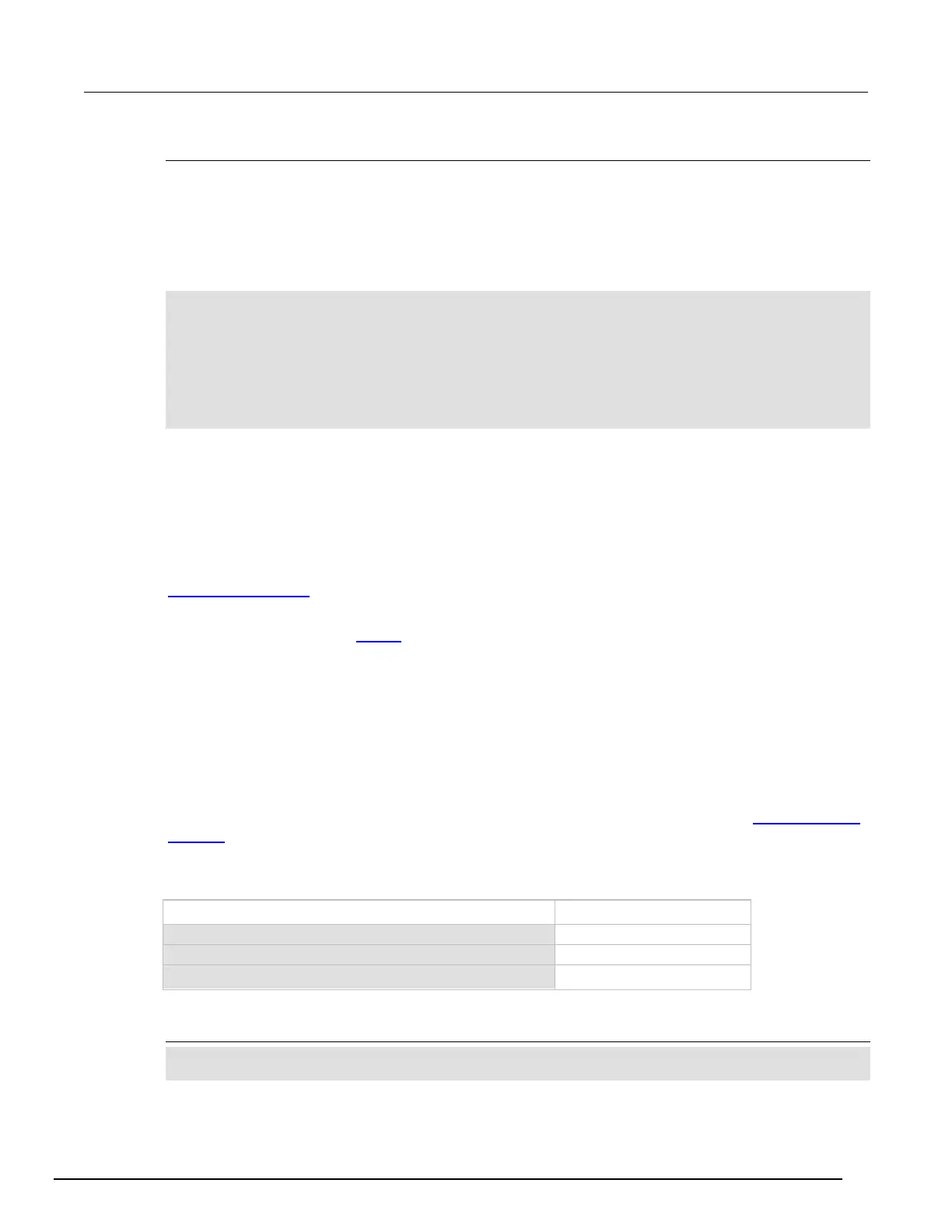Model 2657A High Power System SourceMeter® Instrument Reference Manual Section 2: General operation
2657A-901-01 Rev. B/December 2012 2-77
Range programming example
The programming example below illustrates how to control both source and measure ranges. The
Model 2657A is set up as follows:
• Voltage source range: Auto
• Current measure range: 20 mA
• Voltage source current limit: 10 mA
-- Restore Model 2657A defaults.
smua.reset()
-- Set V source range to auto.
smua.source.autorangev = smua.AUTORANGE_ON
-- Select 20 mA measure range.
smua.measure.rangei = 20e-3
-- Set limit level to 10 mA.
smua.source.limiti = 10e-3
Digits
The display resolution of the measured reading depends on the DIGITS setting. The DIGITS setting
selects display resolution for all measurement functions.
The DIGITS setting has no effect on the format of readings returned by a print() command over a
remote interface. For information to adjust the format of remote interface readings, see
format.asciiprecision
(on page 7-91).
The number of displayed digits does not affect accuracy or speed. Accuracy and speed are controlled
by the SPEED setting (see Speed
(on page 2-78)).
Setting display resolution from the front panel
To set the display resolution, press the DIGITS key until the correct number of digits is displayed.
Available display resolutions are 4.5, 5.5, and 6.5 digits.
Setting display resolution from a remote interface
The following table summarizes use of the display.smua.digits command. See TSP command
reference (on page 7-1) for more information.
Digits commands
Command Description
display.smua.digits = display.DIGITS_4_5
Set display to 4.5 digits.
display.smua.digits = display.DIGITS_5_5
Set display to 5.5 digits.
display.smua.digits = display.DIGITS_6_5
Set display to 6.5 digits.
Digits programming example
-- Select 5.5 digits.
display.smua.digits = display.DIGITS_5_5
