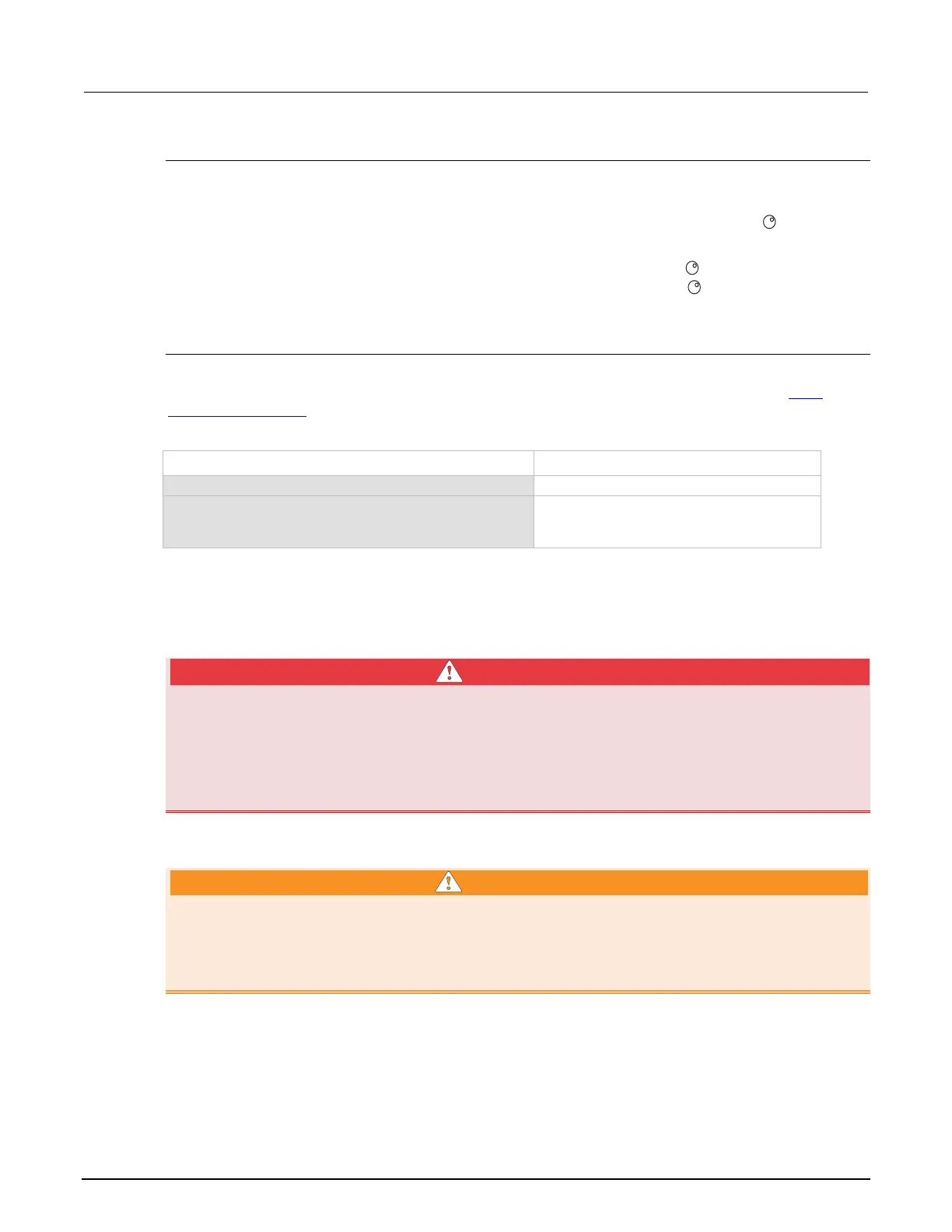Section 2: General operation Model 2657A High Power System SourceMeter® Instrument Reference Manual
2-66 2657A-901-01 Rev. B/December 2012
Front panel overvoltage protection
To configure overvoltage protection:
1. Press the CONFIG key, and then press the SRC key. Choose V-SOURCE > PROTECTION.
2. Select ENABLE or DISABLE, then press the ENTER key or the navigation wheel .
• Selecting DISABLE disables OVP.
• Selecting ENABLE allows you to enter a value. Turn the navigation wheel to enter the OVP voltage.
Entering a 0 disables OVP. Press the ENTER key or the navigation wheel to accept the value, or
press the EXIT to discard.
Setting overvoltage protection from the remote interface
The following table summarizes the commands you can use to program the maximum output voltage
from a remote interface. For a more complete description of these commands, refer to the TSP
command reference (on page 7-1).
Commands to program the maximum output voltage
Command Description
smua.source.protectv = 0
Disables overvoltage protection.
smua.source.protectv = 300
Enables overvoltage protection (if disabled)
with a configured maximum voltage of
300 V.
Output-off states
Do not depend on the output-off state to protect the user. The Model 2657A is provided with an
interlock circuit that must be positively activated in order for the high voltage output to be enabled.
The interlock helps facilitate safe operation of the equipment in a test system. Bypassing the
interlock could expose the operator to hazardous voltages that could result in personal injury or
death.
Carefully consider and configure the appropriate output-off state, source, and compliance limits
before connecting the Model 2657A to a device that can deliver energy (for example, other voltage
sources, batteries, capacitors, or solar cells). Configure recommended instrument settings before
making connections to the device. Failure to consider the output-off state, source, and compliance
limits may result in damage to the instrument or to the device under test (DUT).
WARNING
CAUTION