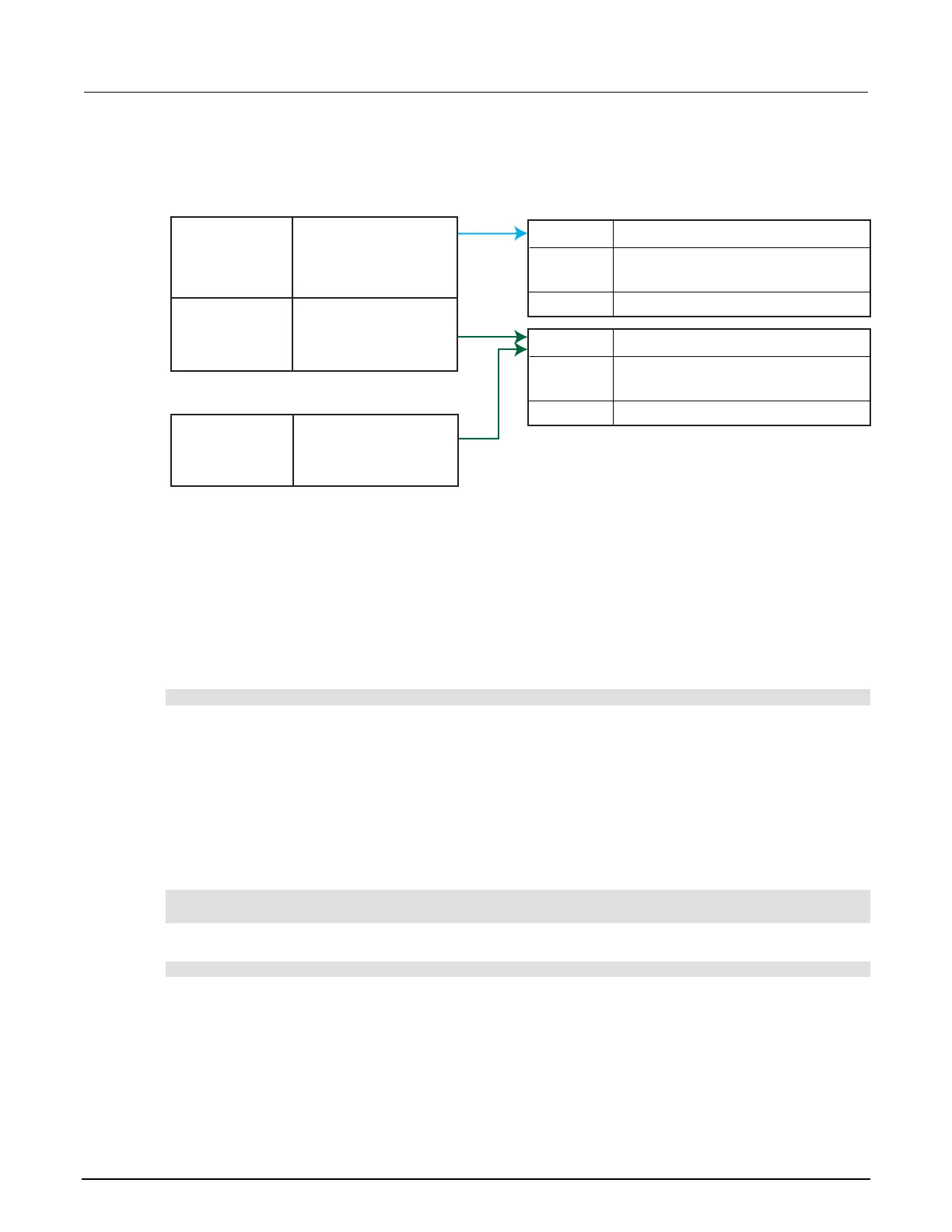Section 6: Instrument programming Model 2657A High Power System SourceMeter® Instrument Reference Manual
6-42 2657A-901-01 Rev. B/December 2012
Figure 98: Create a new script with the name of an existing script
Rename a script
You can rename a script. You might want to rename a script if you need to name another script the
same name as the existing script. You could also rename an existing script to be the autoexec script.
To change the name of a script, use the command:
scriptVar.name = "renamedScript"
Where:
scriptVar
= The global variable name
"renamedScript"
=
The new name of the user script that was referenced by the scriptVar
global variable
After changing the name, you need to save the original script to save the change to the name
attribute.
For example:
beepTwoSec.name = "beep2sec"
beepTwoSec.save()
Run the beep2sec script using the following command:
script.user.scripts.beep2sec()
Name Value
reference to script named
beepTwoSec
script.user.scripts table
beepTwoSec
reference to an unnamed
script
Global variables
Scripts in the runtime environment
reference to script named
beepTwoSec
NoAutorun
beeper.enable = 1
beeper.beep(2, 2400)
script name
source
NoAutorun
script name
source
beepTwoSec
beeper.enable = 1
beeper.beep(2, 1200)
beepTwoSec
beepTwoSec1200
Note that the script.user.scripts table
entry referencing beepTwoSec was removed and
a new entry for beepTwoSec has been added