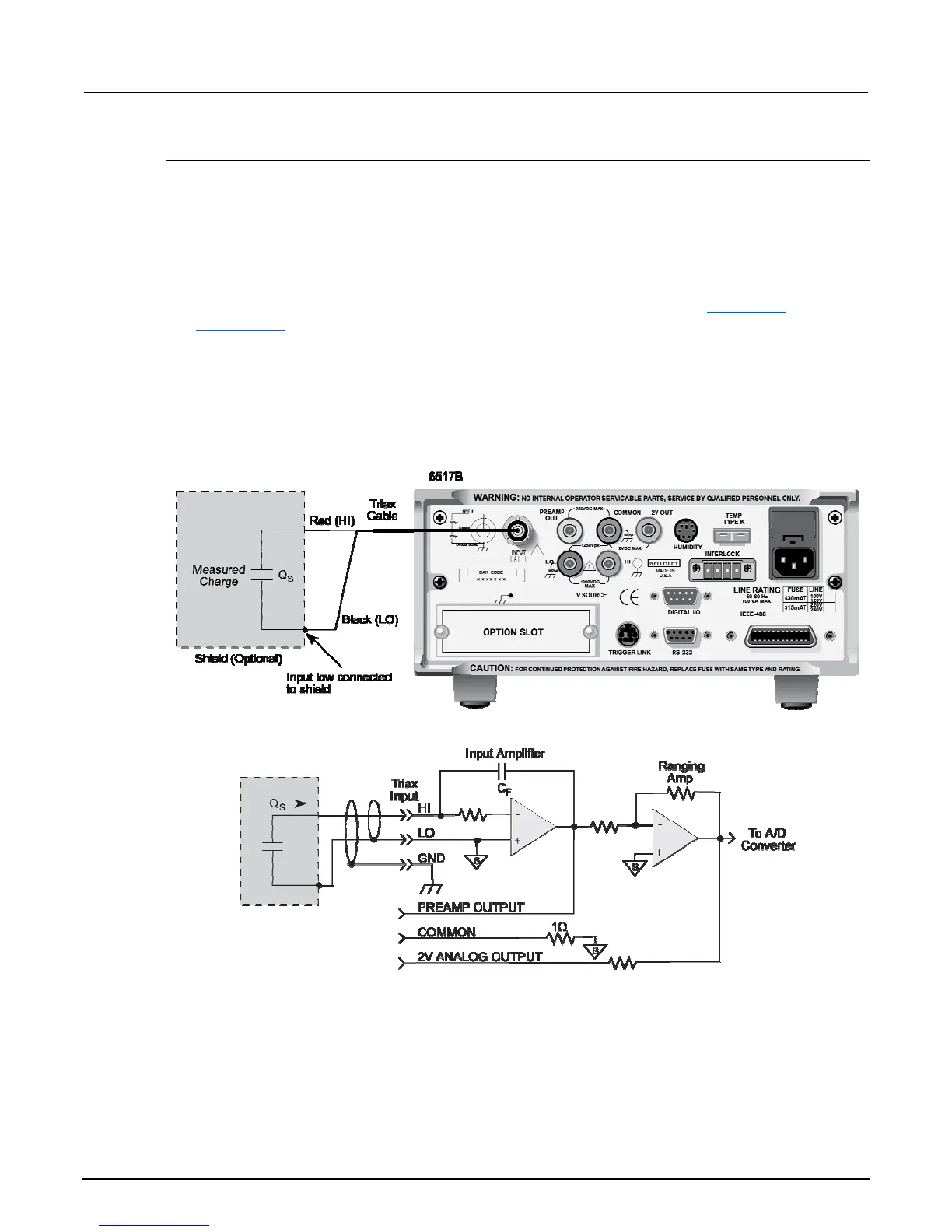Section 4: Basic measurements Model 6517B Electrometer Reference Manual
4-32 6517B-901-01 Rev. C / August 2015
Procedure
Use the following basic procedure to make charge measurements. To ensure proper operation,
always enable zero check ("ZeroCheck" displayed) before changing functions (V, I, R, or Q). The Z-
CHK key controls zero check.
1. Enable zero check by pressing Z-CHK.
2. Select the coulombs (Q) function and select the desired manual measurement range or auto
range.
3. Auto discharge is configured from the Coulombs Configuration menu (see Coulombs
configuration (on page 4-33)).
4. Connect the test cable to the Model 6517B; with the input open, disable zero check and enable
REL to zero the instrument.
5. Connect the circuit to the INPUT of the Model 6517B as shown in the following figure; do not
connect the circuit to the instrument with zero check enabled.
6. Take the charge reading from the display.
Figure 49: Typical connections for charge measurements
Figure 50: Typical connections for charge measurements - equivalent circuit
