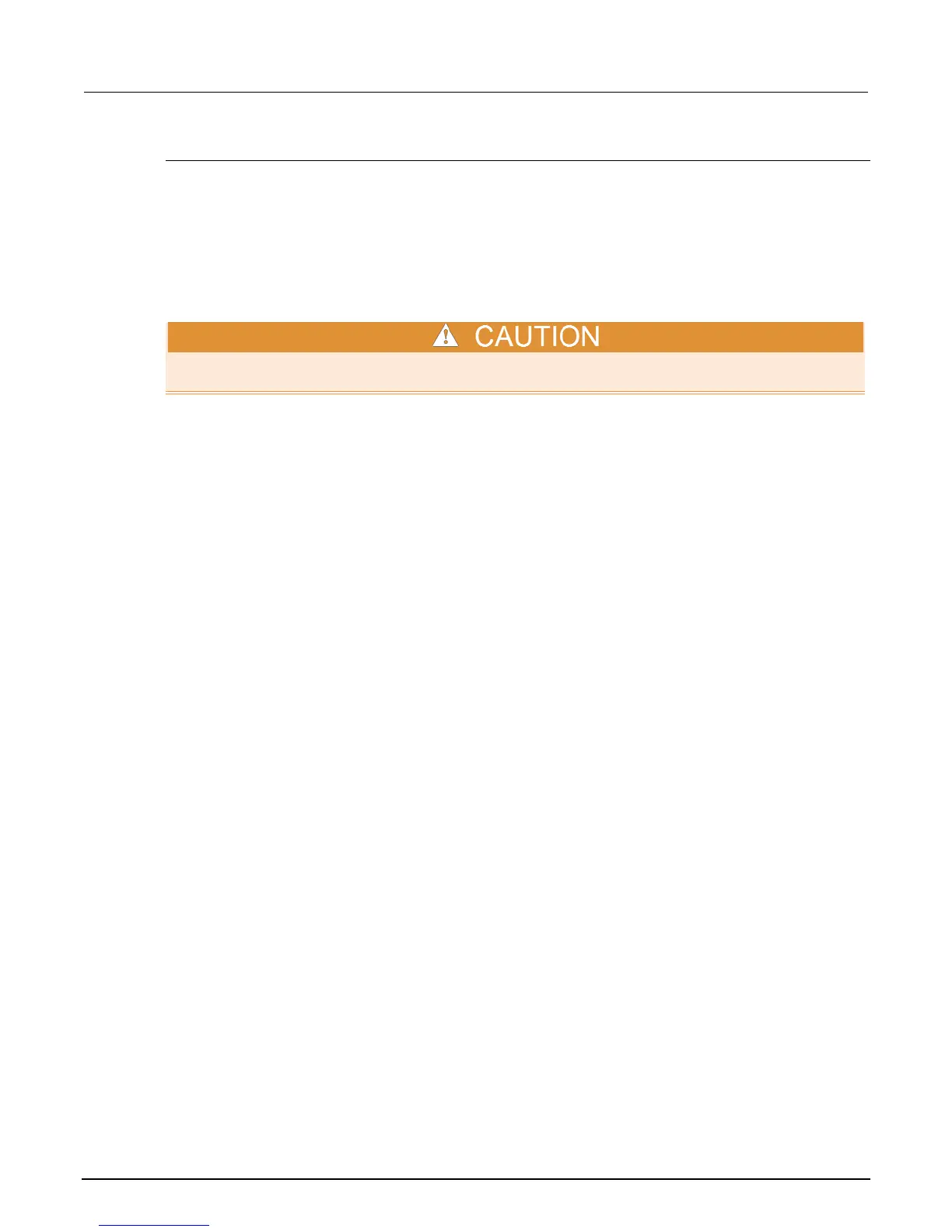Section 10: Limits, digital I/O, and scanning Model 6517B Electrometer Reference Manual
10-8 6517B-901-01 Rev. C / August 2015
External voltage supply
Each output can be operated from external voltage supplies (voltage range from +5 V to +30 V
applied through the external device being driven). Refer to the digital I/O schematic figure below for a
simplified schematic of the digital I/O. The high current sink capacity of the output driver allows direct
control of relays, solenoids, and lamps (no additional circuitry needed). Each output channel contains
a fly-back diode for protection when switching inductive loads (such as a low power solenoid or relay
coils). To use these fly-back diodes, connect the external supply voltage to pin 5 of the digital I/O port.
Make sure the external supply voltage is between +5 V and +30 V and the current required by the
device does not exceed 100 mA.
Do not apply more than 100 mA maximum current or exceed +30 V maximum voltage on pin 5 of the
digital I/O port. Applying current or voltage exceeding these limits may damage the instrument.
An externally powered relay connected to the digital output port is shown in the digital I/O external
relay control figure below. Other externally powered devices can be similarly connected by replacing
the relay with the device. When using the Model 6517B’s collector outputs to activate externally
powered devices, set the corresponding digital output line parameters as follows (set through the
GENERAL/DIGITAL I/O menus):
STATE=ON
LOGIC-SENSE=ACTIVE-LOW
In the low state (0V), the output transistor sinks current through the external device. In the high state,
the output transistor is off (transistor switch is open). This interrupts current flow through the external
device. Most applications use active-low (ON=0 V) LOGIC-SENSE. Use the LOGIC-SENSE menu to
check or change the sense of each digital output lines (refer to the LOGIC-SENSE section of this
paragraph).
