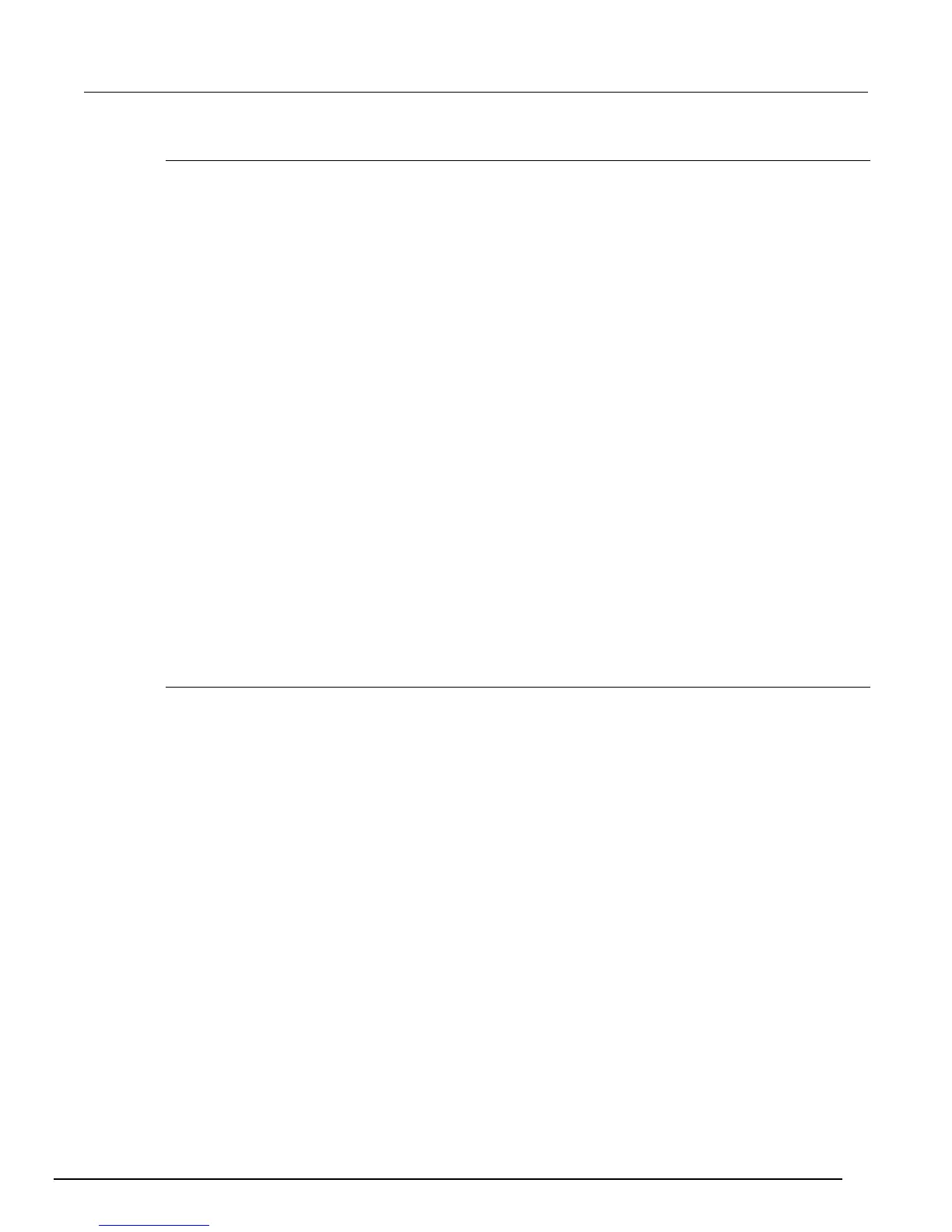Model 6517B Electrometer Reference Manual Section 9: Filters and math
6517B-901-01 Rev. C / August 2015 9-7
AVERAGING
Select this menu item to configure the digital filter:
TYPE: Use to select the type of digital filter:
NONE: Use this selection for no digital filtering.
AVERAGING: Use this selection for a non-windowed averaging filter. A message indicating the
presently set number of reading conversions to average (the "stack" size) is displayed. If you
change the filter value, be sure to press ENTER. Note that the number of reading conversions
selected for the averaging filter type is also coupled to that for the advanced filter type.
ADVANCED: This selection is for an averaging filter with a noise window. A message indicating
the presently set number of reading conversions to average (the "stack" size) is displayed.
You can retain the present filter value or you can key in another value. In either case, press ENTER
to display the maximum noise window.
The displayed level is the plus or minus percentage of range window around the first reading
conversion in the stack. Be sure to press ENTER if you key in a different percentage. Note that the
number of reading conversions (filter value) selected for the advanced filter is also coupled to that for
the averaging filter.
AVERAGING-MODE: This selection determines the mode of an average filter for a measurement
function, either a moving or repeating average:
MOVING: This item selects a moving filter, where a new reading conversion is shifted into a stack
as the oldest conversion is shifted out (FIFO). When the stack is full, a simple average is taken to
yield a reading.
REPEAT: This menu item selects a repeating filter, where an average of a selected number of
reading conversions is taken for each reading.
MEDIAN
Use this selection to enable or disable the median filter.
DISABLE: Use this selection to disable the median filter.
ENABLE: Use this selection to enable the median filter and specify the rank. If you change the rank,
be sure to press ENTER.
Math
Model 6517B math operations are divided into three categories:
Math performed on single readings (polynomial, percent, percent deviation ratio and logarithmic).
Math performed on buffered readings (maximum and minimum values, average, and standard
deviation).
Math performed on single readings as a part of a pass/fail limits test.
The first category is configured from the CONFIGURE MATH menu and is described in this
paragraph. Math operations on buffered readings are available in multiple displays of recalled data.
Note that once enabled for a function, the CONFIGURE MATH calculations are in effect across
function changes. The Model 6517B uses IEEE-754 floating-point format for math calculations.
