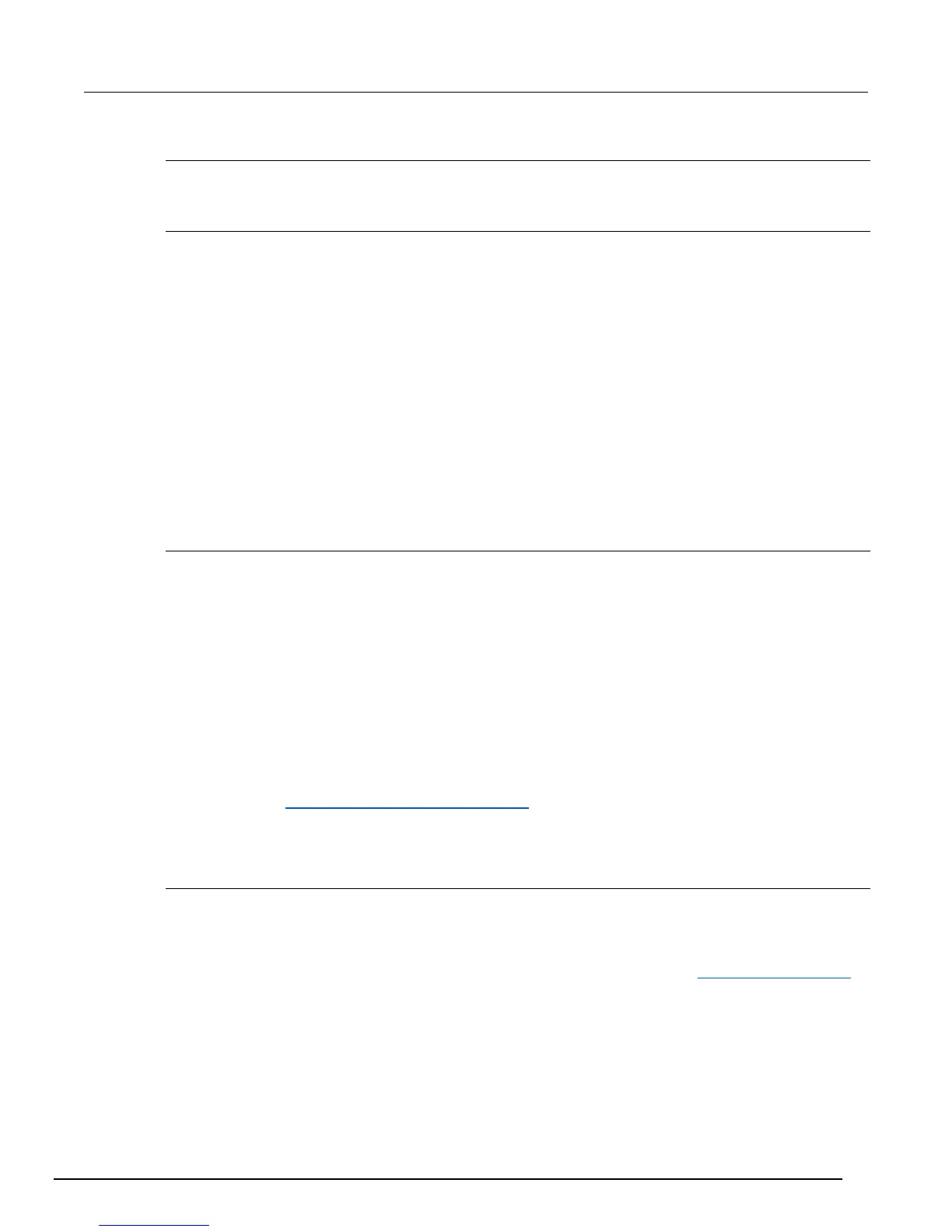Model 6517B Electrometer Reference Manual Section 4: Basic measurements
6517B-901-01 Rev. C / August 2015 4-13
RESOLUTION
The RESOLUTION parameter sets the display resolution.
AUTO-RANGE
The AUTO-RANGE option is used to configure autorange for the amps function. This option allows
you to speed up the autoranging search process by eliminating upper and lower measurement
ranges. For example, if you know that readings do not exceed 1 µA, you can specify the 2 µA range
to be the maximum range. When the instrument autoranges (assuming AUTO RANGE is enabled), it
does not search into the current ranges above 2 µA. Allow sufficient time for settling when
autoranging over multiple ranges or down to the lower current ranges, or erroneous readings may
occur.
USE-ALL-RANGES: With this selection, all current ranges are used in the autoranging search
process.
SET-LIMITS: This selection allows you to specify minimum and maximum ranges in the autoranging
search process:
MIN-AUTO: Use to select the lowest range to which you want the instrument to autorange.
MAX-AUTO: Use to select the highest range to which you want the instrument to autorange.
DAMPING
High capacitance seen at the input increases reading noise. This capacitance can be attributed to a
long input cable or to the capacitance of the source, or a combination of both. Enabling damping
reduces this type of noise. However, damping also slows down the response of the measurement.
Do not confuse damping with filtering. Damping is used to reduce noise caused by input capacitance,
while filtering is used to reduce noise caused by a noisy input signal.
ON: Enable current damping
OFF: Disable current damping
Current measurement considerations
Some considerations for making accurate current measurements are summarized in the following
paragraphs (see Other measurement considerations (on page 4-35) for additional measurement
considerations). For comprehensive information on precision measurements, refer to the Low Level
Measurements Handbook, which is available from Keithley Instruments.
Input bias current
An ideal ammeter would read 0 A with an open input. In practice, however, ammeters do have some
current that flows when the input is open. This current is known as the input bias (offset) current and
may be large enough to corrupt low current measurements.
The input bias current for the Model 6517B is listed in the specifications (see Accuracy Calculations
(on page A-1)). Input bias current may be reduced by performing the offset adjustment procedure.
