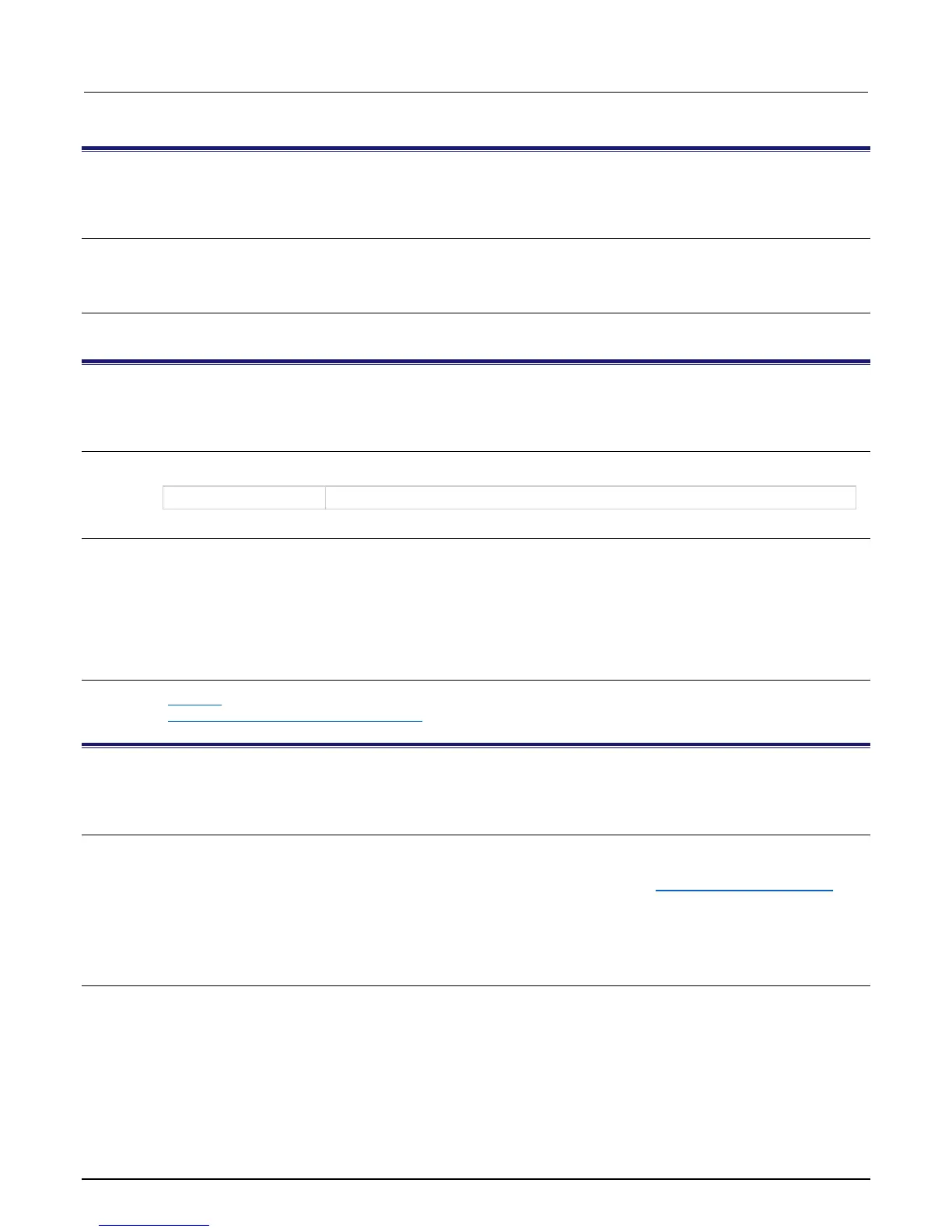Section 12: Common commands Model 6517B Electrometer Reference Manual
12-10 6517B-901-01 Rev. C / August 2015
*OPT? (option identification query)
This command determines which option is installed.
Details
The response message provides the model number of the option installed in the option slot of the
Model 6517B. If there is no option installed, a zero (0) is returned.
Also see
None
*RCL (recall)
This command returns to a setup stored in memory.
Usage
*RCL <NRf>
<NRf>
Specifies memory location: 0 to 9
Details
This command is used to return the Model 6517B to a setup configuration stored at a memory
location. The *SAV command is used to store a setup configuration at a memory location.
The Model 6517B is shipped from the factory with :SYSTem:PRESet defaults loaded into the
available setup memories. If a recall error occurs, the setup memories default to the
:SYSTem:PRESet values.
Also see
:PRESet (on page 14-122)
*SAV (save the current setup in memory) (on page 12-11)
*RST (reset the Model 6517B)
This command resets the Model 6517B to default conditions.
Details
When the *RST command is sent, the Model 6517B performs the following operations:
1. Returns the Model 6517B to the *RST default conditions (refer to SCPI command summary (on
page 14-6)).
2. Cancels all pending commands.
3. Cancels response to any previously received *OPC and *OPC? commands.
Also see
None
