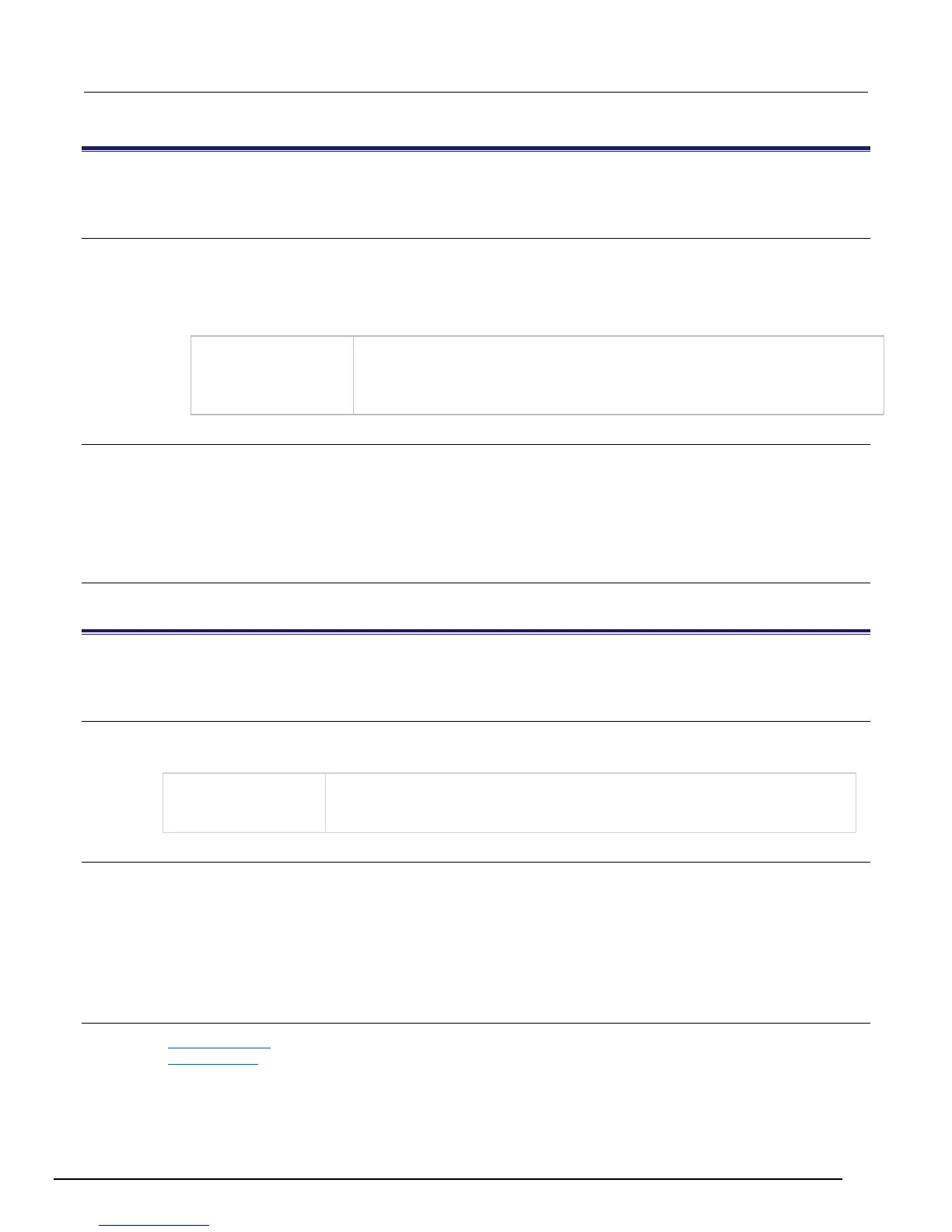Model 6517B Electrometer Reference Manual Section 14: SCPI command reference
6517B-901-01 Rev. C / August 2015 14-97
:EXTernal <n>
This command is used to specify the number of external channels.
Usage
:ROUTe:SCAN:EXTernal <n>
:EXTernal?
:EXTernal? DEFault
:EXTernal? MINimum
:EXTernal? MAXimum
<n>
1 to 400: Specify number of external channels
DEFault: 10 external channels
MINimum: 1 external channel
MAXimum: 400 external channels
Details
The Model 6517B can operate with an external switch system, such as the Keithley Instruments
Model 7001 or 7002. The Model 6517B can measure up to 400 channels that are switched by the
external switching system. This command is used to specify the number of external channels to scan.
The external scan by the Model 6517B is enabled by the ROUTe:SCAN:LSELect EXTernal
command.
Also see
None
:LSELect <name>
This command is used to perform a specific scan operation.
Usage
:ROUTe:SCAN:LSELect <name>
:LSELect?
<name>
INTernal: Enable scan for internal scanner card
EXTernal: Enable scan for external scanner card
NONE: Disable all scan operations
Details
This command is used to select and perform the desired scan operation. When INTernal is selected,
the Model 6517B scans the channels of the internal switching card according to how the scan is
configured. EXTernal is used to measure channels that are controlled by an external switch system.
When EXTernal is selected, the Model 6517B scans the channels of the external scanner card. The
:ROUTe:SCAN:EXTernal command is used to specify the number of external channels to scan.
The NONE selection disables all operations associated with a scan.
Also see
[:INTernal] <list> (on page 14-96)
:EXTernal <n> (on page 14-97)
