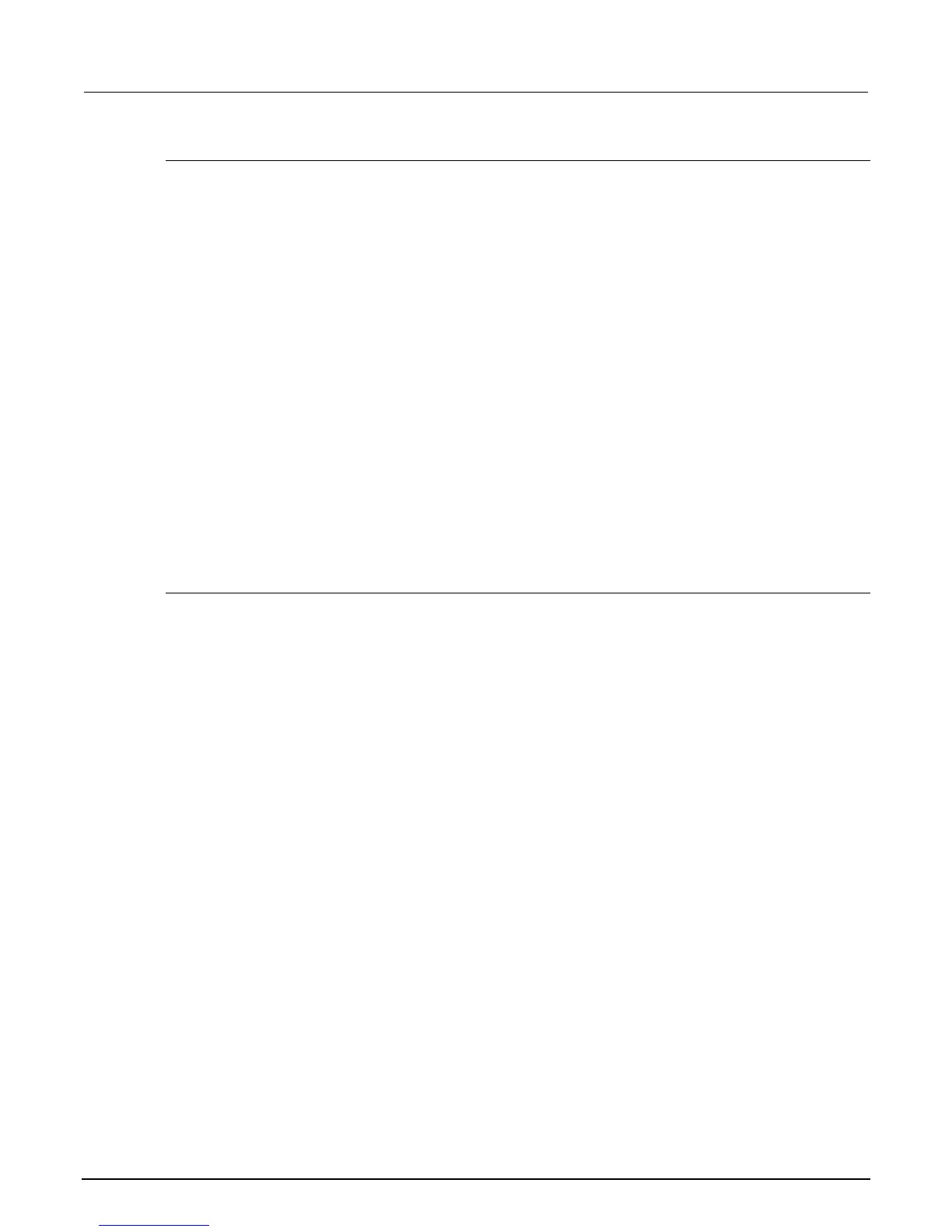Section 15: Calibration procedure Model 6517B Electrometer Reference Manual
15-4 6517B-901-01 Rev. C / August 2015
2 uA to 200 uA range voltage offset
To calibrate the voltage offset for each range:
1. Connect a 10 K resistor between the Model 6517B input HI and input LO. Set the DMM range to
1 VDC.
:CAL:PROT:VOFF:STEP 3
:CAL:PROT:VOFFSETZ
2. Allow the input to settle for 10 seconds, then take the DMM voltage reading.
:CAL:PROT:VOFFZERO <dmm voltage reading>
3. Connect a 1 K resistor between the Model 6517B input HI and input LO. Set the DMM range
to 1 V DC.
:CAL:PROT:VOFF1
4. Allow the input to settle for 10 seconds, then take the DMM voltage reading.
:CAL:PROT:VOFF2 <dmm voltage reading>
:CAL:PROT:VOFF3
5. Allow the input to settle for 10 seconds, then take the DMM voltage reading.
:CAL:PROT:VOFF4 <dmm voltage reading>
2 mA to 20 mA range voltage offset
To calibrate the voltage offset for each range:
1. Connect a 10 resistor between the Model 6517B input HI and input LO. Set the DMM range to
1 V DC.
:CAL:PROT:VOFF:STEP 4
:CAL:PROT:VOFFSETZ
2. Allow the input to settle for 10 seconds, then take the DMM voltage reading.
:CAL:PROT:VOFFZERO <dmm voltage reading>
3. Connect a 1 resistor between the Model 6517B input HI and input LO. Set the DMM range to
1 V DC.
:CAL:PROT:VOFF1
4. Allow the input to settle for 10 seconds, then take the DMM voltage reading.
:CAL:PROT:VOFF2 <dmm voltage reading>
:CAL:PROT:VOFF3
5. Allow the input to settle for 10 seconds, then take the DMM voltage reading.
:CAL:PROT:VOFF4 <dmm voltage reading>
