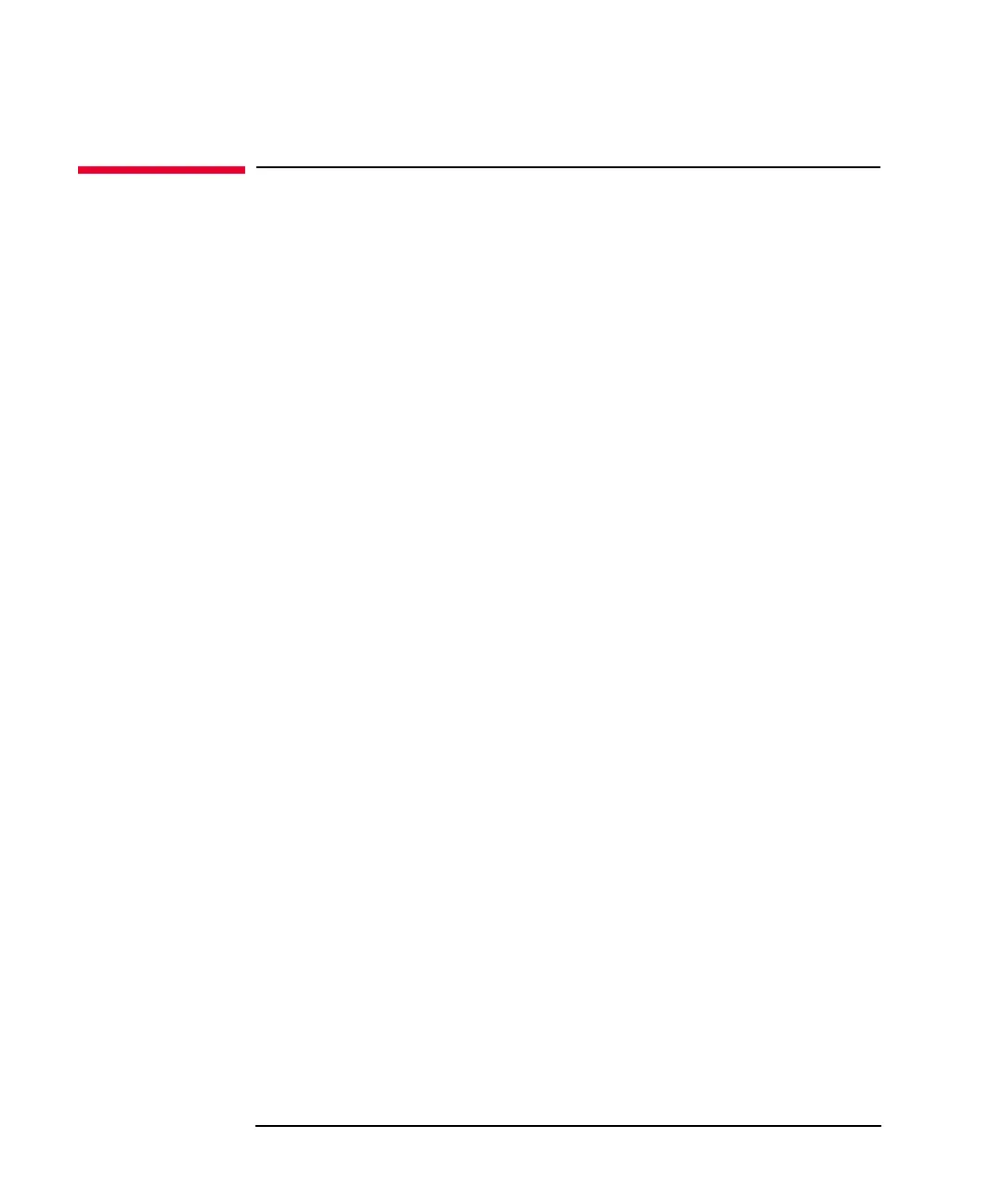7-4 Keysight E5260/E5270 User’s Guide, Edition 6
If You Have a Problem
When You Make a Measurement
When You Make a Measurement
This section covers the following basic problems that you may encounter when you
making a measurement, and the solutions.
• “If Leaving Connections Damages Devices after Measurement”
• “If Measured Value Oscillates when Measuring High-Frequency Devices”
• “If Measured Value Oscillates when Measuring Negative Resistance”
• “If Noise Affects the Measured Values”
• “If Measured Voltage has some Error when Forcing a Large Current”
• “If Large Current Causes High Temperature (Thermal Drift)”
• “If Measurement Takes More Time than Specified”
• “If Measurement Damages the Device under Test”
If Leaving Connections Damages Devices after
Measurement
After the measurements, open the measurement terminals or disconnect the device
under test from the measurement terminals. If you leave the connection with the
device, the device may be damaged by unexpected operations.
Do not leave the connection over 30 minutes after the measurement if the auto
calibration is set to ON. Then, the E5260/E5270 performs the self-calibration
automatically every 30 minutes after the measurement. The calibration requires to
open the measurement terminals.
