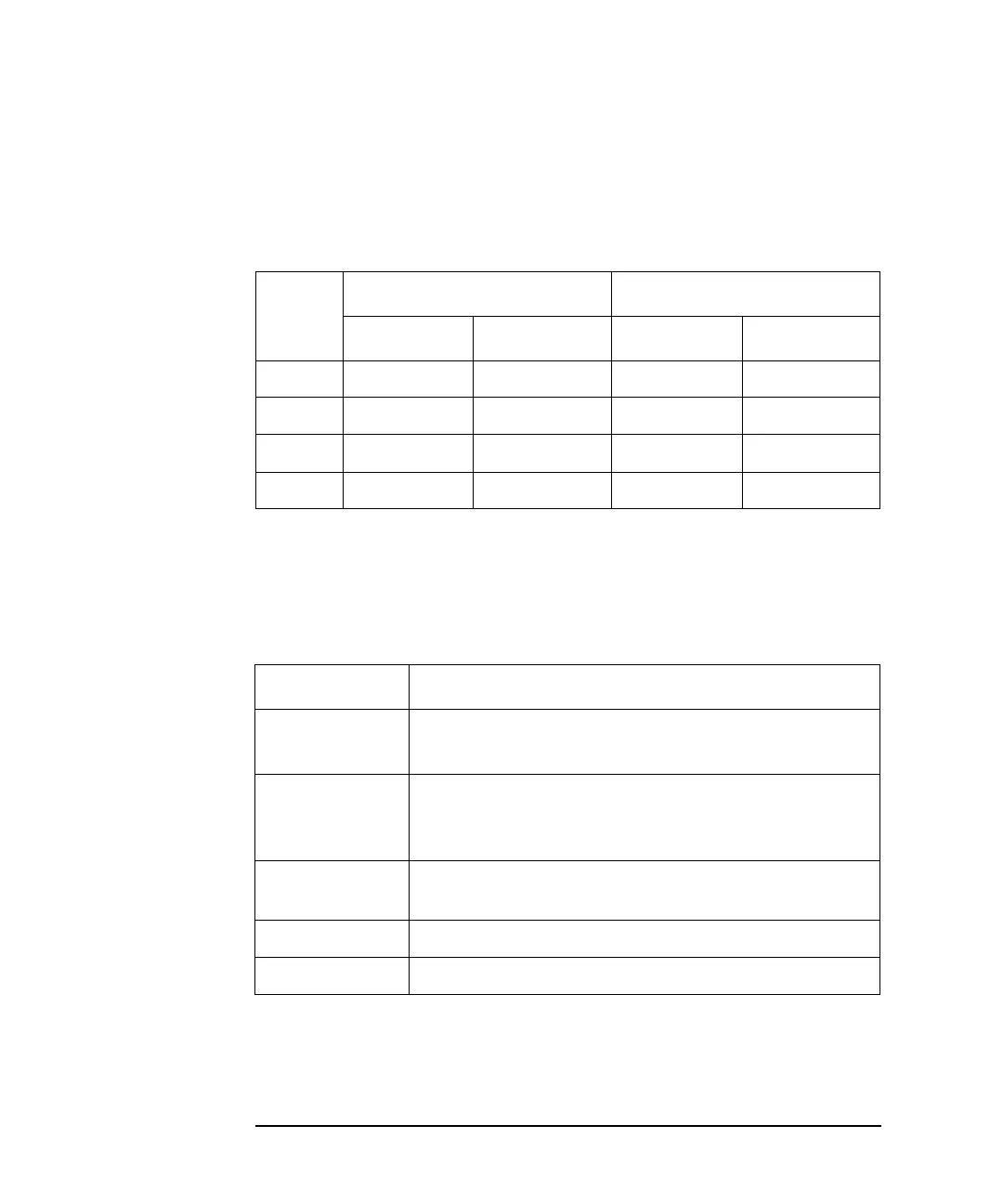4-8 Keysight E5260/E5270 User’s Guide, Edition 6
Front Panel Reference
Display and Front Panel Keys
Measurement Data Area
The Meas Data 1 and Meas Data 2 areas can display the following items. The
display item can be selected by pressing the
MeasItem
key. Table 4-3 shows the
display format in the measurement data area.
where power and resistance are given by the following formulas.
Power = Measured Voltage × Measured Current
Resistance = Measured Voltage / Measured Current
Table 4-3 Measurement Data Area
For Voltage Output Channel For Current Output Channel
Meas Data 1 Meas Data 2 Meas Data 1 Meas Data 2
Case 1 Current Voltage
Case 2 Current Voltage Voltage Current
Case 3 Power Power
Case 4 Resistance Resistance
Display Description
Example:
-123.456pA
Engineering display format.
a
Six-digit numeric value with
arithmetic point, and unit.
a. The display format, engineering or scientific, can be selected by the
DSPL_FRMT menu displayed by pressing the
Menu
key.
Example:
-1.234E-10A
Scientific display format.
a
Four-digit numeric value with
arithmetic point, exponential part (E, +/− sign, and one- or
two-digit numeric value), and unit.
OFF Output off status. Source output is disabled. To perform
measurement, set the output ON.
-------- No data to display.
Overflow Overflow. Use higher measurement range.