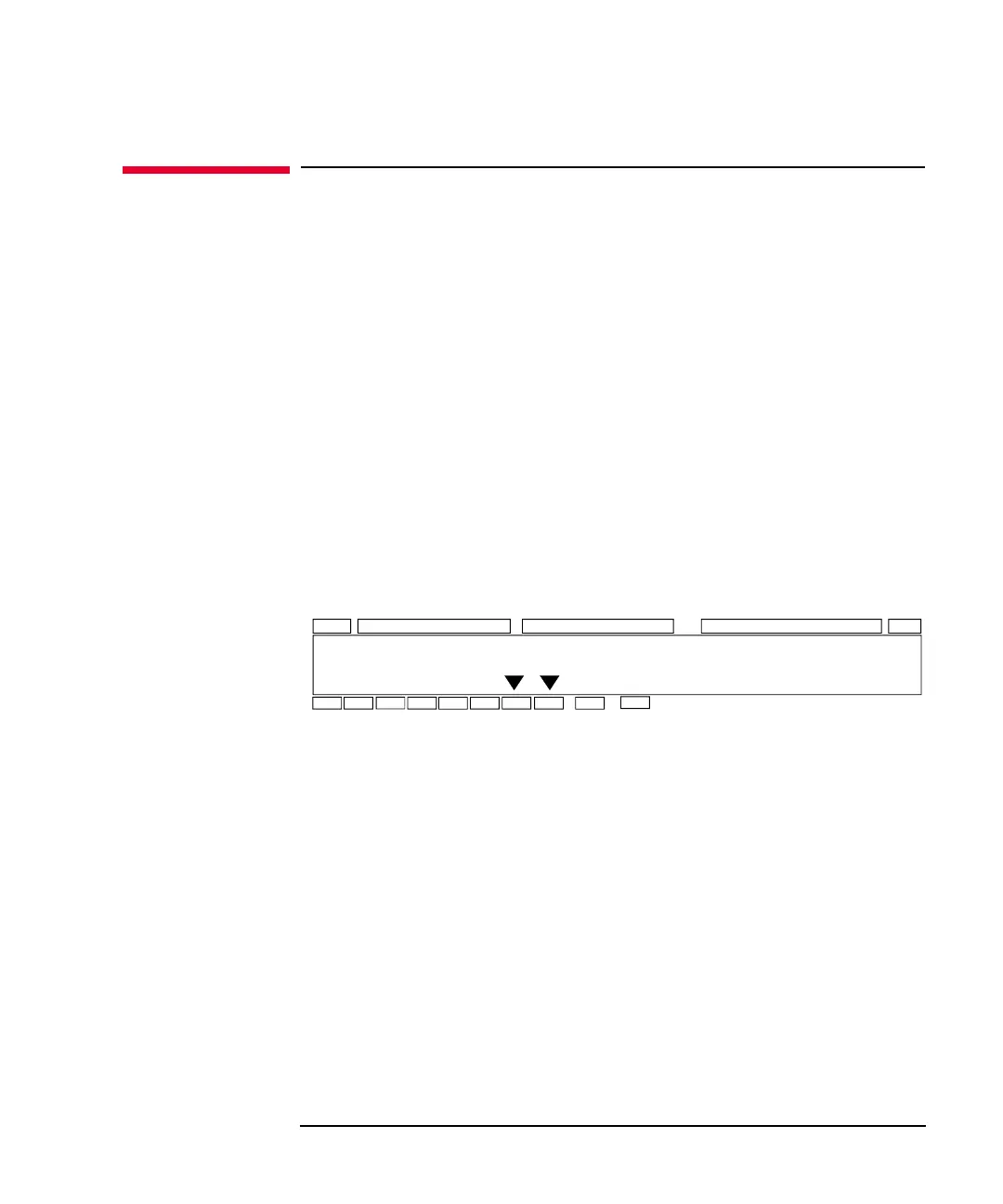Keysight E5260/E5270 User’s Guide, Edition 6 4-3
Front Panel Reference
Display and Front Panel Keys
Display and Front Panel Keys
The Keysight E5260/E5270 provides an LCD and 24 front panel keys for front
panel operation. This section explains the user interface.
• “Display Images”
• “Front Panel Key Locations”
• “Channel Status Area”
• “Setup Data Area”
• “Measurement Data Area”
• “Status Data Area”
Display Images
The LCD displays the measurement data, the setup information, and the status
information as shown in the following example.
This example notifies you that channel 1 applies 1.234 mV with 1.234 mA
compliance setting and executes repeat measurement with the integration time auto
mode. It also shows the measurement results, 1.23456 mA and 1.23456 mV, and
notifies you that channel 1 reaches its compliance setting.
Meas Value #1 Meas Value #2 Setting Parameter
Stat
OUT: 1.234mV
CPL: 1.234mA
C 1.23456mA 1.23456mV
Remot e
A 1 1
Shift
Lock
Meas
Trigger
Error
Integ
Re pe a t
Ou tput
S-ch
M-ch
