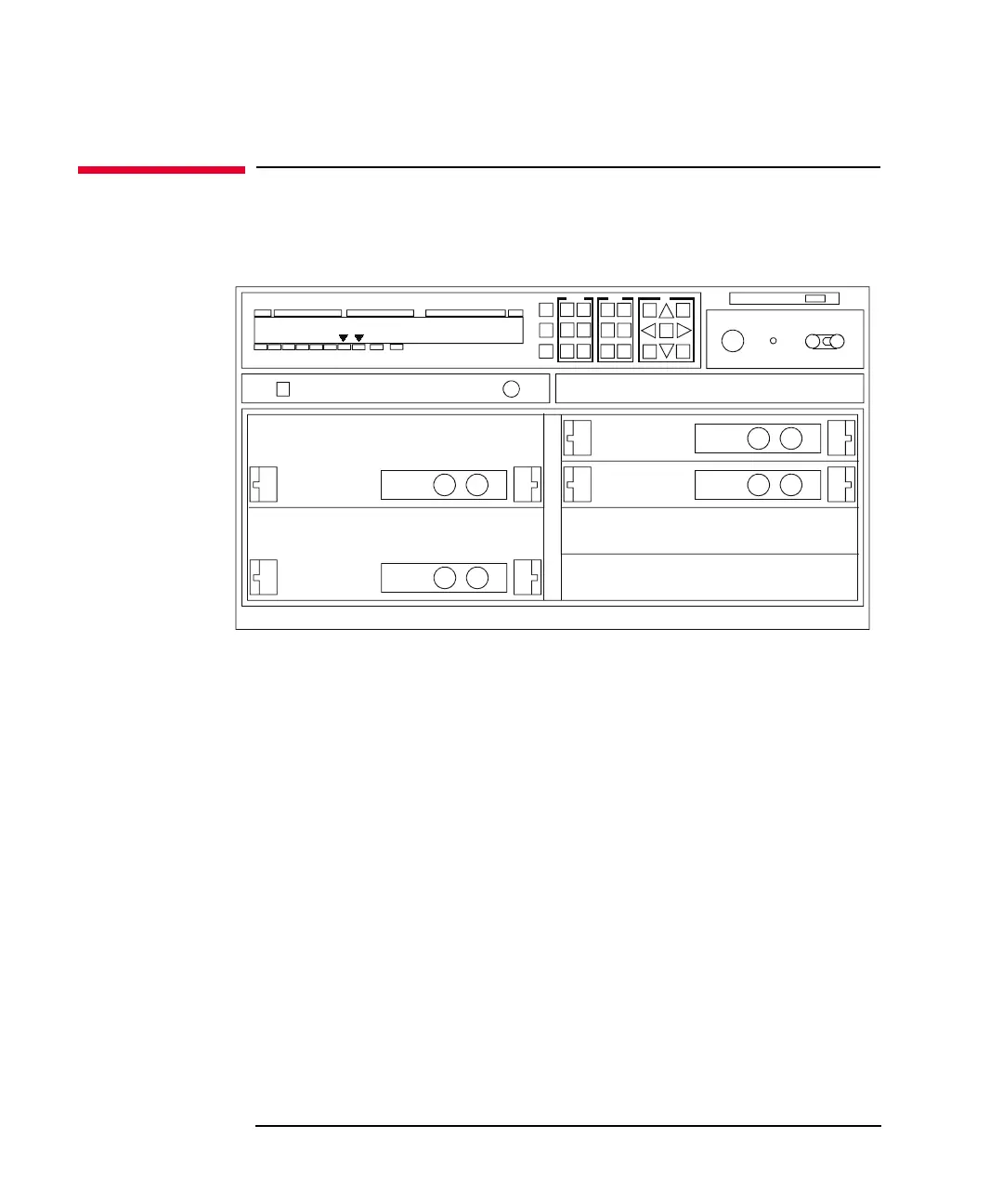2-4 Keysight E5260/E5270 User’s Guide, Edition 6
Introduction
Front View
Front View
This section describes the front view of the Keysight E5260/E5270 series.
• Line switch
Use the Line switch to turn the instrument on and off.
•LCD
Displays the status information, measurement data, source output data, and so
on. For details, refer to Chapter 4, “Front Panel Reference.”
• Front panel keys
Use the front panel keys to set the source output, to perform measurement, and
so on. For details, refer to Chapter 4, “Front Panel Reference.”
• HIGH VOLTAGE indicator
This indicator lights when a channel applies more than ± 42 V.
• GNDU terminal
0 V constant voltage source. Used for the reference of measurement ground.
Triaxial connector. Refer to “GNDU - Ground Unit” on page 2-9.
Meas Value #1
Meas Value #2 Setting Parameter
Stat
OUT: 1.234mV
CPL: 1.234mA
C 1.23456mA 1.23456mV
Remo t e
A 1 1
Shift
Lock
Meas
Tri gger
Error
Integ
Repe at
Output
S-ch
M-ch
Out
Range
Out
Ch
On/
Off
OUT
Value
V/I
CPL
Value
Meas
Range
Meas
Ch
Single
Meas
Item
Repeat
Integ
Local
Menu
Zero
Volt
Shift
Fast
Def
Value
Exit
Enter
Reset
Cal/Test
Restore
AD
Abort
IntegTime
SerRes
Filter
Measure
Output
Edit
HIGH VOLTAGE
Interlocck
Line
GNDU
Zero
Check
Circuit
Common
E5280B
E5270B
E5280B
E5281B
E5281B
AUX On/Off