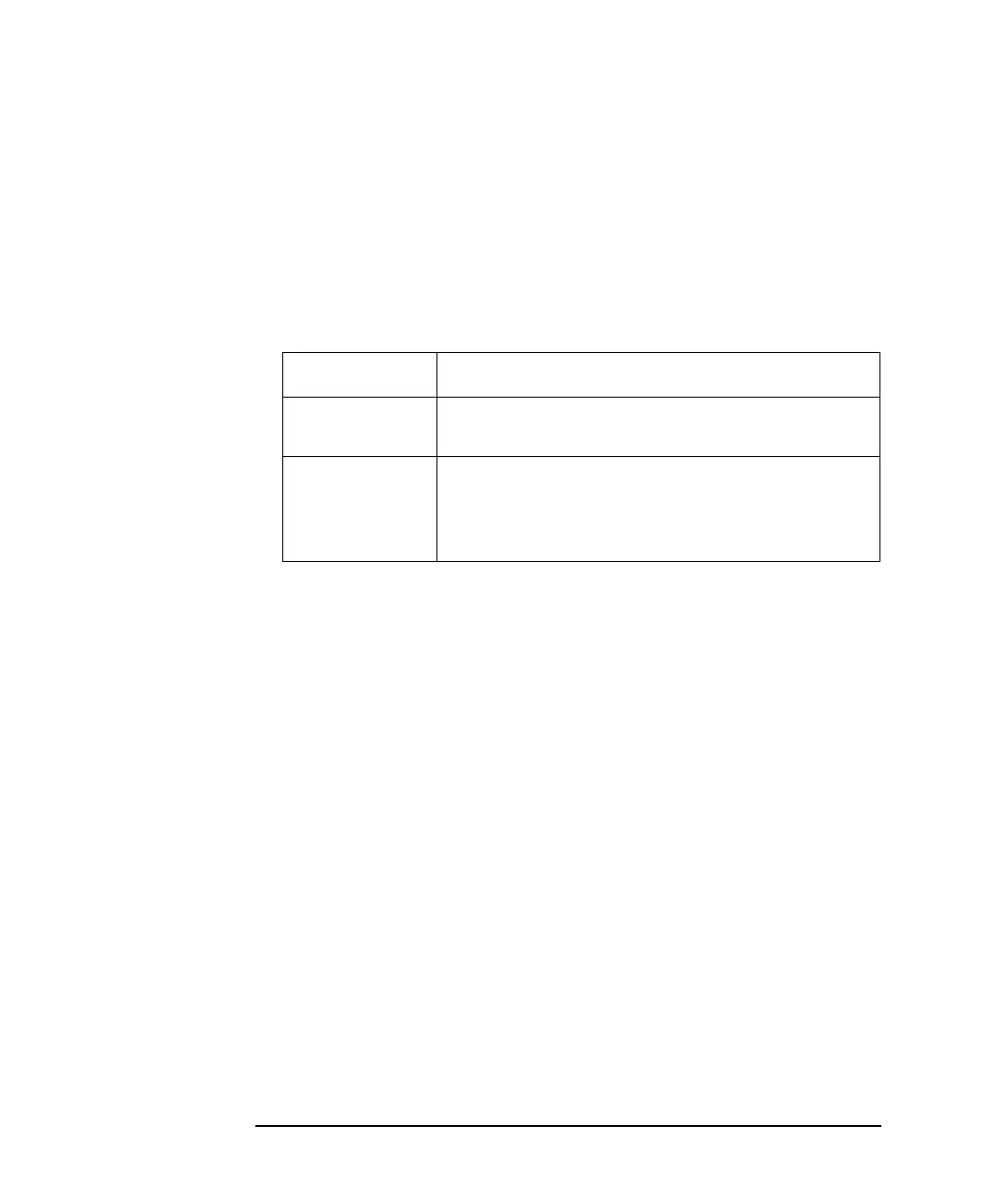5-28 Keysight E5260/E5270 User’s Guide, Edition 6
Front Panel Operations
Making Measurement
To Set Data Display Format
This instruction selects the display format of the measurement data displayed in the
Measurement Data area.
1. Press the
Menu
key.
2. Move the cursor to DSPL_FRMT, then press the
Enter
key.
3. Press the arrow keys to select the format ENGINEERING or SCIENTIFIC.
4. Press the
Enter
key to make the setup effective, or press the
Exit
key to cancel
changing the setup.
5. Press the
Exit
key to close the setup menu.
Display Format Description
ENGINEERING Six-digit numeric value with arithmetic point, and unit.
Example: +123.456pA
SCIENTIFIC Four-digit numeric value with arithmetic point,
exponential part (E, +/− sign, and one- or two-digit
numeric value), and unit.
Example: +1.234E-10A