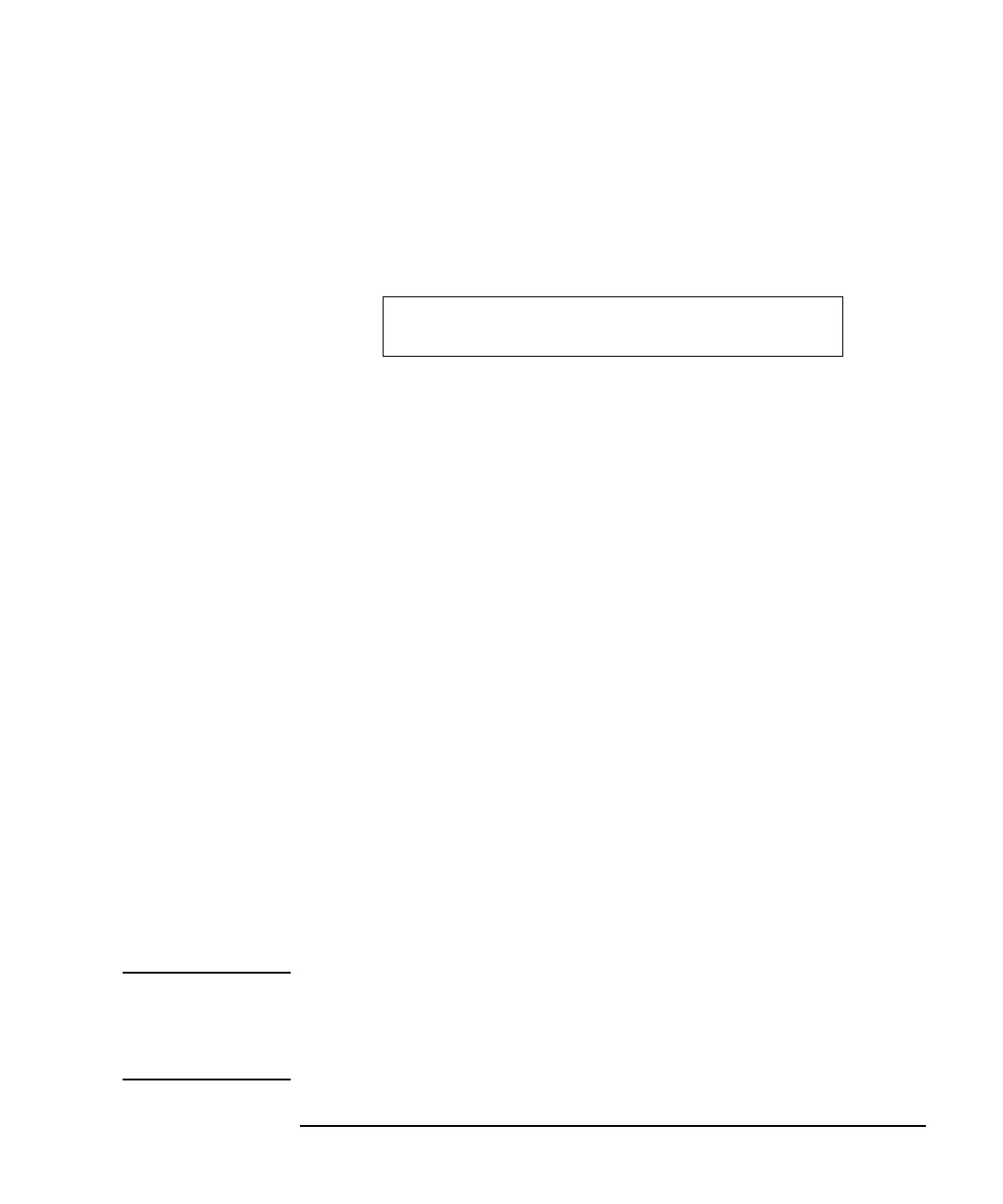Keysight E5260/E5270 User’s Guide, Edition 6 4-31
Front Panel Reference
Setup Menus
Measurement Range Setup Menu
Press the
MeasRange
key to display the measurement range setup menu. The
measurement range setup menu is displayed in the Change Setup area as shown
below. The menu is used to set the voltage measurement ranging mode (V_RANGE)
or the current measurement ranging mode (I_RANGE).
Press the arrow key to move the cursor to the desired function name. Then, press the
Enter
key.
V_RANGE Displays the following message.
[M-ch #] Meas Range: Mode
where # is 1 or 2 for the 2-ch mainframe, 1, 2, ... or 8 for the 8-ch mainframe, and
Mode is the measurement ranging mode, AUTO, FIX xV, or LIM xV. Then, x
indicates the range value. Available values depend on the module.
AUTO means auto ranging, FIX means fixed range, and LIM means limited auto
ranging.
Press the arrow key to select the measurement ranging mode. Then, press the
Enter
key to make the setup effective, or press the
Exit
key to cancel changing the setup.
I_RANGE Displays the following message.
[M-ch #] Meas Range: Mode
where # is 1 or 2 for the 2-ch mainframe, 1, 2, ... or 8 for the 8-ch mainframe, and
Mode is the measurement ranging mode, AUTO, FIX xA, or LIM xA. Then, x
indicates the range value. Available values depend on the module.
AUTO means auto ranging, FIX means fixed range, and LIM means limited auto
ranging. Also, uA means μA.
Press the arrow key to select the measurement ranging mode. Then, press the
Enter
key to make the setup effective, or press the
Exit
key to cancel changing the setup.
NOTE Before using 1 pA range (only for E5270B)
The measurement channel connected to the ASU (Atto Sense and Switch Unit)
supports the 1 pA range. To use the 1 pA range, set the 1 pA fixed range or the 1 pA
limited auto ranging.
-123.456mA -1.23456mV OUT:-123.4mV
V_RANGE I_RANGE