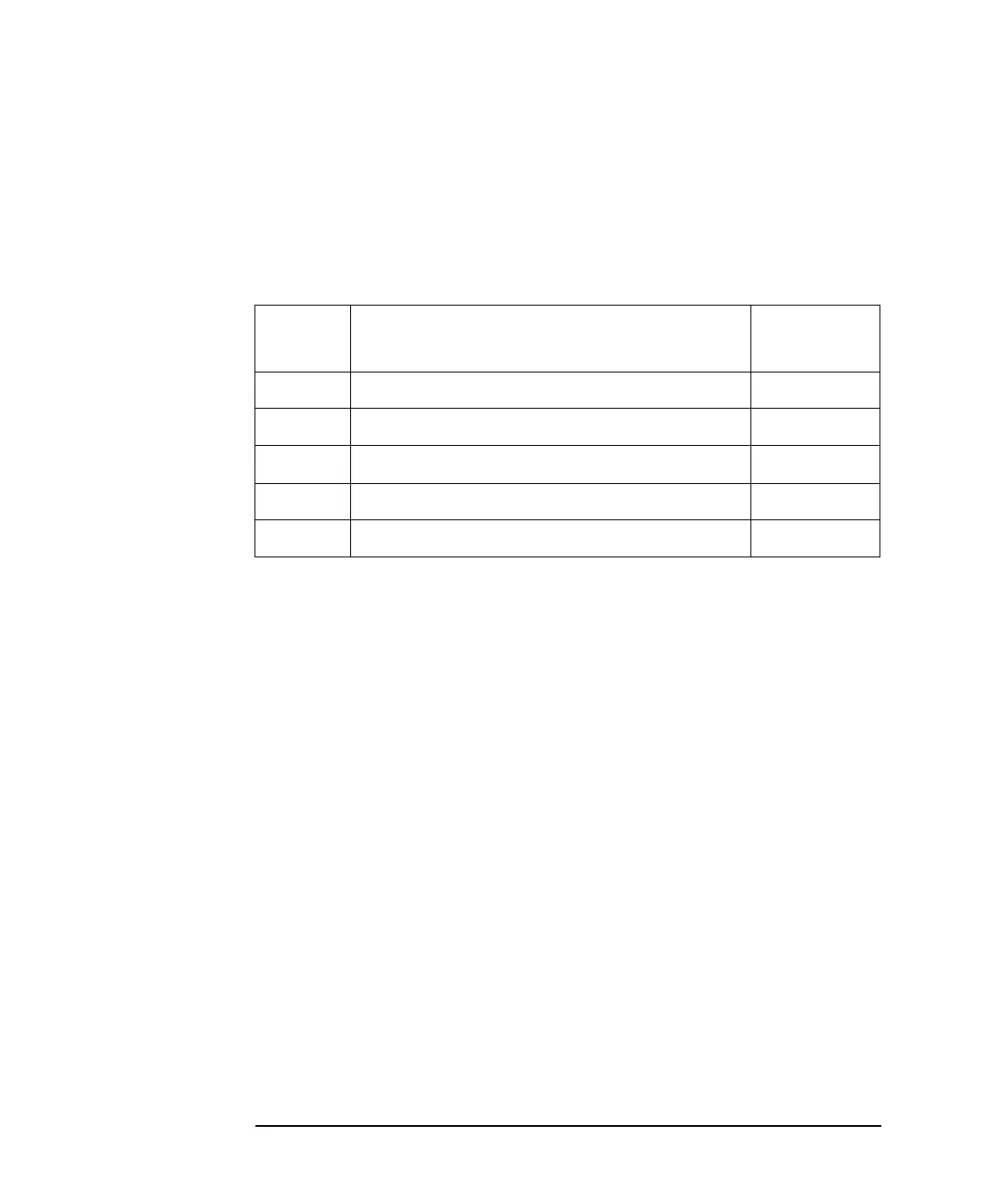4-6 Keysight E5260/E5270 User’s Guide, Edition 6
Front Panel Reference
Display and Front Panel Keys
Channel Status Area
This area displays one of the following status codes that indicate the status of the
measurement channels. If some status errors are detected, the most serious status
code is displayed in this area.
Table 4-1 Channel Status Code
Display Description
Level of
importance
Blank means no status error occurred.
T Another channel reached its compliance setting. 1 (low)
C This channel reached its compliance setting. 2
V Measurement data is over the measurement range. 3
X One or more channels are oscillating. 4 (high)