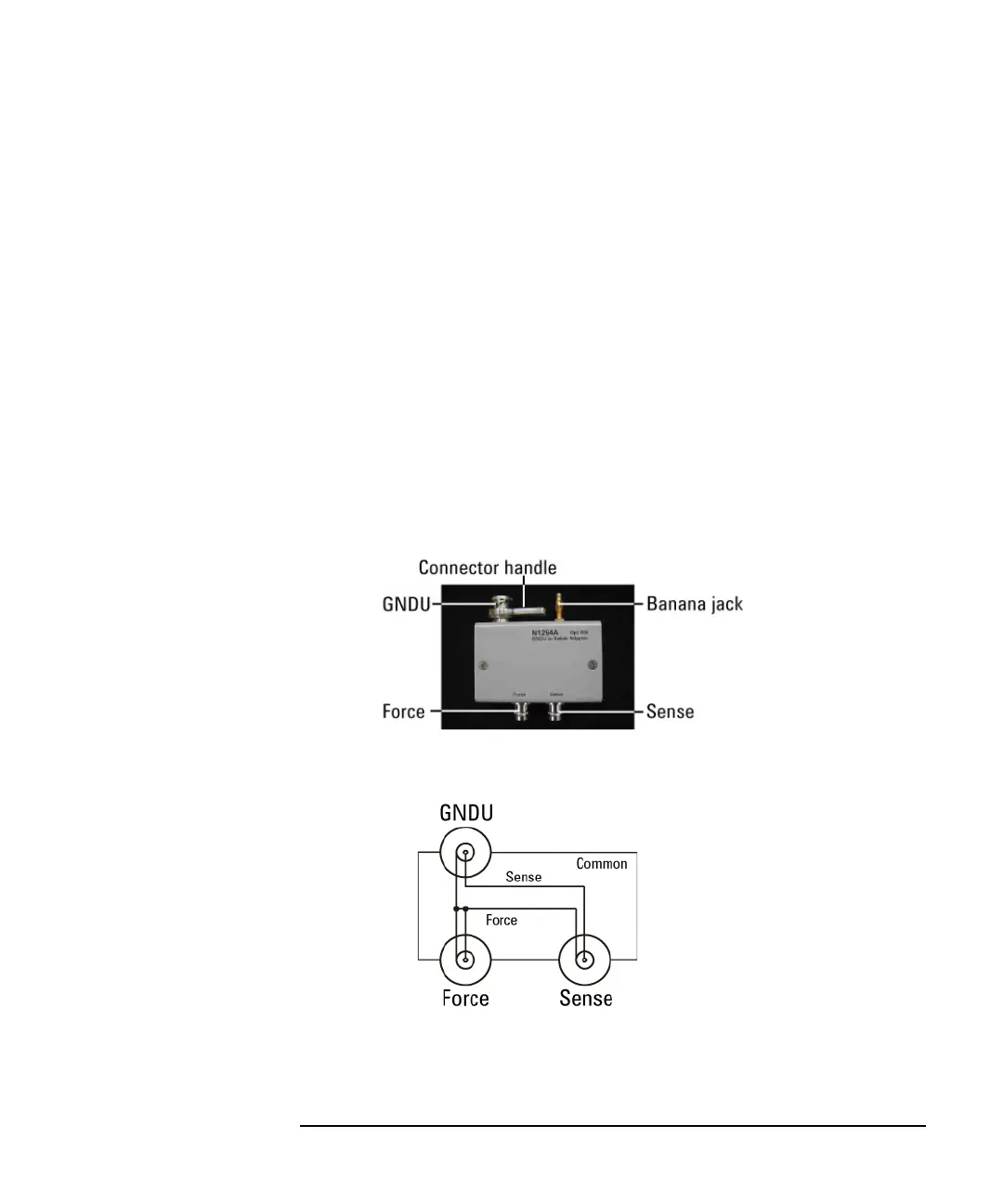Keysight E5260/E5270 User’s Guide, Edition 6 3-23
Installation
Installing Accessories
To Connect GNDU Adapter
The ground unit (GNDU) output is the single triaxial connector. To change it to the
dual triaxial connector, use Keysight N1254A-100 GNDU to Kelvin Adapter.
Attach the adapter directly to the front panel as shown below.
1. Face the adapter’s GNDU connector and banana jack to the E5260/E5270’s
GNDU connector and Circuit Common terminal respectively.
2. Push the adapter toward the E5260/E5270.
3. Rotate the GNDU connector handle of the adapter to fix it to the E5260/E5270.
Use the following cables to extend the GNDU Force and Sense terminals.
• 16493L GNDU cable, for Force
• 16494A Triaxial cable, for Sense
Figure 3-6 GNDU to Kelvin Adapter
Figure 3-7 GNDU to Kelvin Adapter Internal Connections