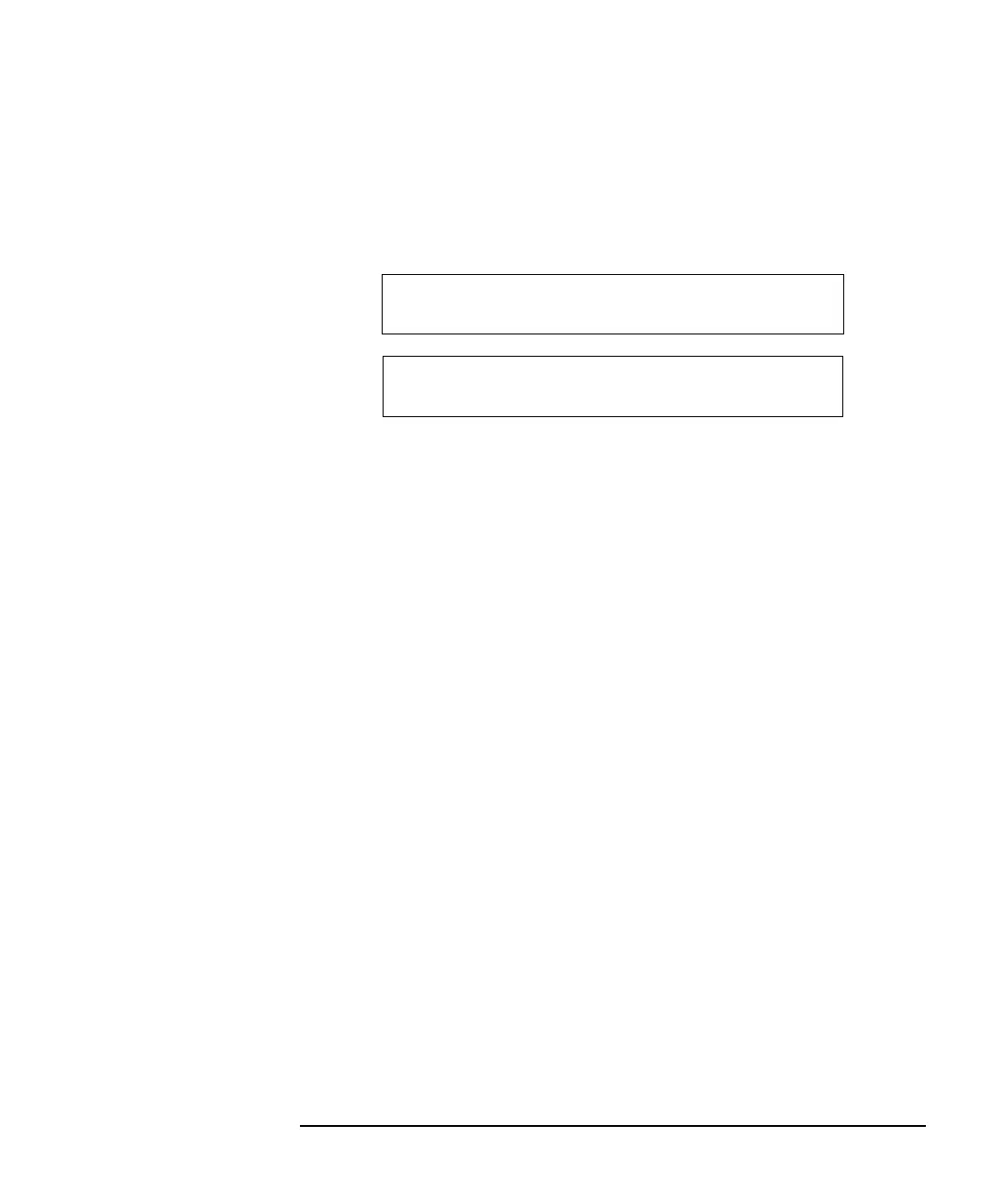Keysight E5260/E5270 User’s Guide, Edition 6 4-25
Front Panel Reference
Setup Menus
Calibration and Test Menu
Press the
Shift
key and the
Menu
key. The calibration and test menu is displayed in
the Change Setup area as shown below. The menu is used to set the auto-calibration,
to execute the self-calibration, self-test, and diagnostics, and so on.
Press the arrow key to move the cursor to the desired function name. Then, press the
Enter
key. The setup message or the sub menu will be displayed. To return to the
previous menu, press the
Exit
key.
Function Tree This menu provides the following functions.
• AUTO_CAL Sets auto-calibration on or off.
• ADC_ZERO Only for the E5270B. Sets the ADC zero function on or off.
• CAL
• EXECUTE Executes self-calibration.
• RESULT Displays the self-calibration result message.
• SELFTEST
• EXECUTE Executes self-test.
• RESULT Displays the self-test result message.
• RECOVER Enables or disables use of the failed module.
• DIAG
• EXECUTE Executes diagnostics.
• RESULT Displays the diagnostics result message.
-123.456mA -1.23456mV OUT:-123.4mV
AUTO_CAL ADC_ZERO CAL SELFTEST >
-123.456mA -1.23456mV OUT:-123.4mV
<ADC_ZERO CAL SELFTEST DIAG