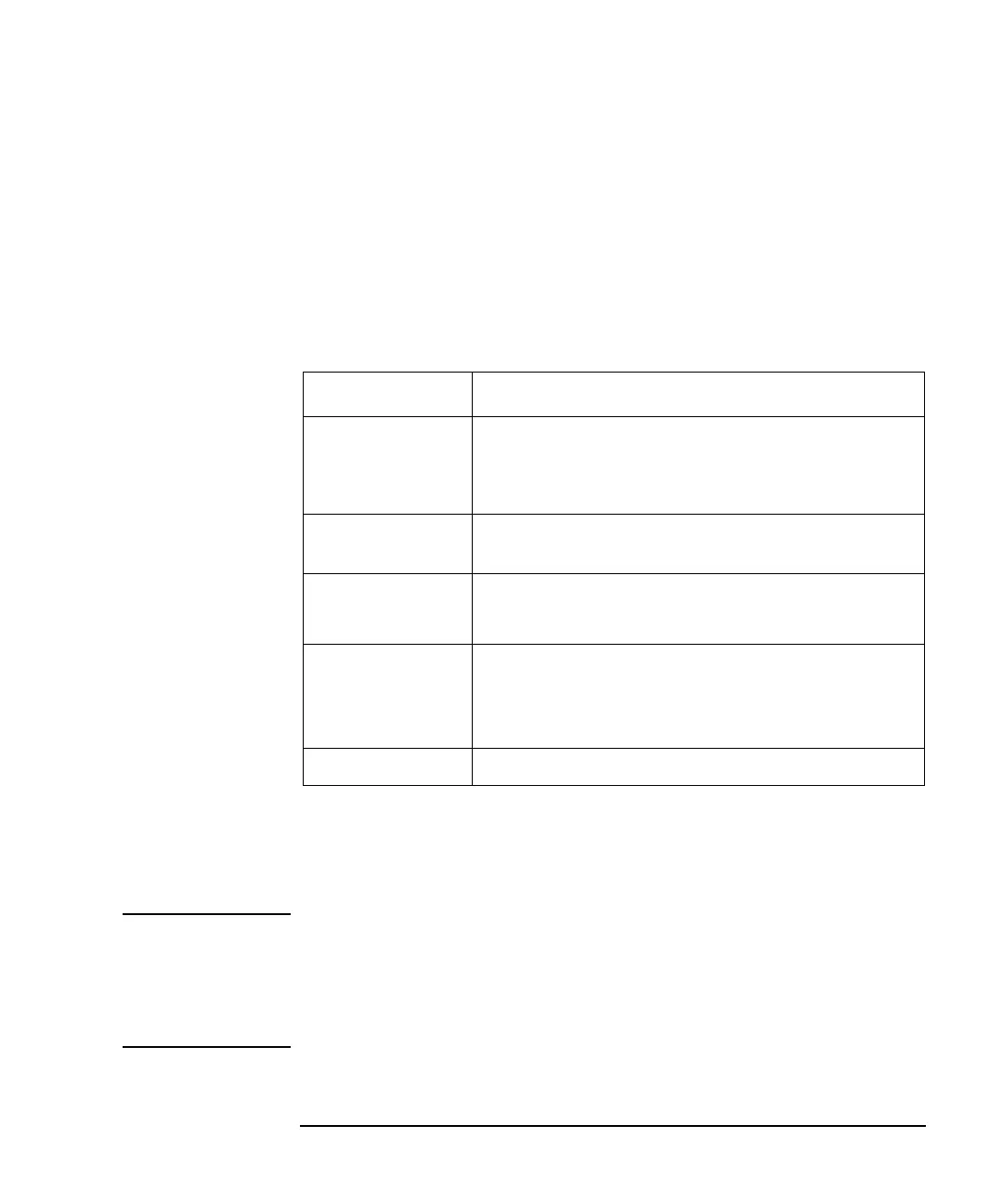Keysight E5260/E5270 User’s Guide, Edition 6 4-7
Front Panel Reference
Display and Front Panel Keys
Setup Data Area
The Setup Data 1 and Setup Data 2 areas display the source output setting, the
source compliance setting, the measurement range setting, or the error code. The
display item can be selected by the MON_ITEM menu, displayed by pressing the
Menu
key. The item for the Setup Data 1 area can be specified by the ITEM1
parameter, and the item for the Setup Data 2 area can be specified by the ITEM2
parameter. Table 4-2 shows the display format in the setup data area.
Table 4-2 Setup Data Area
NOTE If you press the
OUT Value
or
CPL Value
key, this area displays the following items:
• Setup Data 1: OUT (source output setting)
• Setup Data 2: CPL (source compliance setting)
Then, press the
Exit
or
Enter
key to return to the previous items.
Display Example Description
OUT:-123.4mV Source output setting. Four-digit numeric value with
arithmetic point, and unit.
Pulse base value will be displayed for the pulse source.
a
a. A pulse source is available for the pulsed spot measurement, pulsed
sweep measurement, staircase sweep with pulsed bias measurement, or
quasi- pulsed spot measurement when the E5260/E5270 is in the remote
condition.
CPL:-12.34mA Source compliance setting. Four-digit numeric value with
arithmetic point, and unit.
VMR: 2V Range value used for the voltage measurement.
Available range values depend on the module.
IMR: 10uA Range value used for the current measurement.
Available range values depend on the module.
where uA means μA.
ERR: No Err Error code.