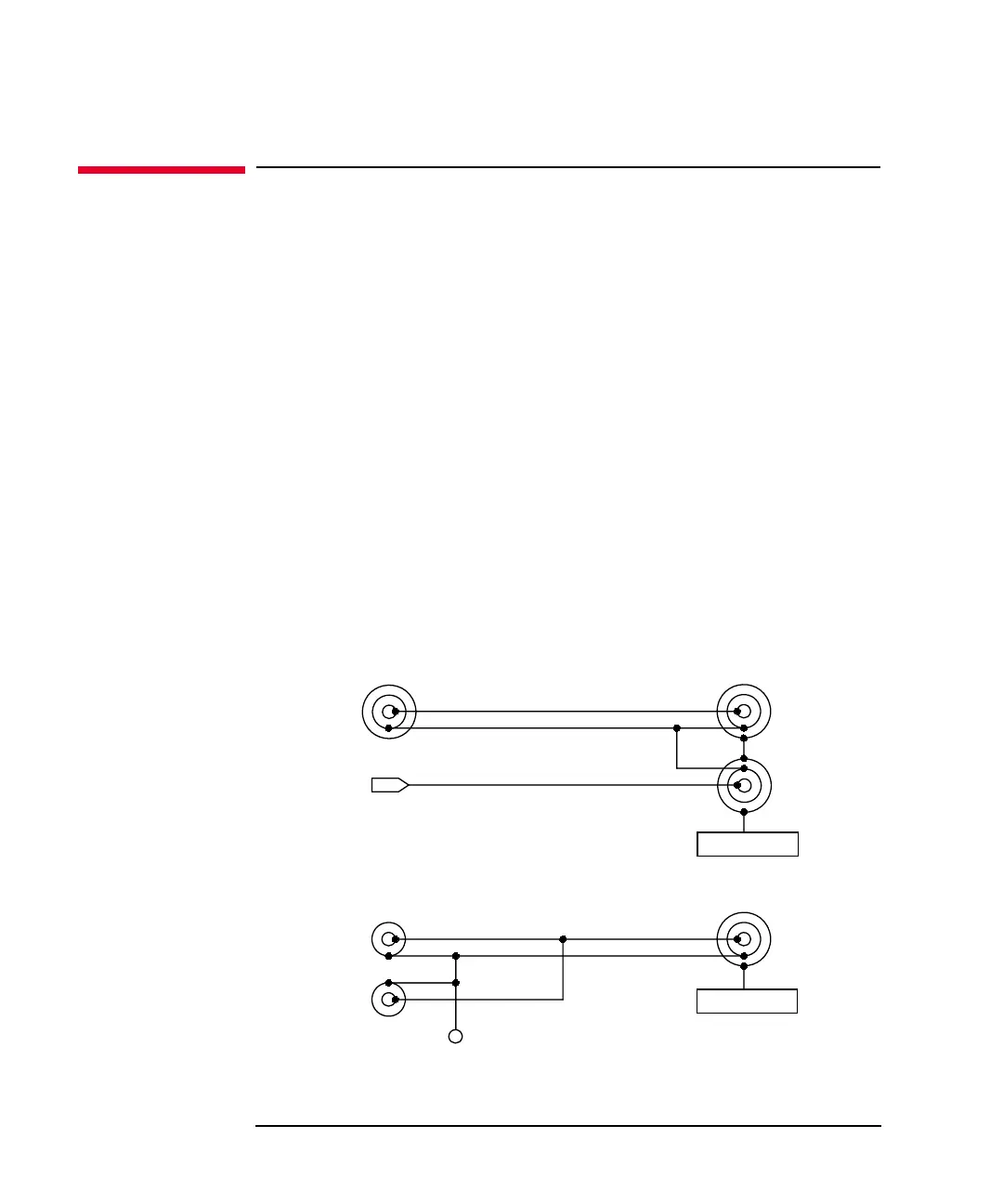6-20 Keysight E5260/E5270 User’s Guide, Edition 6
Function Details
Atto Sense and Switch Unit
Atto Sense and Switch Unit
The Keysight E5260 series cannot use the Atto Sense and Switch Unit (ASU). The
ASU is available for the Keysight E5270B installed with the high resolution SMU
(HRSMU). To use the ASU, connect the ASU to the HRSMU properly. The ASU
adds the 1 pA range to the HRSMU. If you use other instrument such as C meter,
connect the instrument to the AUX input. The ASU provides the input selection
function.
The internal connection can be controlled by the AUX On/Off shift key. See Setup 1
and 2 of Figure 6-10. When the E5270B is turned on, the connection will be the
Setup 1. To use the HRSMU, the connection must be the Setup 1. To use the
instrument connected to the AUX input, change the connection to the Setup 2. In
this condition, the Output indicator in the front panel LCD displays the reversed
triangle mark, and the HRSMU cannot be used. The ASU is equipped with the
connection status indicator (LED) that shows which input is internally connected to
the output.
Figure 6-10 Internal Connection of ASU
D-sub
Sense
CMU-cur/AUX In
CMU-pot
Force
From SMU
CMU/AUX
CMU Return
Circuit common
Force
Setup 1: AUX Off ( SMU input to ASU output )
Setup 2: AUX On ( CMU/AUX input to ASU output )
Circuit common