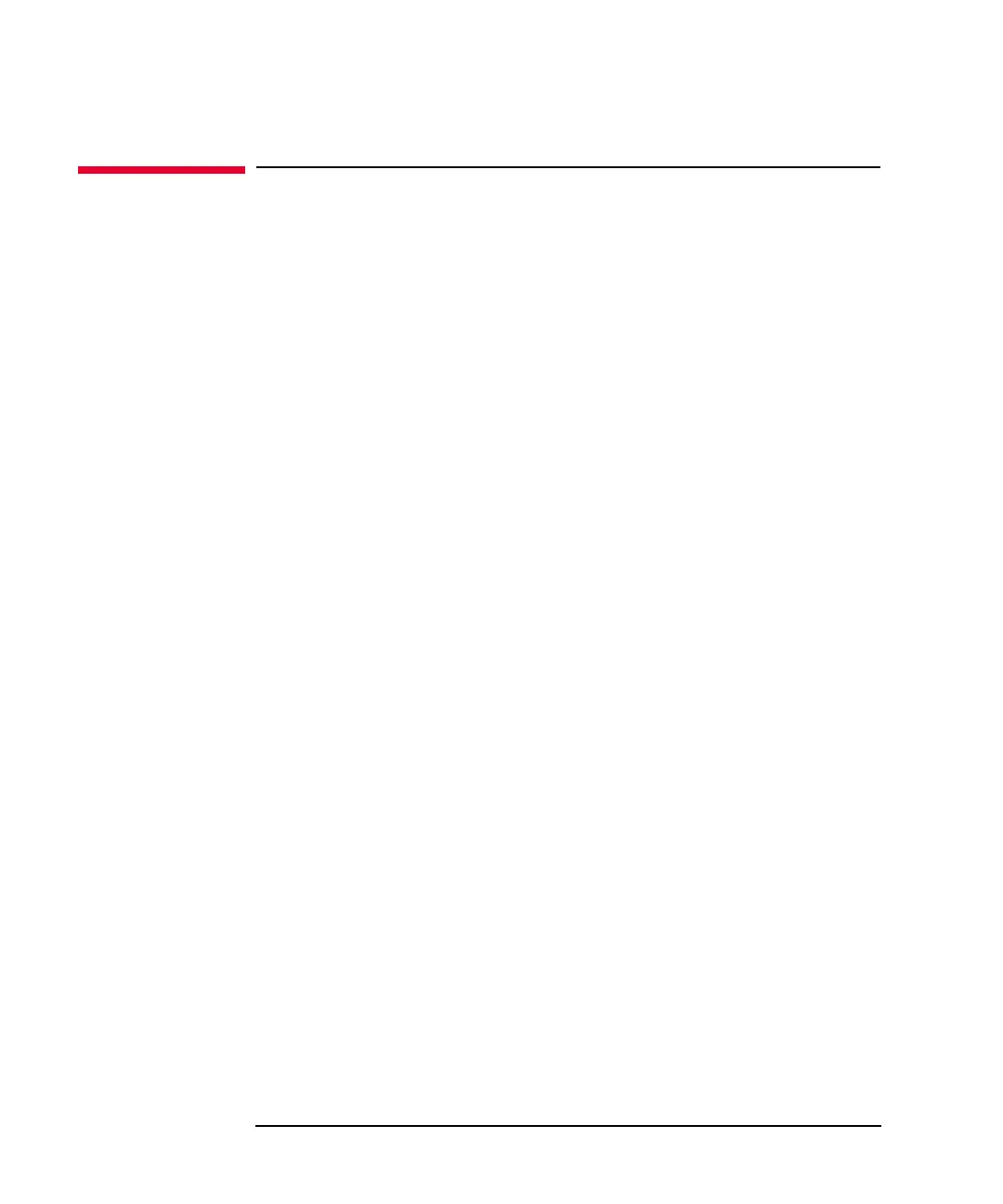5-4 Keysight E5260/E5270 User’s Guide, Edition 6
Front Panel Operations
Setting Up Keysight E5260/E5270
Setting Up Keysight E5260/E5270
This section describes the following tasks of setting up the Keysight E5260/E5270.
• “To Set Line Frequency”
• “To Initialize Keysight E5260/E5270”
• “To Set Beeper”
• “To Apply Default Value”
• “To Select Monitor Items”
• “To Perform Self-test”
• “To Perform Self-Calibration”
• “To Perform Diagnostics”
• “To Set Auto-Calibration”
• “To Set ADC Zero Function”
• “To Read Error Message”
• “To Display Firmware Revision”
• “To Display Module Information”
• “To Display Module Serial Number”
• “To Set GPIB Address”
• “To Set Remote Display Mode”
• “To Return to Local Mode”