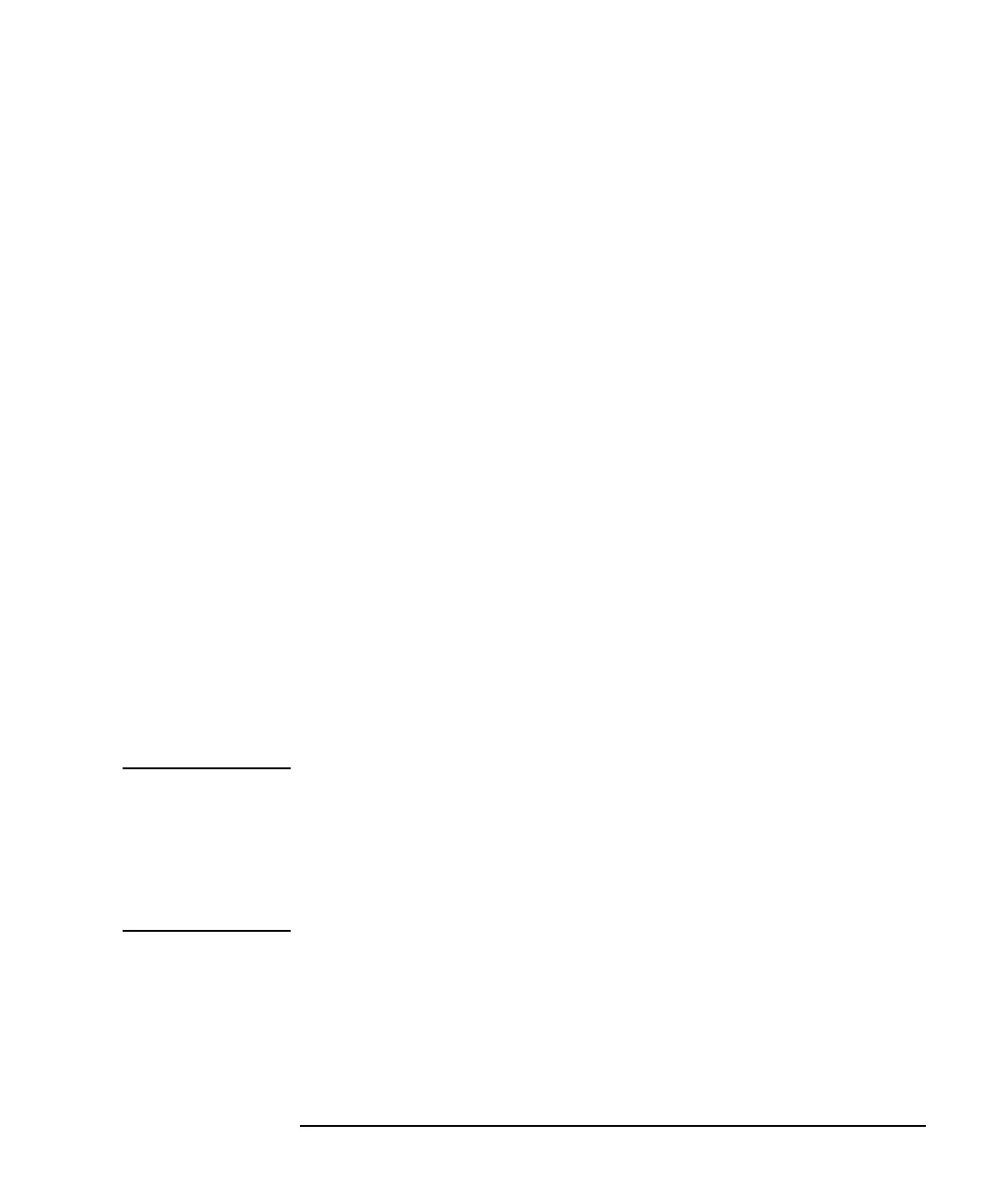Keysight E5260/E5270 User’s Guide, Edition 6 5-13
Front Panel Operations
Setting Up Keysight E5260/E5270
To Display Module Information
1. Press the
Menu
key.
2. Move the cursor to CONFIG, then press the
Enter
key.
3. Move the cursor to UNIT, then press the
Enter
key. The module information is
displayed.
4. Press the arrow keys to display another module information item.
5. Press the
Exit
key three times to close the setup menu.
To Display Module Serial Number
1. Press the
Menu
key.
2. Move the cursor to CONFIG, then press the
Enter
key.
3. Move the cursor to SERIAL, then press the
Enter
key. The module serial number
is displayed.
For the HRSMU (high resolution SMU) calibrated with the ASU (atto sense and
switch unit), two serial numbers will be displayed. Then the HRSMU serial
number is left and the ASU serial number is right. They always show the correct
combination regardless of the ASU connection status. The HRSMU and the
ASU are available only for the Keysight E5270B.
4. Press the arrow keys to display the serial number of the other module.
5. Press the
Exit
key three times to close the setup menu.
NOTE Incorrect combination of HRSMU and ASU
The combination of HRSMU and ASU is important. The specifications of the ASU
are guaranteed while it is connected to the exclusive HRSMU.
If the combination is incorrect, “ERROR” will be displayed right of the serial
number. If “ERROR” is displayed, note the ASU serial number, turn the Keysight
E5270B off, and connect the correct ASU.
