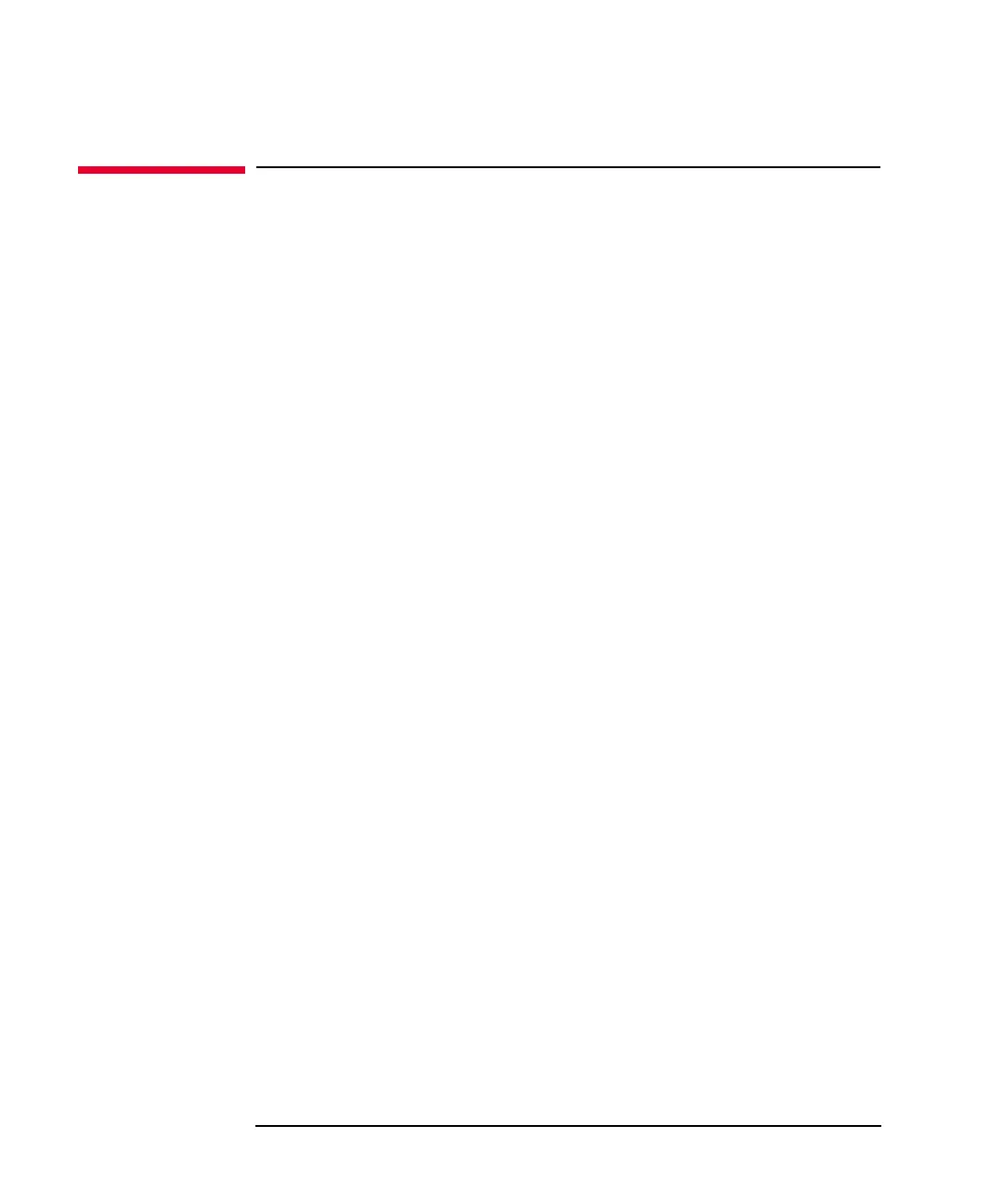7-10 Keysight E5260/E5270 User’s Guide, Edition 6
If You Have a Problem
Channel Status Code
Channel Status Code
The channel status code indicates the following statuses of the measurement
channel, and is displayed in the channel status area on the LCD. No status code is
displayed if the Keysight E5260/E5270 is in the normal condition.
X One or more channels are oscillating.
V Measurement data exceeds the measurement range.
C This channel reached its compliance setting.
T Another channel reached its compliance setting.
The status priority is:
X > V > C > T