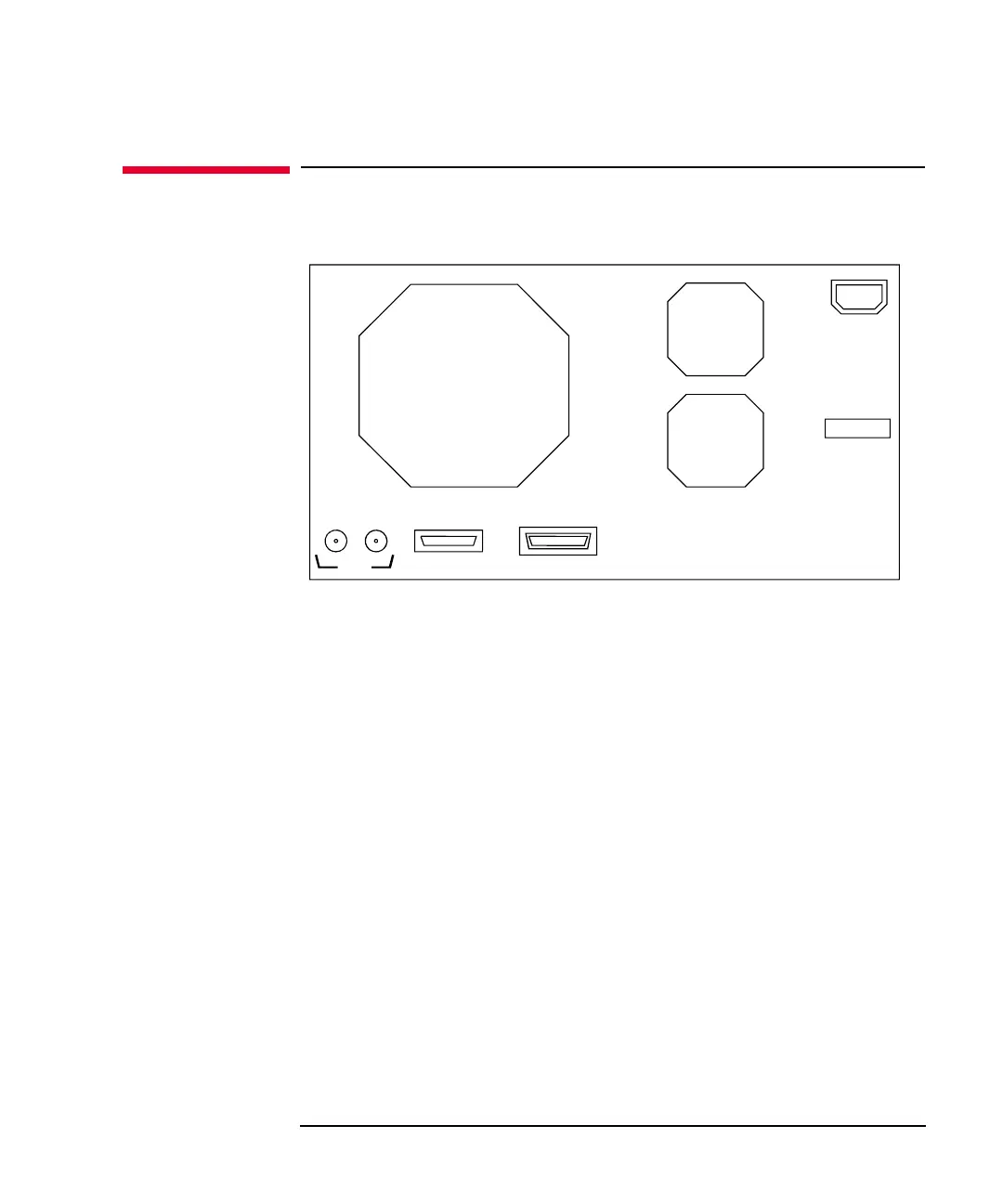Keysight E5260/E5270 User’s Guide, Edition 6 2-7
Introduction
Rear View
Rear View
This section describes the rear view of the Keysight E5260/E5270 series.
• Ext Trig terminals
Two BNC connectors, one for trigger input, and one for trigger output. For
details about the trigger function, refer to Programming Guide. The trigger
function is available for the Keysight E5260/E5270 in the GPIB remote
condition.
• Digital I/O terminal
DSUB 25 pin connector. Can be used for the trigger input/output terminals or an
interface to control an external relay circuit and so on. For details, refer to
Programming Guide. The Digital I/O terminal can be used when the Keysight
E5260/E5270 is in the GPIB remote condition.
• GPIB interface
Use an Keysight 82357A USB/GPIB interface or Keysight 10833A/B/C/D
GPIB cable to connect to an external computer or equipment.
• LINE input receptacle
AC power cable is connected to this receptacle.
• Serial number
You need this serial number when using the Keysight Technologies telephone
assistance program.
Ext Trig
OutIn
Digital I/O GPIB
Line
Serial Number