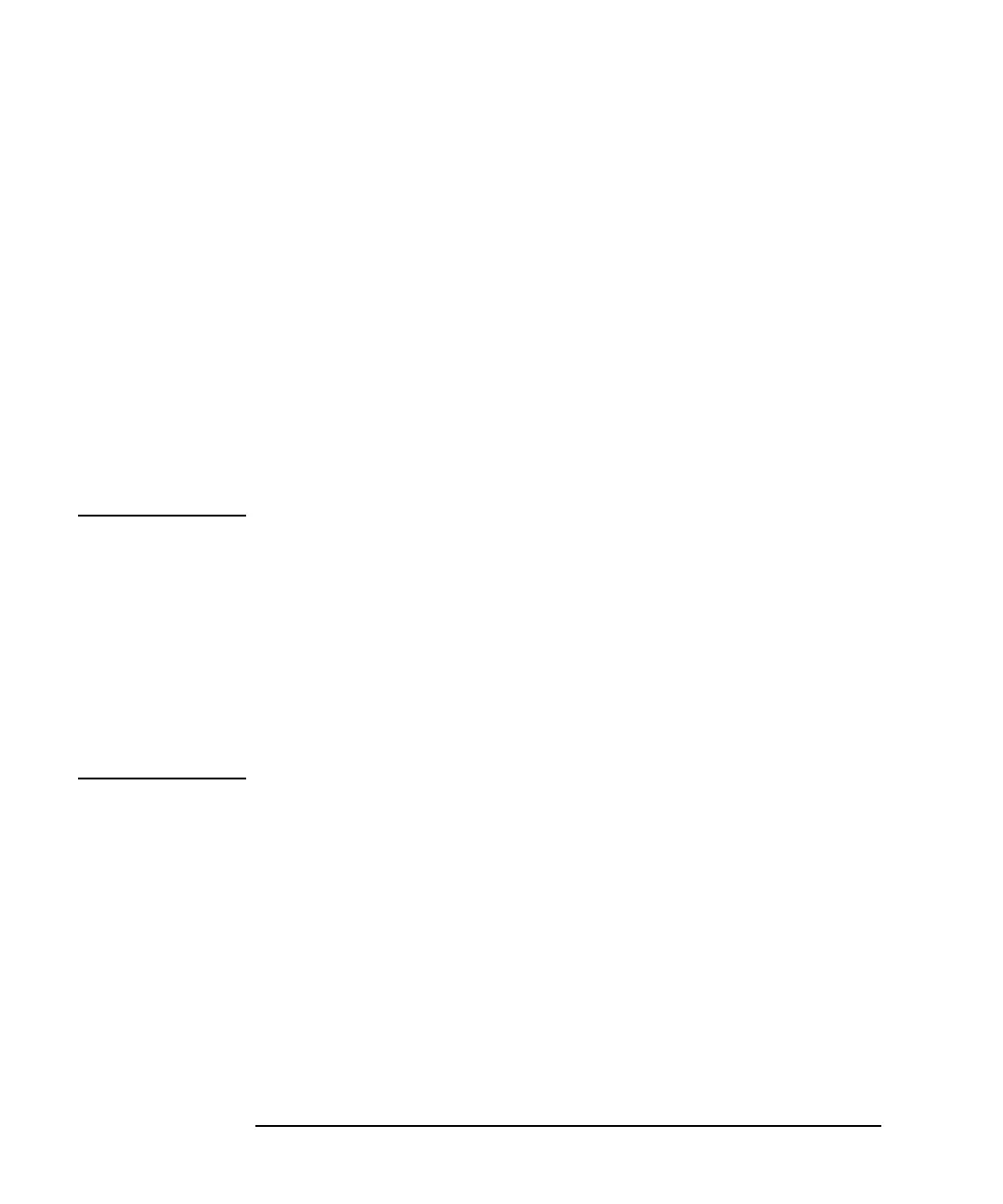5-24 Keysight E5260/E5270 User’s Guide, Edition 6
Front Panel Operations
Making Measurement
To Select Measurement Range
This procedure sets the measurement range of the specified measurement channel.
1. Press the
MeasRange
key.
2. For voltage measurement, move the cursor to V_RANGE, then press
Enter
.
For current measurement, move the cursor to I_RANGE, then press
Enter
.
3. Press the arrow keys to select the measurement range.
4. If you set the measurement range of the same measurement mode (voltage or
current) channels, press the
MeasCh
key to select the channel, and perform 3.
5. Press the
Enter
key to make the setup effective, or press the
Exit
key to cancel
changing the setup.
6. Press the
Exit
key to close the setup menu.
NOTE Before using 1 pA range (only for E5270B)
The measurement channel connected to the ASU (Atto Sense and Switch Unit)
supports the 1 pA range. To use the 1 pA range, set the 1 pA fixed range or the 1 pA
limited auto ranging.
The E5270B automatically performs the compensation of the data measured by the
1 pA range and returns the compensated data. You can use either the pre-stored
offset data or the pre-measured offset data.
To measure the offset data, perform the self-calibration before starting the
measurement for a DUT. This offset data is temporarily memorized until the
E5270B is turned off.