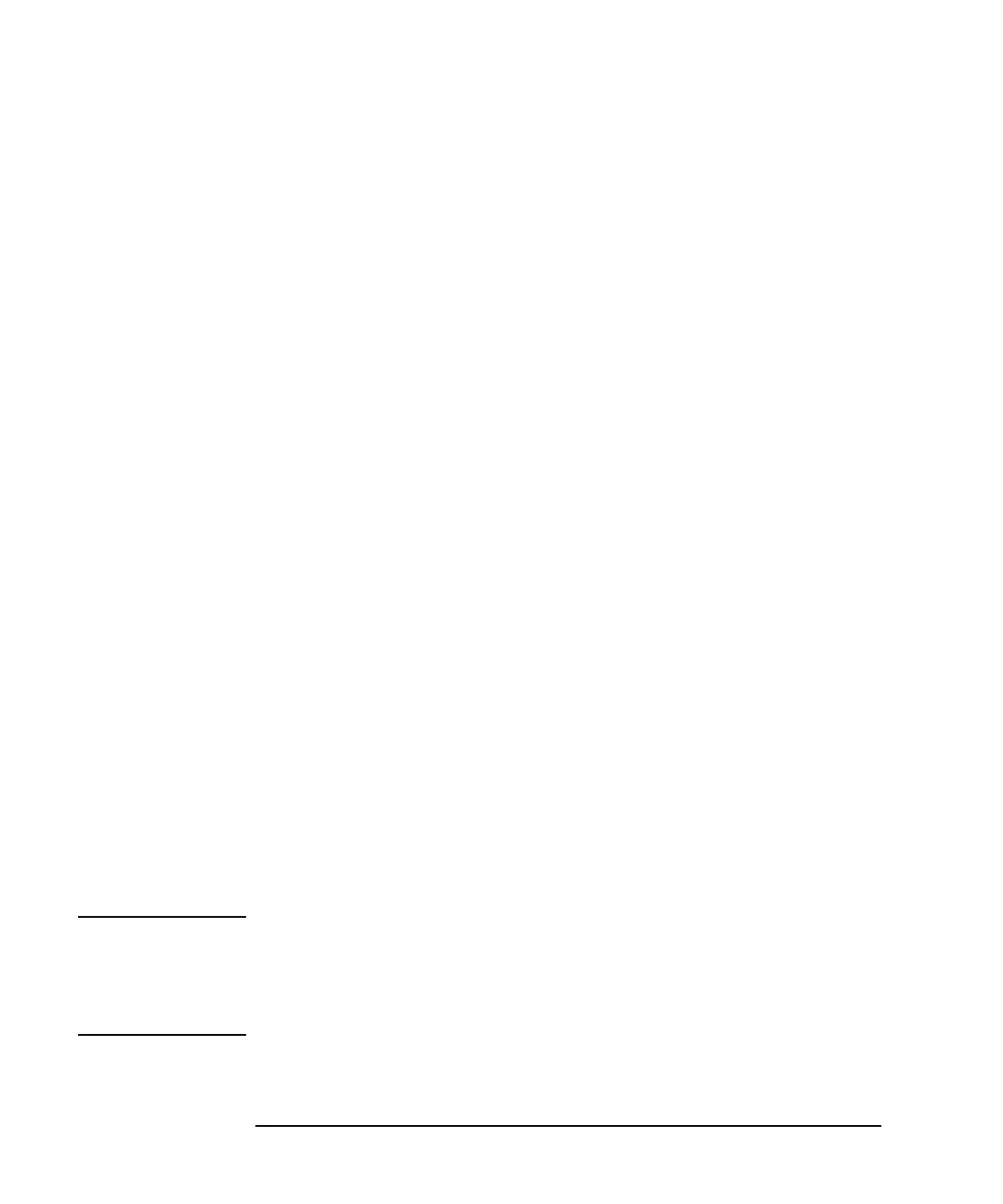3-20 Keysight E5260/E5270 User’s Guide, Edition 6
Installation
Installing Accessories
To install 16495K Fix the 16495K plate to the shielding box or something that will cover the DUT
interface. See Keysight 16495 Installation Guide. The 16495K is the plate that has
the mechanism to block the light from the cable hole used to pass the cables in the
shielding box.
To install ASU 1. Fix the ASU in the shielding box. The ASU must be fixed to the best position for
accessing its connectors. The Keysight N1254A-108 Magnetic Stand will be
useful for fixing the ASU.
2. Pass the 16493M (D-sub cable, triaxial cable), 16048D/E test leads, BNC cable
and so on through the cable hole of the 16495K. They will be connected between
the ASU and the instruments.
3. Connect the D-sub cable to the ASU D-sub connector.
Connect the triaxial cable to the ASU Force terminal.
Connect the cable to the ASU CMU-cur/AUX In terminal. See Figure 3-4.
• For the Keysight 4284A/E4980A LCR meter, connect the Keysight
16048D/E test leads.
• For the instrument other than the 4284A/E4980A, connect the BNC cable to
the CMU-cur/AUX In terminal. And open the CMU-pot terminal or cover it
by using the BNC open cap.
4. Adjust the cable length in the shielding box, and catch in the cables by using the
cover of the 16495K.
5. Connect the cable extended from the DUT interface to the ASU output terminal.
For the non Kelvin connection, open the Sense terminal or cover it by using the
triaxial open cap.
To connect
E5270B
1. Turn the Keysight E5270B off.
2. Connect the D-sub cable from the ASU to the HRSMU D-sub connector.
3. Connect the triaxial cable from the ASU to the HRSMU Force terminal.
NOTE To use the ASU, it must be connected to the HRSMU which is connected together
when the calibration is performed. The specifications are satisfied and guaranteed in
this condition only. So confirm the serial number of the ASU and connect it to the
dedicated HRSMU properly. See “To Display Module Serial Number” on page 5-13
to confirm the serial number.