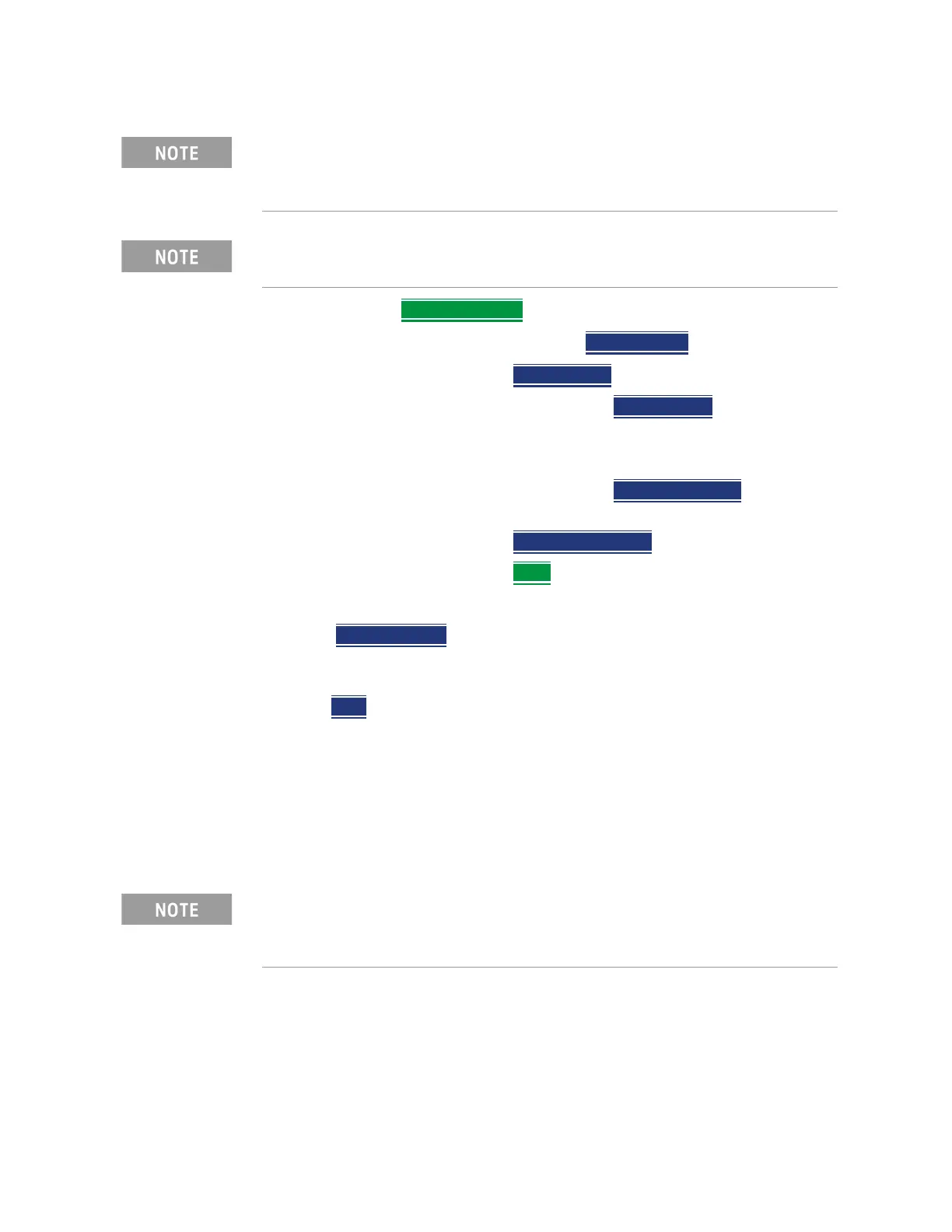Keysight N9927-90001 User’s Guide 347
5G Rapid Prototype Phased Array Antenna – Option 360
How to Set Up Phased Array Antenna Settings
— Record Settings then choose:
——Optional: Then Meas Interval
> ON
——Then Interval Type
> choose Time or Distance.
——Then, if applicable Time Interval
enter time
interval in seconds.
Or
——Then, if applicable Distance Interval
enter
distance interval in miters.
——Then Auto Save OFF ON
(Default = ON).
——Then Back
9. If recording, then:
— Pause Resume
Temporarily halts recording until pressed again. The
incoming trace continues to sweep. Press again to continue
recording.
— Stop
Immediately
— The Save the log file menu opens. Edit the filename and
press Done to exit menu. See Settings below and “To
change Recording Configuration settings:” on page 361.
— To change your file settings or measurement interval.
Learn more, refer to “To change Recording Configuration
settings:” on page 361.
10. Export KML file into 3rd party mapping software (i.e., Google Map or
Google Earth). Refer to “Step 7: Import and Play back KML Files into 3rd
Party Software (Example: Google Earth with Animation Tool)” on page 358.
Record-Play files are saved to:
——Record-Play files are save-recalled to:
"[CurrentDevice]\RecordPlayback\PAA\"
Learn more about file settings, refer to Chapter 31, “File Management.”
Record-Play files are saved to:
— Record-Play files are save-recalled to:
"[CurrentDevice]:\RecordPlayback\PAA\"
