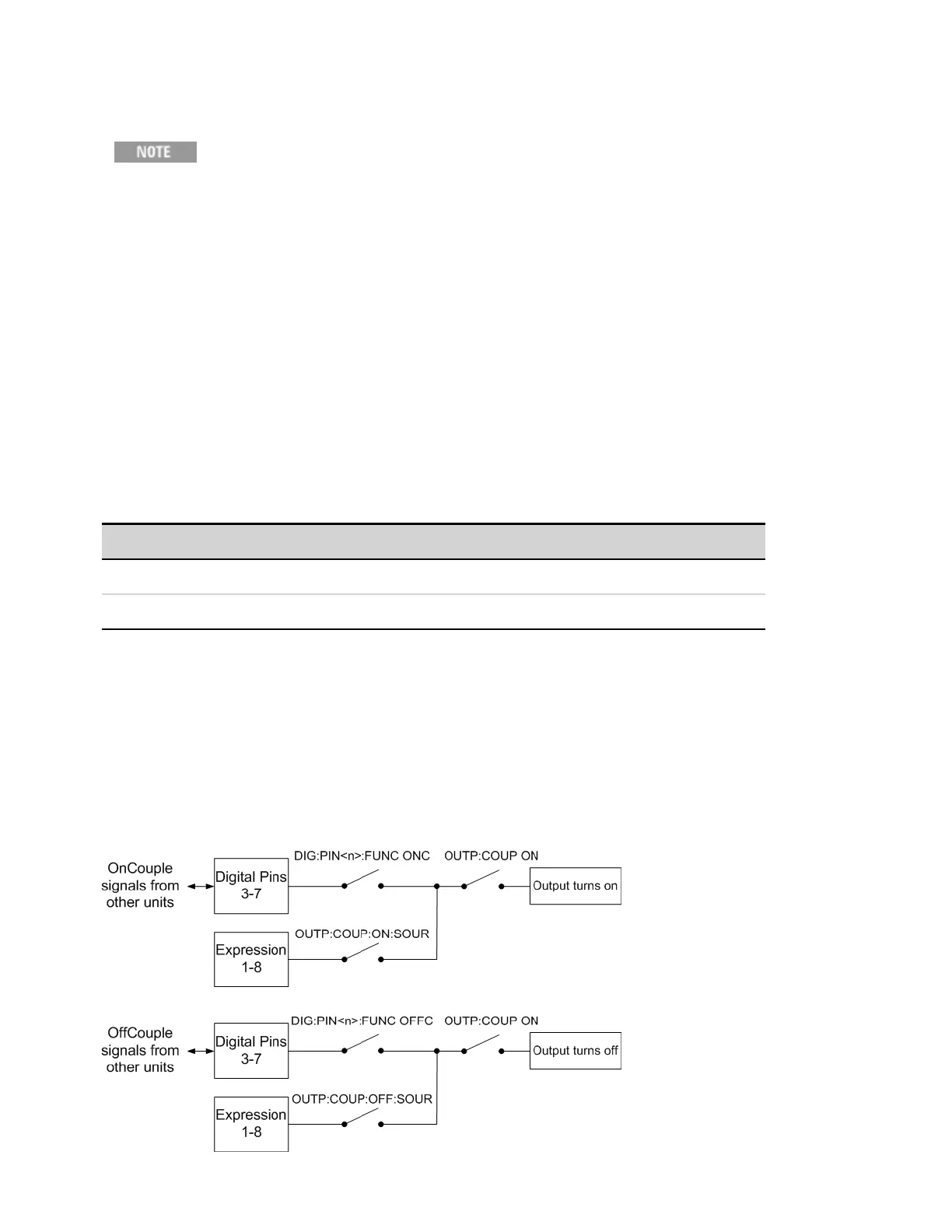7. For models without relays, the output is turned off immediately. For models with relays, there is an
additional 18 millisecond wait for the output relays to open before the output is turned off.
To circumvent the additional relay turn on/off delays, a non-volatile
OUTPut:RELay:LOCK command can be sent, after which the delays will mirror those
seen in models without output relays.
Turn-On/Turn-Off Delays
All power supplies exhibit a maximum delay offset that applies from the time that a command to turn
on the output is received until the output actually turns on. Specifying a common delay offset will
serves as a reference point for any user-programmed turn-on delays. This user-defined offset also
makes it possible to connect multiple power supplies together and program accurate turn-on
sequences across multiple outputs. The user-programmed turn-on delay will then be added to the
common user-defined reference point.
There is no need to specify a common delay offset when outputs turn off. Outputs start executing their
turn-off delays as soon as an Output Off command is received. The maximum delay offset is shown in
the following table.
Models Voltage Priority Current Priority
Models without relays or with locked relays 12 milliseconds 14 milliseconds
Models with output relays 38 milliseconds 46 milliseconds
Enabling/Disabling the Output
In addition to the front panel and SCPI Output On and Output Off commands, you can also use
OnCouple, OffCouple, and expression signals to enable and disable the output. These signals provide
an additional level of control when sequencing the output on individual and multiple units.
The following figure illustrates the programming path when using the OnCouple, OffCouple, and
expression signals to control the output.
4 Using the Advanced Power System
128 Keysight N6900/N7900 Series Operating and Service Guide
