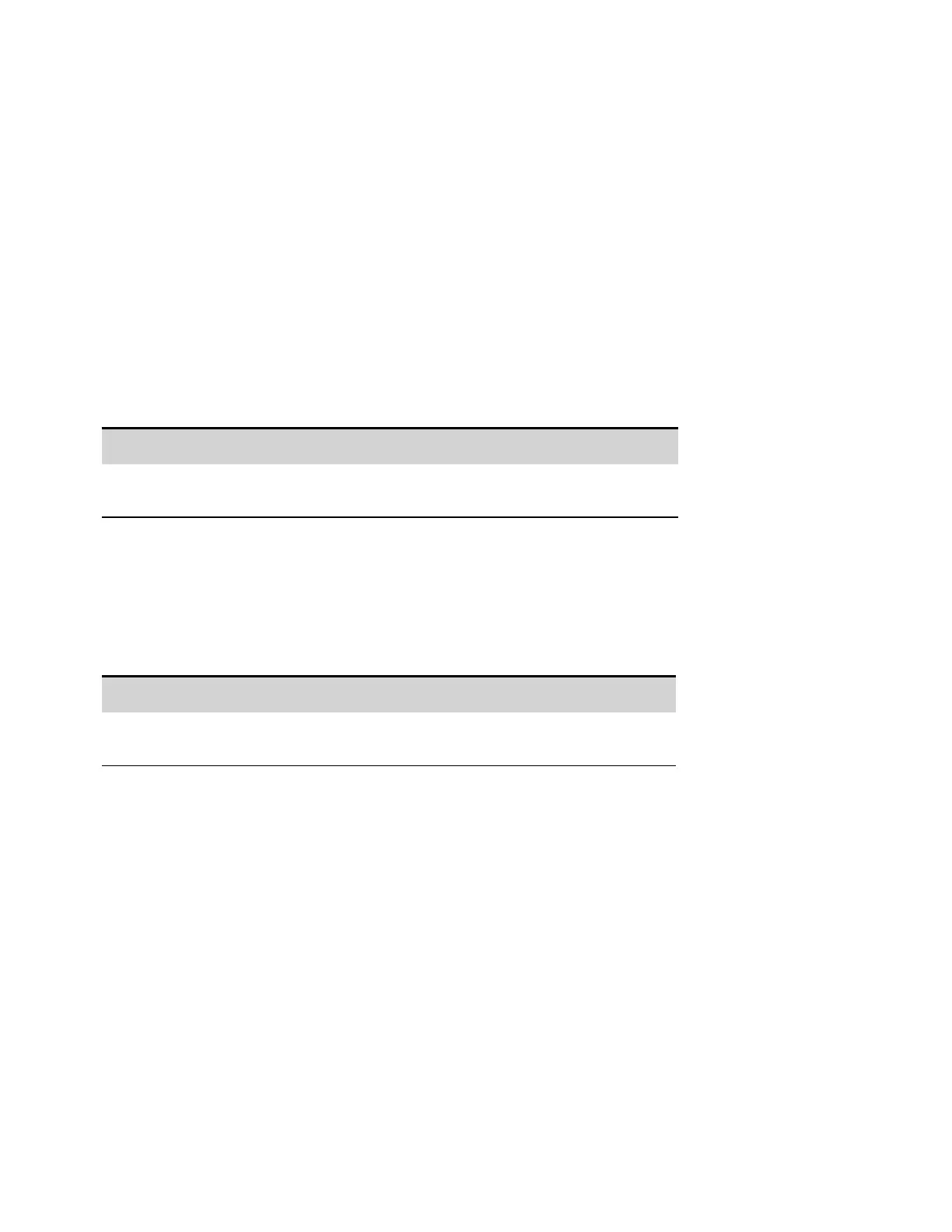Periodically Retrieve the Data
Each FETCh command returns number of requested records of the data in the buffer and removes
them, making room available for more data. The Elog continues until it is aborted.
An Elog record is one set of voltage and current readings for one time interval. The exact format of a
record depends on which functions have been enabled for Elog sensing. If all functions are enabled,
then one record will contain the following data in the specified order:
Current average
Current minimum
Current maximum
Voltage average
Voltage minimum
Voltage maximum
Front Panel Menu Reference SCPI Command
Not available To retrieve a maximum of 1000 records:
FETC:ELOG? 1000
ASCII data (the default format) is returned as comma-separated ASCII numeric data sets of
average/min/max values terminated by a newline. REAL data is returned as a definite length block,
with the byte order specified by the FORMat:BORDer command.
Terminate the Elog
Front Panel Menu Reference SCPI Command
Not available To abort the Elog:
ABOR:ELOG
Keysight N6900/N7900 Series Operating and Service Guide 161
4 Using the Advanced Power System
