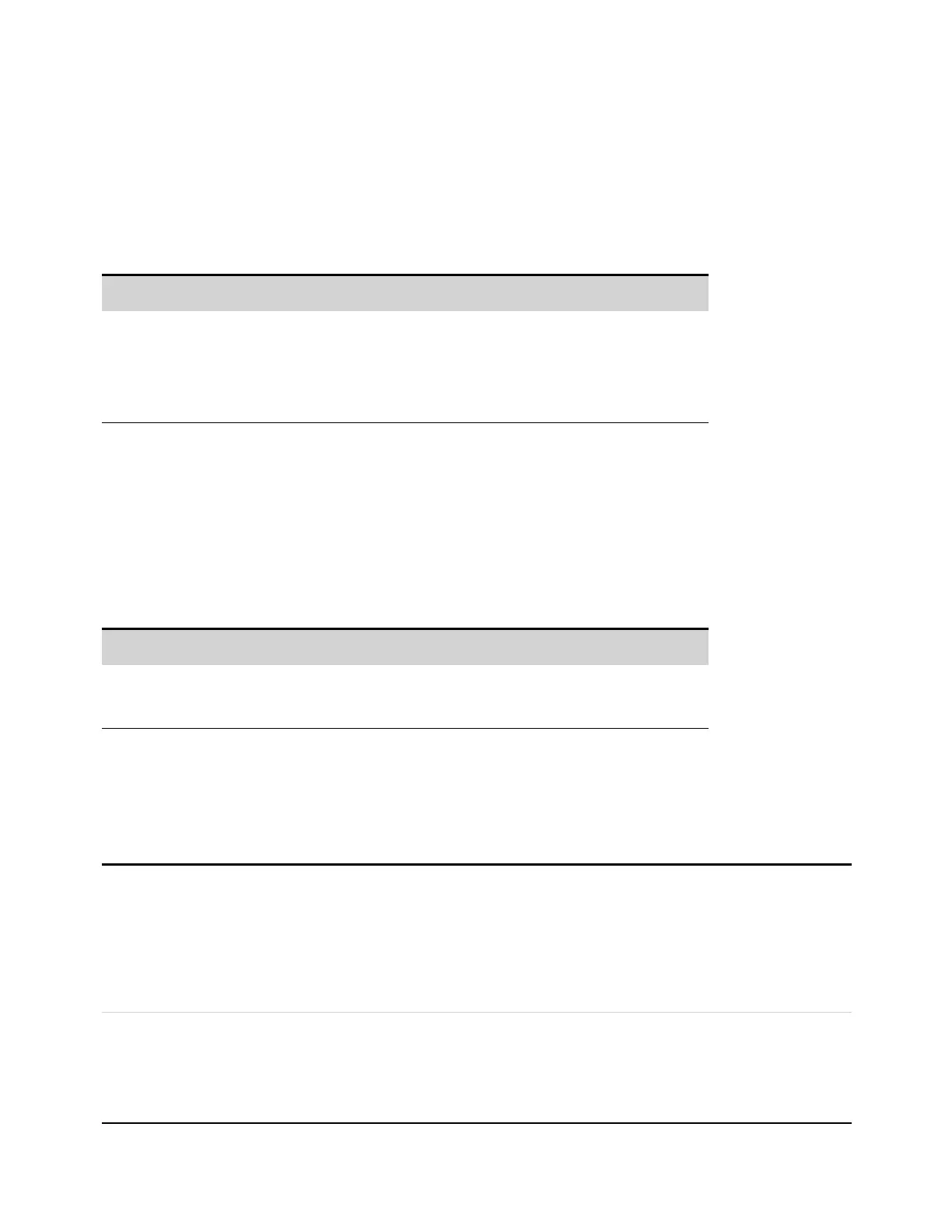User-Defined Protection
User-defined protection lets you expand the built-in protection capabilities of the APS to include
additional output behavior and status conditions. This is accomplished by programming a user-defined
signal expression and routing it to the protection circuit of the unit. See Using Expression Signal
Routing. When the expression is true, it responds with a latching user-defined protect (UProt), and
disables the output. To enable User-defined protection:
Front Panel Menu Reference SCPI Command
Select System\Signal\Protect
Check Enable to enable user protection.
Select the expression from the Source dropdown list.
Then press Select.
Enable user-protection:
OUTP:PROT:USER:STAT ON
Select an expression from 1 to 8:
OUTP:PROT:USER:SOUR EXPR<1-8>
Clear Output Protection Functions
If an over-voltage, over-current, over-temperature, power-fail condition, power-limit condition,
protection condition, or inhibit signal occurs, the output is disabled. The appropriate operating status
indicator on the front panel will be on. To clear the protection function and restore normal operation,
first remove that condition that caused the protection fault. Then, clear the protection function as
follows:
Front Panel Menu Reference SCPI Command
Select Protect\Clear
Select Clear.
To clear a protection fault:
OUTP:PROT:CLE
Protection Shutdown Behavior
The following table describes the default protection shutdown behavior of the APS models. When a
protection event occurs the APS will attempt to disable the output in the following manner:
N6900 models without
relay options
These models do not have output disconnect relays. When a protection
event occurs, the unit immediately stops output power conversion and
attempts to actively down-program the output voltage for 2 ms (at up to
120% of the current rating). Down-programming continues using the unit's
passive internal network, which leaves the system in a safe and discharged
state in most applications. The unit remains in the latched protection state
until protection is cleared.
N7900 models and N6900
models with relay options
(all except N7976A,
N7977A, N6976A, and
N6977A)
These models have galvanic output disconnect relays. In addition to the
down-programming procedure used in the N6900 models, the N7900 model
relays are signaled to open immediately after the protection event occurs.
Note that the galvanic relays can take up to 20 ms to completely open.
Keysight N6900/N7900 Series Operating and Service Guide 115
4 Using the Advanced Power System
