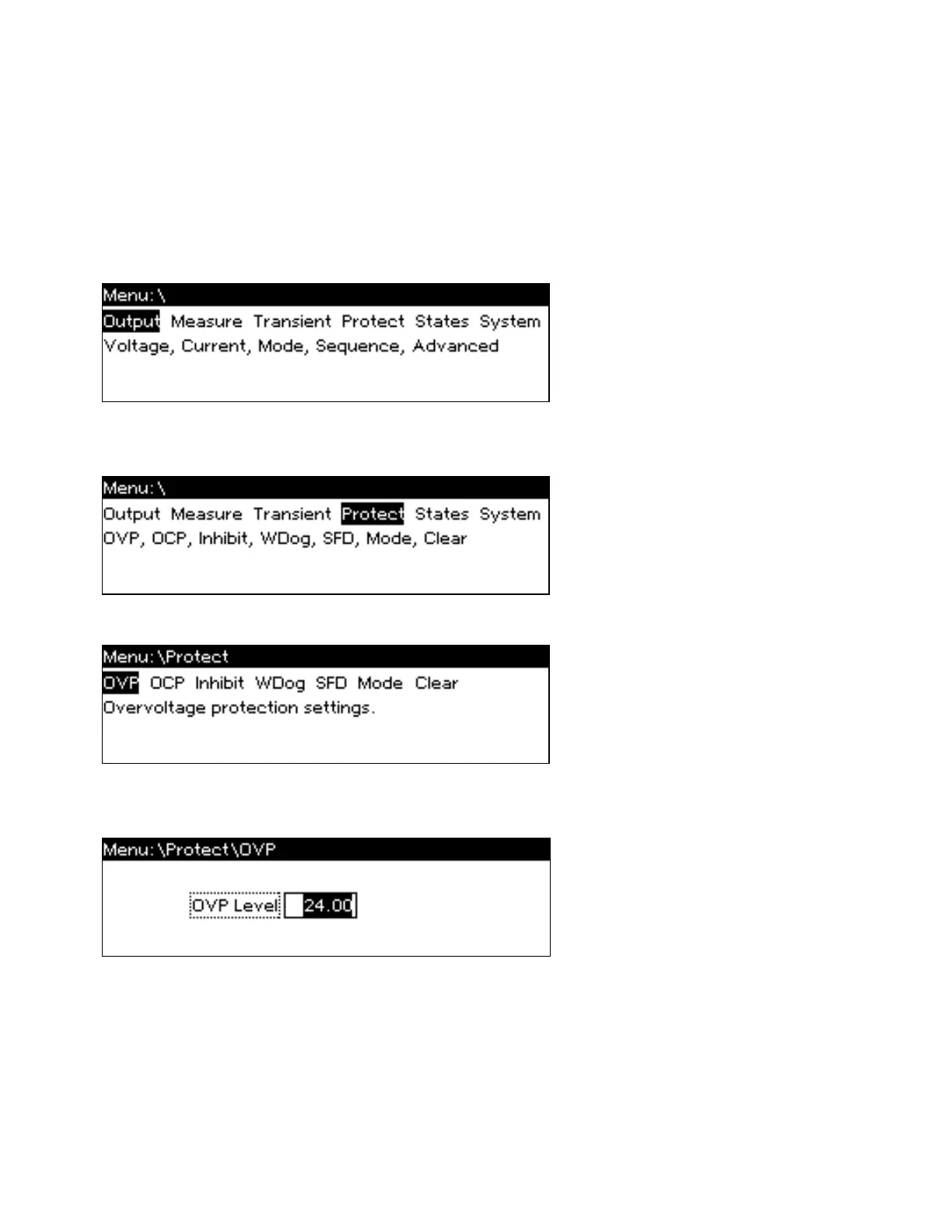Menu example - accessing over-voltage protection.
Press the Menu key to access the front panel command menu. The first line identifies the menu path.
When the menu is first accessed, the menu is at the top or root, and the path is empty. The second line
indicates the commands that are available at the present menu level. In this case, the top-level menu
commands are shown, with the Output command highlighted. The third line indicates which
commands are available under the Output command. If there are no lower level commands, a brief
description of the highlighted command is displayed.
Press the right arrow navigation key > to traverse the menu until the Protect command is highlighted.
Press the Select key to access the Protect commands.
Since the OVP command is already highlighted, press the Select key to access the OVP dialog.
Note that the OVP setting for this model is set to 24 V. You can change the OVP setting using the
numeric entry keys and pressing Enter and Select. Press the Meter key to return to meter view.
Enable the Output
Use the On/Off key to enable the output. If a load is connected to the output, the front panel display
will indicate that it is drawing current. Otherwise, the current reading will be zero. The status indicator
shows the output’s status. In this case, "CV" indicates the output is in constant voltage mode.
Keysight N6900/N7900 Series Operating and Service Guide 96
3 Getting Started
