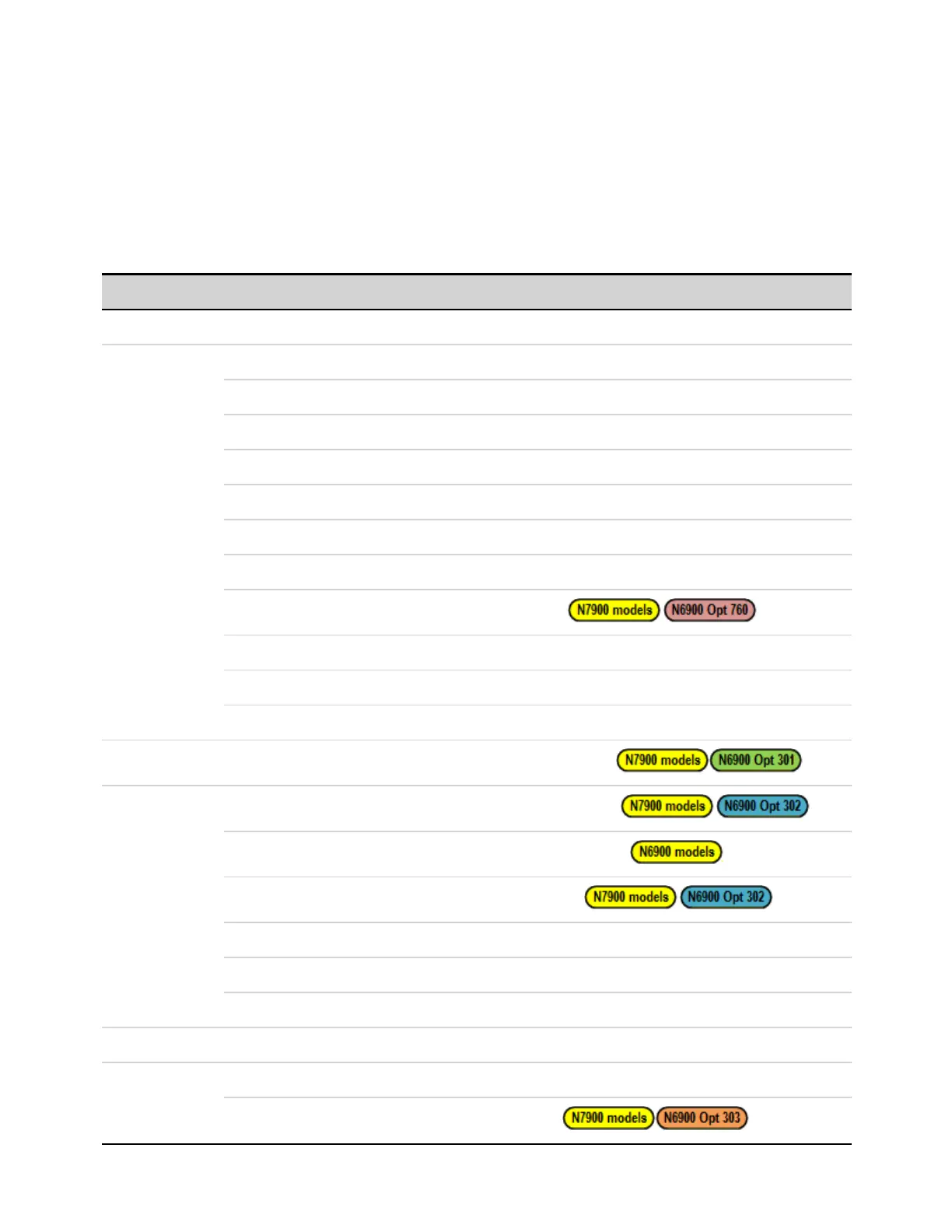Front Panel Menu Reference
This is an overview of the front-panel menus.
Press the Menu key to access the front panel menus.
For a brief tutorial on how to navigate the front panel menu, refer to Use the front panel menu.
1st Menu Level 2nd Level 3rd & 4th Levels Description
Output Voltage Programs output voltage settings
Current Programs output current settings
Mode Programs output priority mode
Sequence Displays sequence commands
Delay Programs output on/off delay
Couple Configures output state coupling
Advanced Displays Advanced commands
Slew Programs output current or voltage slewrates
Polarity Programs output polarity
Resistance Programs output resistance
Bandwidth Programs output voltage bandwidth
CurrSharing Enables/disables output current sharing
Measure Range Select current measurement range
Sweep Configures measurement sampling
NPLC Specifies number of power line cycles
Window Select measurement window
Control Initiates, triggers, and aborts acquisitions; displays trig state
AhWh Measures or resets amp-hours and watt hours
Temp Displays ambient temperature and over-temperature margin
Transient Mode Selects voltage and current transient modes
Step Configures voltage or current steps and trigger signals
List Displays List commands
1 Quick Reference
22 Keysight N6900/N7900 Series Operating and Service Guide
