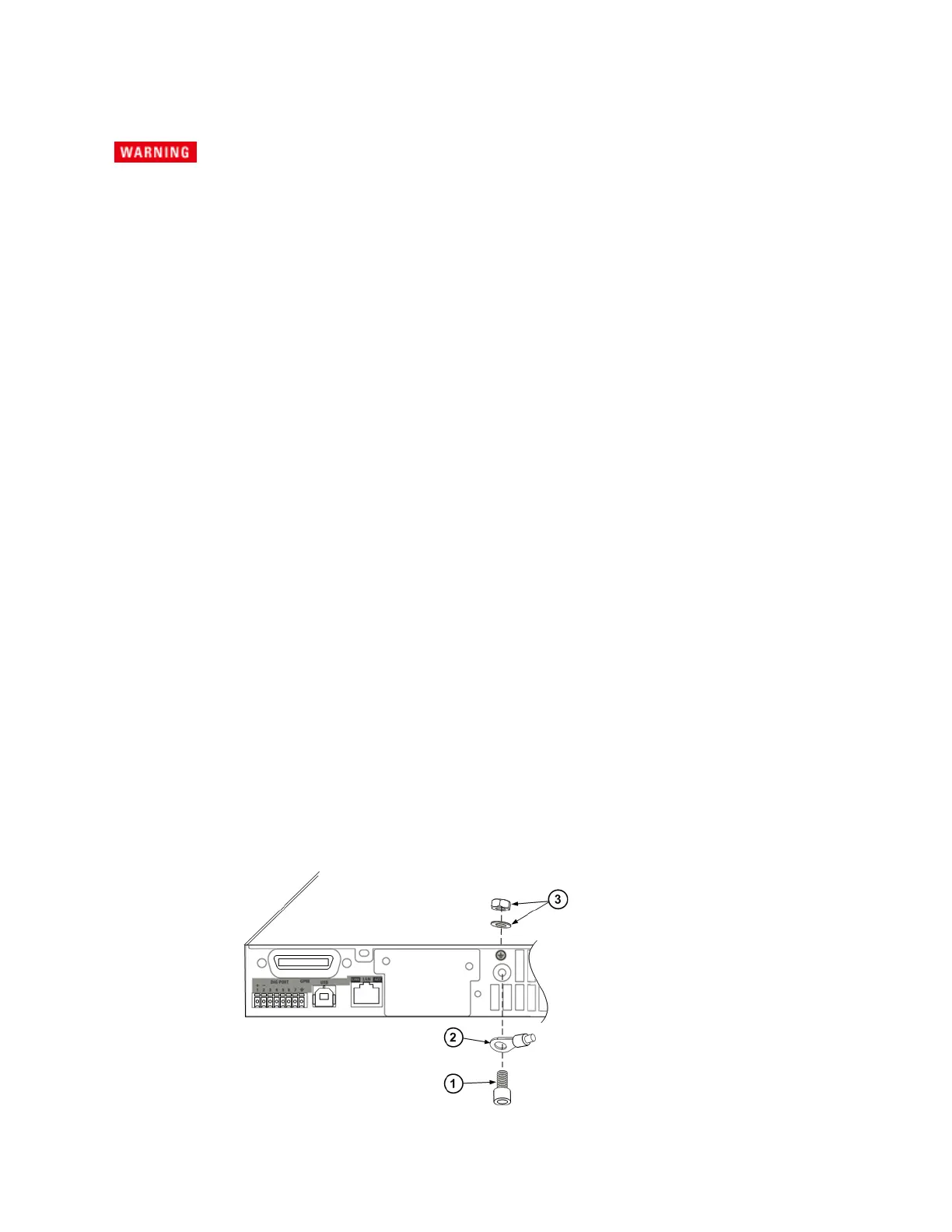Redundant Ground for 400 Hz Operation
SHOCK HAZARD Only qualified, service-trained personnel who are aware of the
hazards involved should remove instrument covers. Always disconnect the power
cable and any external circuits before removing the instrument cover.Some circuits
are active and have power for a short time even when the power switch is turned off.
Operation at 400 Hz requires the installation of a redundant ground from the instrument chassis to
earth ground. The redundant ground must be permanently attached to the unit as well as to the earth
ground point.
The following procedure only describes how to make the permanent connection at the unit. The user
must ensure the integrity and permanence of the connection at the earth ground point.
Hardware and Tools Required (customer -supplied)
l Ground wire (14/16 AWG)
l Uninsulated ring terminal for attaching wire to unit (Tyco p/n 34124 or equivalent)
l Hardware for attaching ground wire to earth ground point
l 3/8 inch hex wrench
Installation Procedure
1. Remove the instrument cover. Refer to Disassembly.
2. Use the wrench and remove the rear panel binding post (1) from the chassis.
3. Crimp the appropriate ring terminal (2) onto the end of the ground wire.
4. Place the ring terminal onto the threaded end of the binding post. Re-install the binding post on
the chassis with the washer and nut (3).
5. Rotate the ring terminal so that the ground wire does not interfere with any other connectors on
the back of the unit. Use the wrench to tighten the binding post (Torque = 20 – 25 in-lb.).
1 kW unit shown
On 2 kW units, the
binding post is
located directly
above the blank
cover plate
8 Service and Maintenance
352 Keysight N6900/N7900 Series Operating and Service Guide
