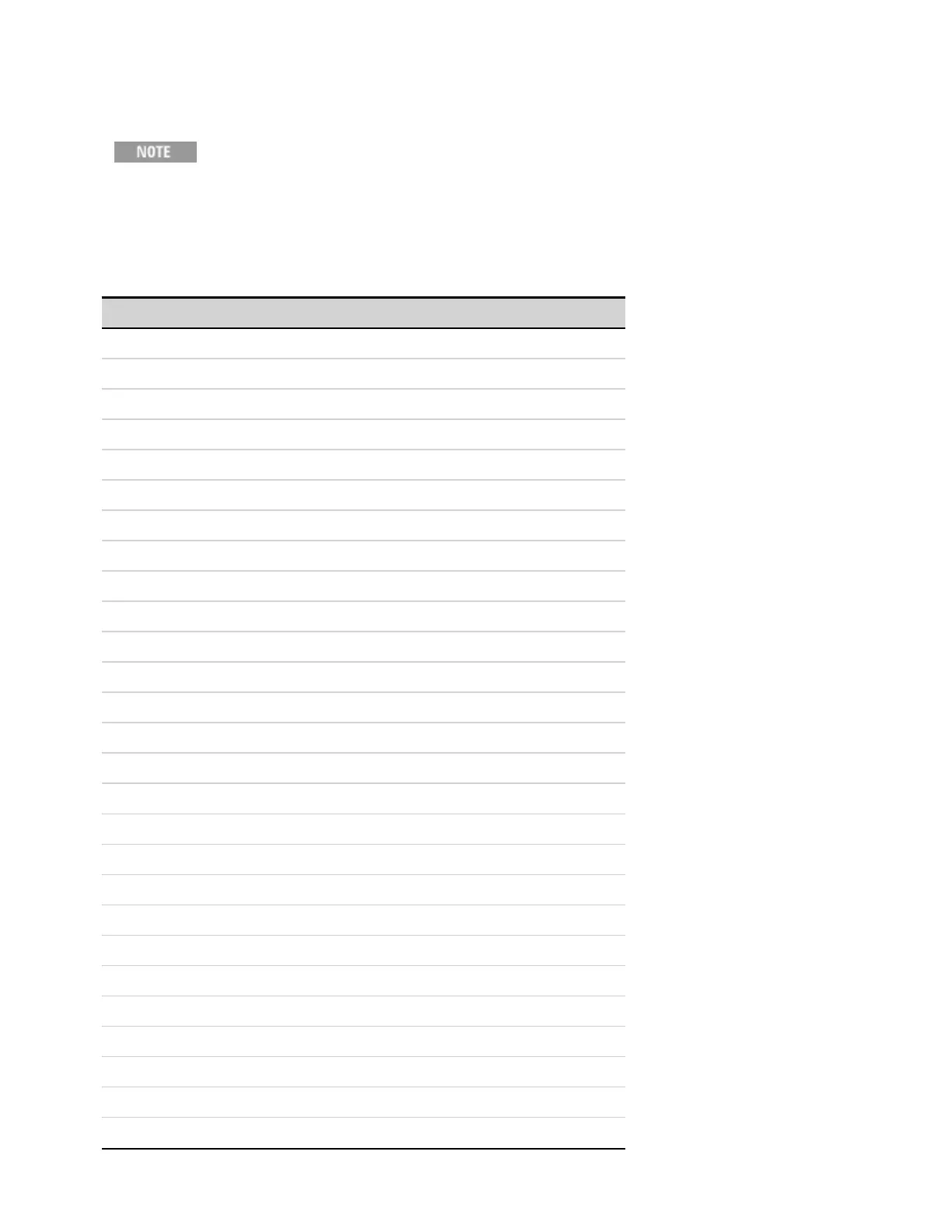Reset State (*RST)
The power-on/reset state may differ from that shown below if you have enabled
power-on state recall mode from the States menu (see Instrument State Storage).
The following table shows the reset state. These parameters are reset to the indicated values at
power-on or after *RST.
Reset Settings
SCPI Command *RST Settings
ARB:COUNt 1
ARB:CURRent:CDWell:DWELl 0.001
ARB:FUNCtion:SHAPe NONE
ARB:FUNCtion:TYPE VOLTage
ARB:TERMinate:LAST OFF
ARB:VOLTage:CDWell:DWELl 0.001
CALibrate:STATe OFF
CURRent 0
CURRent:LIMit 1.02% of rating
CURRent:LIMit:NEGative -10.2% of rating
CURRent:MODE FIXed
CURRent:PROTection:DELay 20 ms
CURRent:PROTection:DELay:STARt SCHange
CURRent:PROTection:STATe OFF
CURRent:SHARing OFF
CURRent:SLEW MAX
CURRent:SLEW:MAXimum ON
CURRent:TRIGgered 0
DIGital:OUTPut:DATA 0
DIGital:TOUTput:BUS OFF
DISPlay ON
FUNCtion VOLTage
LIST:COUNt 1
LIST:CURRent 1 step set to 0
LIST:DWELl 1 step setto 0.001
LIST:STEP AUTO
LIST:TERMinate:LAST OFF
Keysight N6900/N7900 Series Operating and Service Guide 292
6 SCPI Programming Reference
