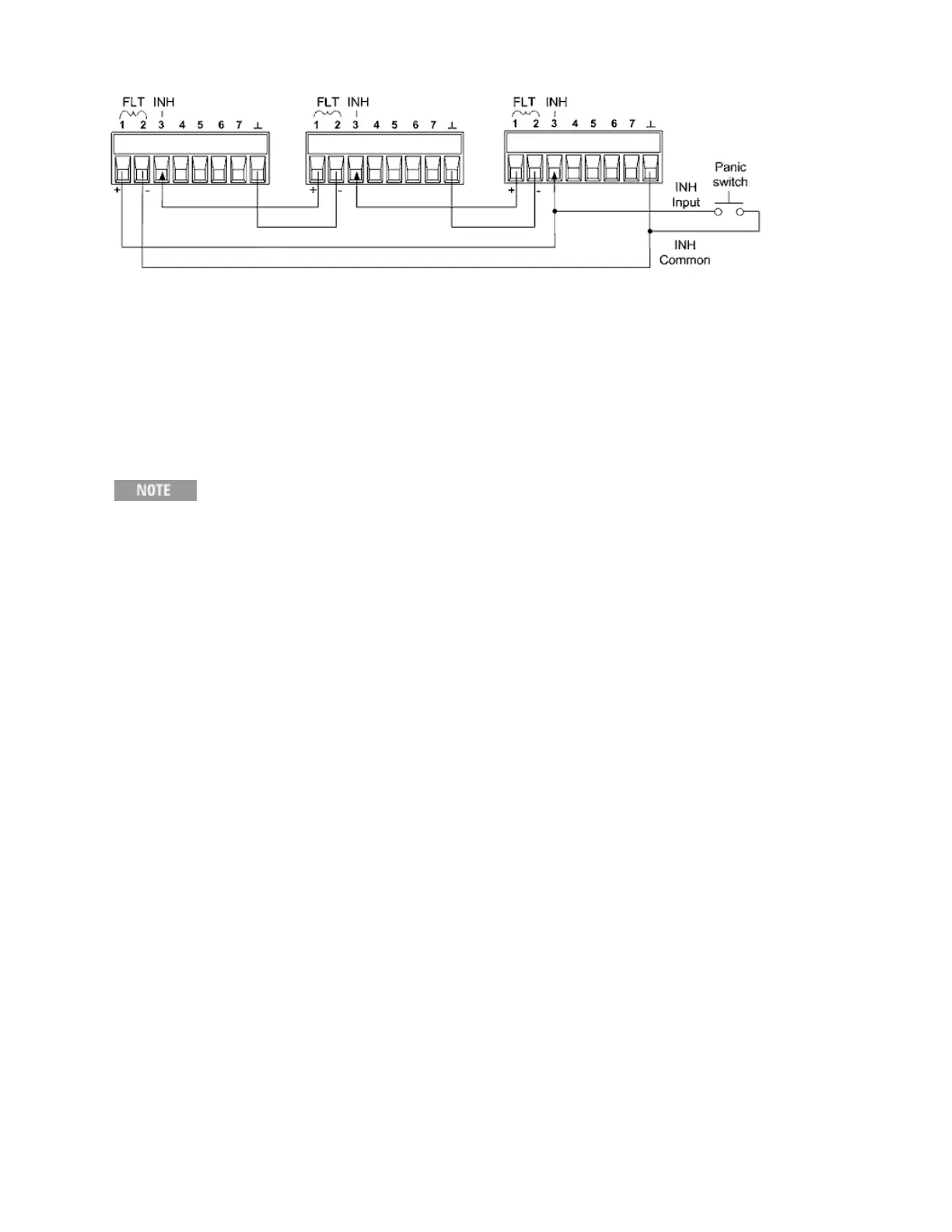Clearing a System Protection Fault
To restore all instruments to a normal operating condition when a fault condition occurs in a daisy-
chained system protection configuration, two fault conditions must be removed:
1. The initial protection fault or external Inhibit signal.
2. The subsequent daisy-chained fault signal (which is sourced by the Inhibit signal).
Even when the initial fault condition or external signal is removed, the fault signal is
still active and will continue to shut down the outputs of all the units.
To clear the daisy-chained fault signal if the operating mode of the Inhibit input is Live, simply clear the
output protection on any ONE unit as explained under Clearing Protection Functions. If the operating
mode of the Inhibit input is Latched, turn off the Inhibit input on ALL units individually. To re-enable the
chain, re-program the Inhibit input on each unit to Latched mode.
Output Couple Control
This function lets you connect multiple instruments together and synchronize the output on/off
sequence across all units. Each unit that will be sequenced must also be "coupled" to the other units.
1. Couple the output on each unit as described under Sequencing the Output.
2. Set the delay offset of each individual unit to match the longest delay offset of the group.
3. Connect and configure the digital connector pins of the sequenced units as shown below.
Only pins 4 through 7 can be configured as "coupled" pins. The designated pins will function as both an
input and an output, with a negative transition on one pin providing the sequence signal to the other
pins. The polarity of the pins is not programmable; it is set to NEGative.
4 Using the Advanced Power System
156 Keysight N6900/N7900 Series Operating and Service Guide
