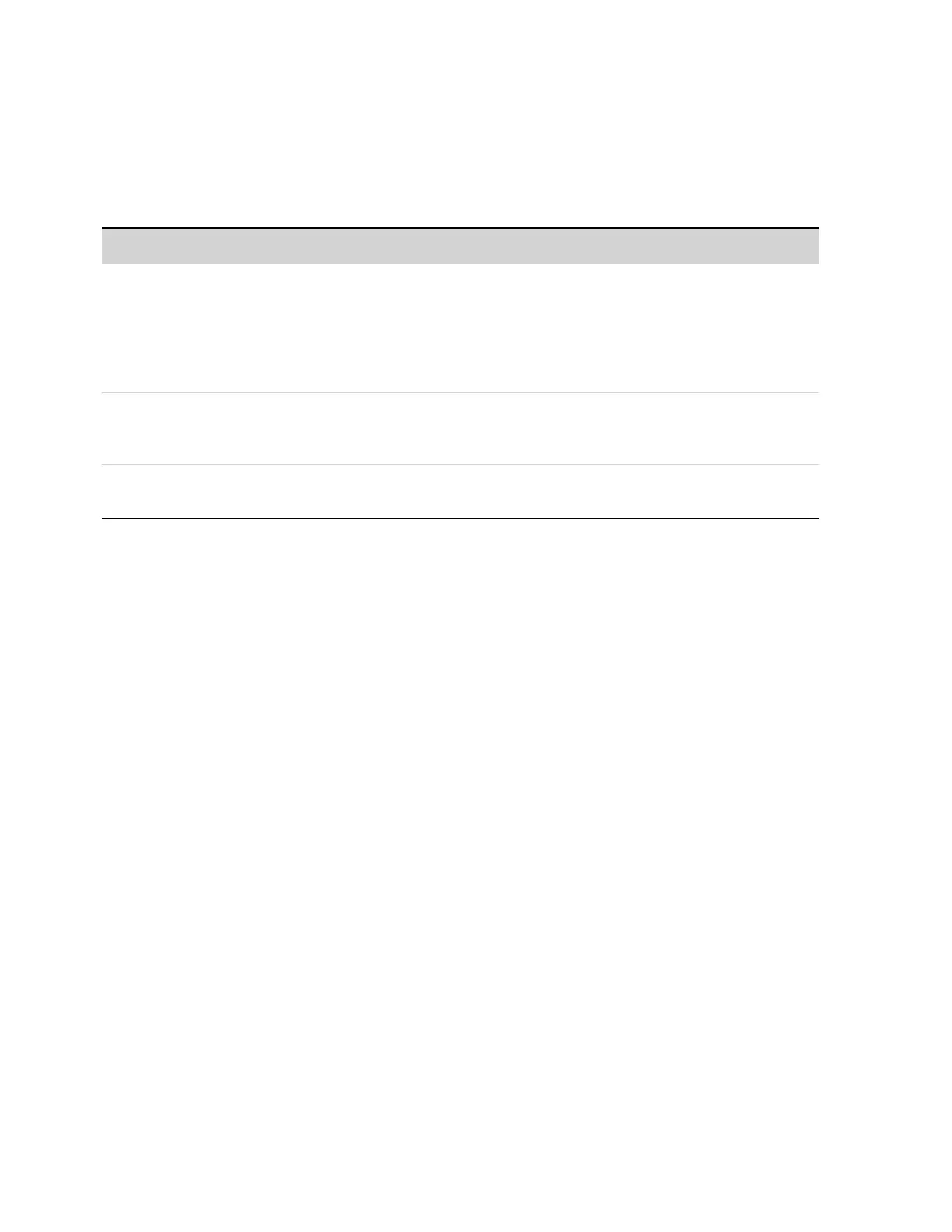Commands and Parameters that Work Differently
STEP and LIST commands only apply to the priority mode that is presently active in the APS (either
voltage-priority or current-priority mode). This is unlike the N6700 MPS commands, which can STEP
and LIST voltage and current simultaneously.
N6700 MPS command APS command
[SOURce:]CURRent:TRIGgered
[SOURce:]VOLTage:TRIGgered
Generates a step when either a voltage or current
step occurs.
[SOURce:]CURRent:TRIGgered
[SOURce:]VOLTage:TRIGgered
Generates a step when a voltage step occurs in
voltage priority mode.
Generates a step when a current step occurs in
current priority mode.
[SOURce:]LIST commands
Generates an output voltage and output current
list.
[SOURce:]LIST commands
Generate a voltage list in voltage priority mode.
Generate a current list in current priority mode.
QUEStionable:STATus?
Constant current mode indicated by CC bit.
QUEStionable:STATus?
Positive current limit indicated by +LIM bit.
Keysight N6900/N7900 Series Operating and Service Guide 306
6 SCPI Programming Reference
