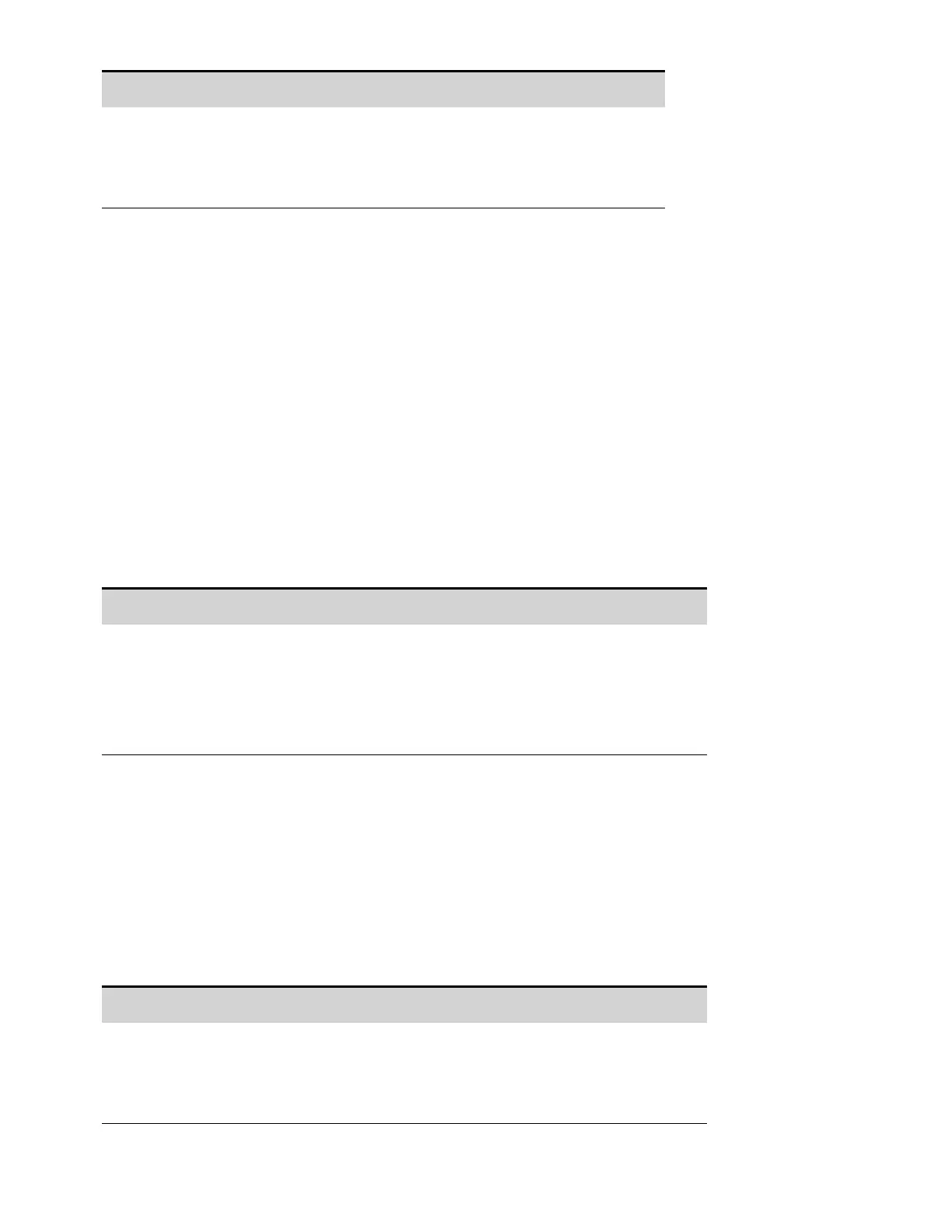Front Panel Menu Reference SCPI Command
Select Measure\Range.
Select the low (or high) measurement range from the
current dropdown menu. Then press Select.
To setthe 2.5 A range:
SENS:CURR:RANG 2.5
Program any value up to the highest rating of
the range.
Amp-Hour and Watt-Hour Measurements
Amp-hour and watt-hour measurements are available on all APS models. These measurements are
made independently of other measurements.
The amp-hour and watt-hour measurements are created by accumulating full range current and
power measurements at approximately 200k samples/second. The accumulators can hold enough
data for at least 100,000 hours.
The approximate limit of accumulated charge is ±(900,000,000•I
RATING
) in Coulombs or ±
(250,000•I
RATING
) in Amp-hours.
The approximate limit of accumulated energy is ±(1,100,000,000•P
RATING
) in Joules or ±
(310,000•P
RATING
) in Watt-hours.
I
RATING
is the current rating of the unit. P
RATING
is the power rating of the unit (either 1 kW or 2 kW).
Front Panel Menu Reference SCPI Command
Select Measure\Window\AHWH.
Displays the accumulated Amp-hours and Watt-hours.
Select Reset to return the measurements to zero.
To return the Amp-hours: FETC:AHO?
To return the Watt-hours: FETC:WHO?
To resetAmp-hours and Watt-hours:
SENS:AHO:RES
SENS:WHO:RES
Temperature Measurements
You can return the ambient temperature measured at he air inlet on the right side of the unit.
You can also return the difference in temperature between the internal temperature sensors and their
over-temperature trip levels. The remaining temperature margin of the sensor that is closest to
tripping the over-temperature protection is reported.
Temperature measurements are returned in degrees C.
Front Panel Menu Reference SCPI Command
Select Measure\Window\Temp.
Displays the ambient temperature and over-
temperature margin in degrees C.
To return the ambient temperature:
SYST:TEMP:AMB?
To return the over-temperature margin:
OUTP:PROT:TEMP:MARG?
4 Using the Advanced Power System
134 Keysight N6900/N7900 Series Operating and Service Guide
