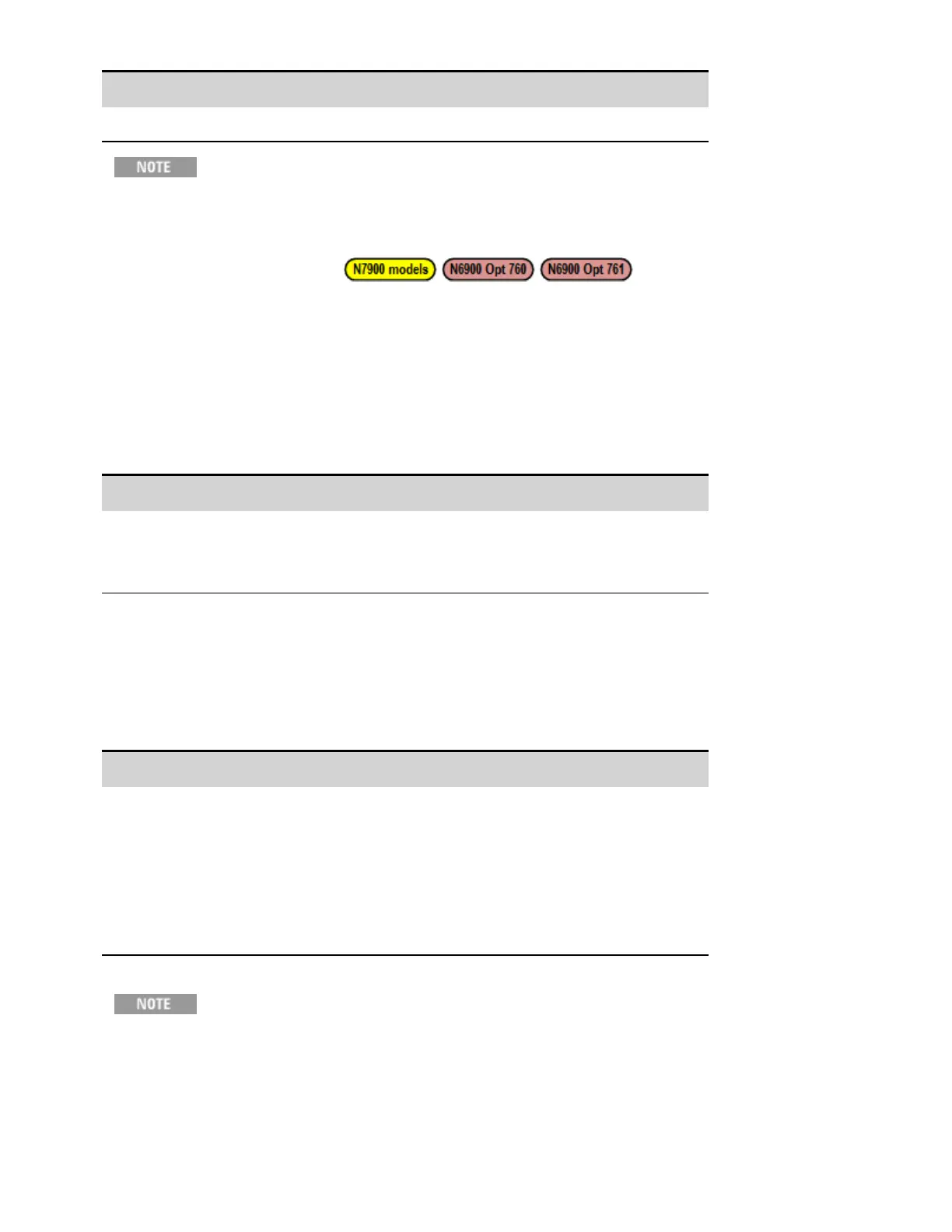Front Panel Menu Reference SCPI Command
Press the On/Off key. OUTP ON|OFF
In addition to the front panel and SCPI Output On and Output Off commands, you
can also use OnCouple, OffCouple, and expression signals to enable and disable
the output. Refer to Sequencing the Output for more information.
Configure the Output Relays
Double-pole, double-throw relays are provided to disconnect both the output and sense terminals. A
polarity reversal function is also provided.
The normal operating mode of the relay is to open and close as the output is turned on or off. The
relays are only opened or closed when the output is at a safe state (zero voltage; zero current). You
can lock the relays so that they are always closed. This can circumvent any additional relay turn
on/turn off delays present due to the output relays.
Front Panel Menu Reference SCPI Command
Select System\Preferences\Relay.
Select Lock Closed to leave the relays closed at all
times, and press Select.
To leave the relays closed:
OUTP:REL:LOCK ON
You can also reverse the polarity of the output and sense terminals. Note that this command briefly
turns the output off while the output and sense terminal polarities are switched. Also note that you
can enable or disable the function of the polarity reversal to prevent accidental use.
The polarity reverse feature is not available on models N6950A Opt 761, N6970A Opt 761, N7950A,
and N7970A.
Front Panel Menu Reference SCPI Command
Select Output\Advanced\Pol.
Check the Reverse box. Then press Select. Uncheck the
Reverse box to return the polarity to normal.
To enable polarity reversal, select
System/Preferences/Relay then check Enable Polarity
Reverse. Then press Select. Uncheck the Enable Polarity
Reverse box to lock out polarity reversal.
To switch the output and sense terminal polarities of
the output:
OUTP:REL:POL REV
To return the polarities back to normal:
OUTP:REL:POL NORM
To lock out polarity reversal:
OUTP:REL:POL ENAB OFF
Although the plus and minus rails of the output power mesh are physically
disconnected from the output terminals, an AC filter network is still connected to
the plus and minus sense and output terminals as shown in the following figure. This
AC network is required to meet EMI regulations.
4 Using the Advanced Power System
110 Keysight N6900/N7900 Series Operating and Service Guide
