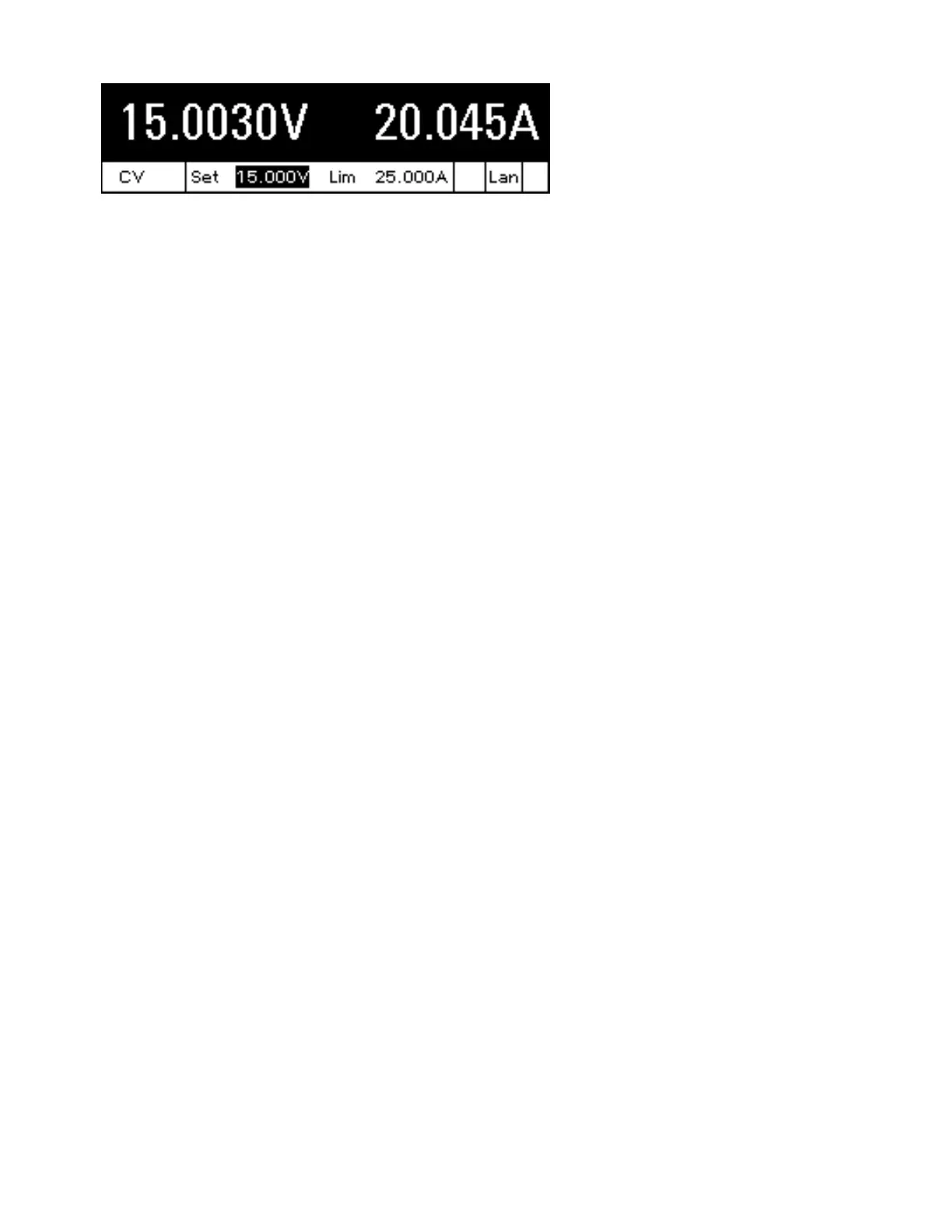For a description of the status indicators, refer to Front Panel Display at a Glance.
Use Built-in Help System
View the list of help topics.
Press the Help key to view the list of available help topics. To scroll through the list, press the up and
down navigation arrows.
Press Meter or Back to exit Help.
View the help information for displayed messages.
Whenever a limit is exceeded or any other invalid configuration is found, the instrument will display a
message, including Error code information.
Press Meter or Back to exit Help.
3 Getting Started
97 Keysight N6900/N7900 Series Operating and Service Guide
