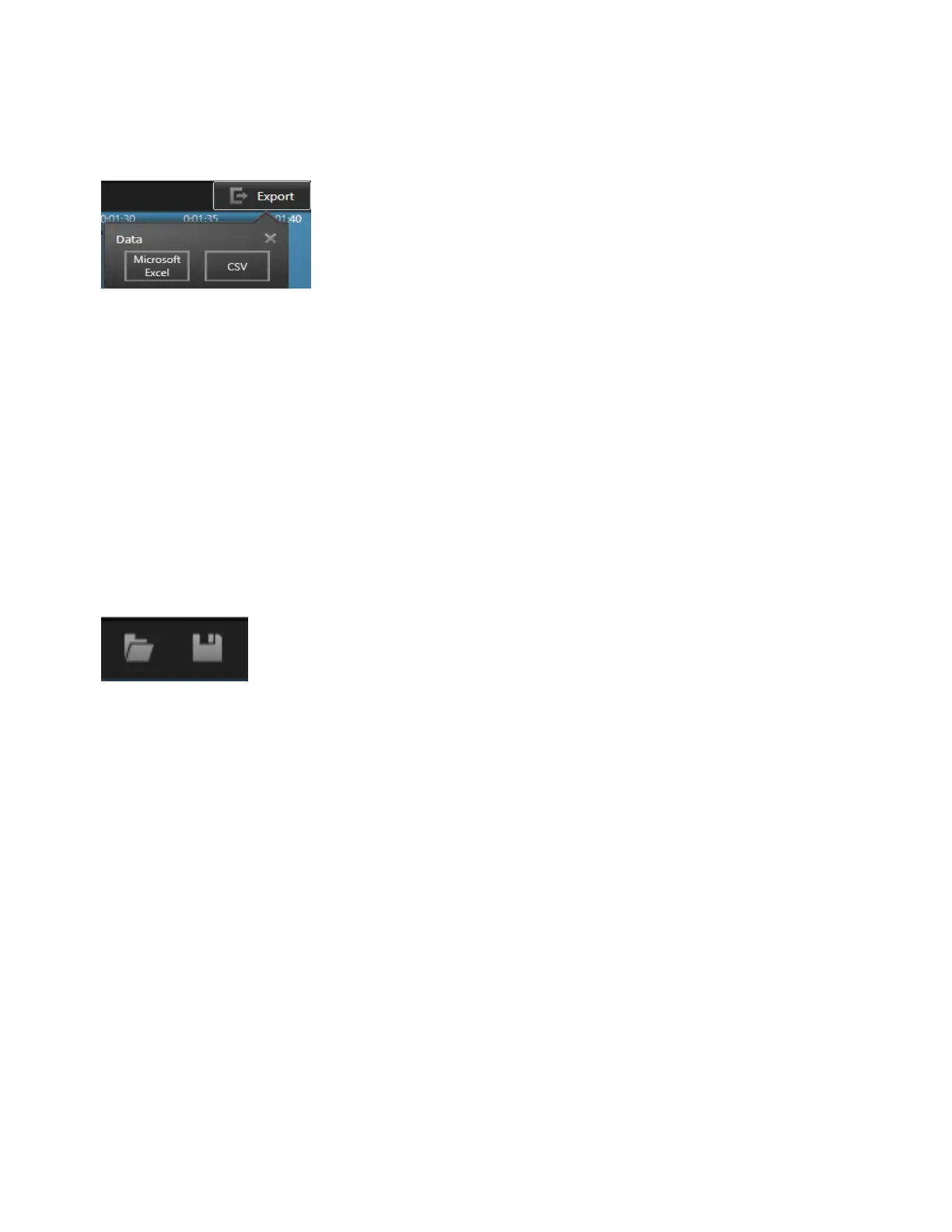Exporting the Snapshot Data
You can export the snapshot data to an Excel or CSV file. Select Export to export the snapshot data.
Select Microsoft Excel to export the data to Excel.
Select CSV to save the data in .csv format. The default file location is C:\Program
Files\Keysight\PowerAssistant.
Saving the Snapshot File
You can save and retrieve snapshot files on your computer.
l Click the Disc icon on top of the window to save the file. The default file location is C:\Program
Files\Keysight\PowerAssistant. Rename the file, as the default filename is overwritten each time
a new file is saved.
l Click the Folder icon to open any saved files with the Power Assistant.
Keysight N6900/N7900 Series Operating and Service Guide 201
5 Using the Power Assistant Software
