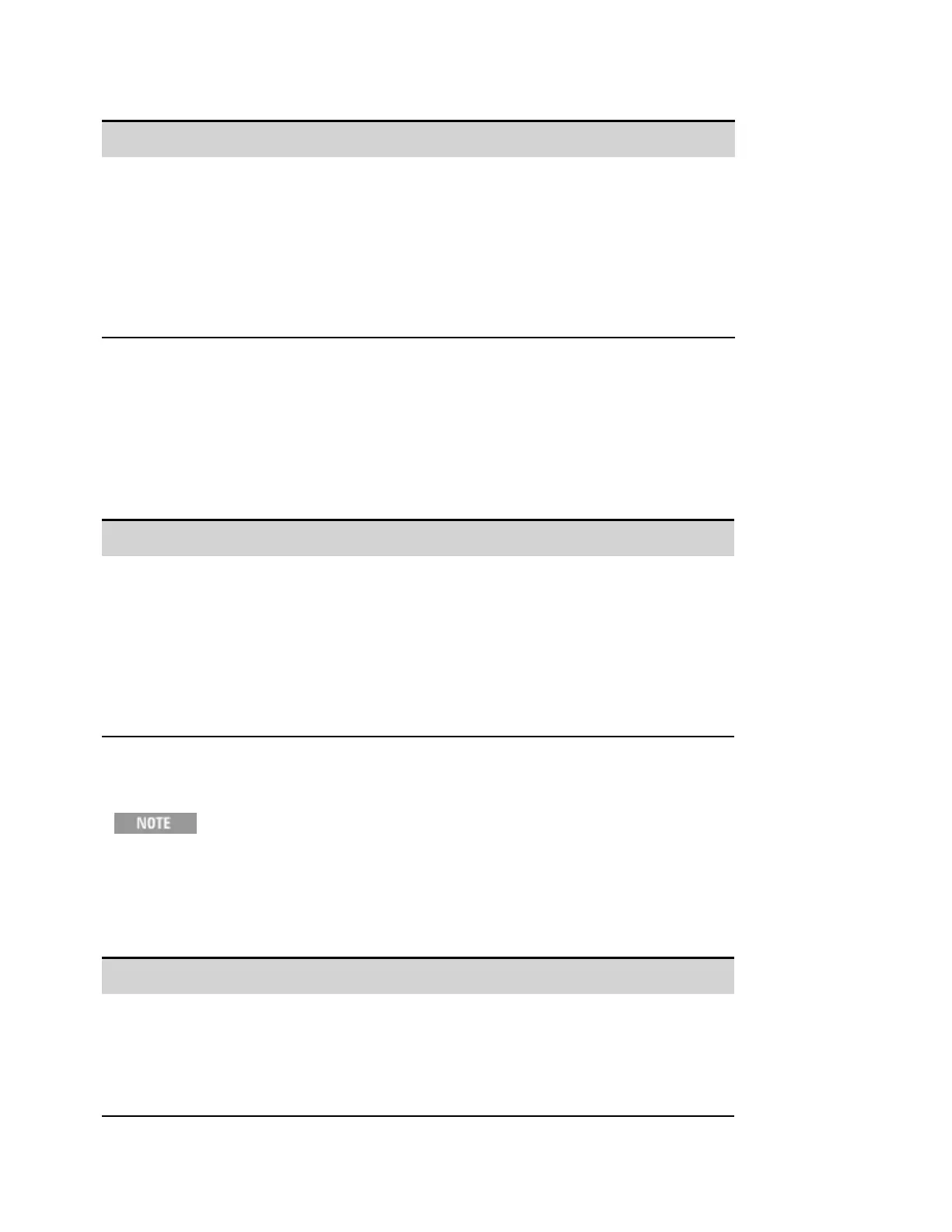To configure the pins for digital I/O:
Front Panel Menu Reference SCPI Command
Select System\IO\DigPort\Pins.
Select a pin in the Pin field.
In the Function field, selectDig IO.
In the Polarity field, select either Positive or Negative.
To send data to the pins, select System\IO\DigPort\Data.
Select the Data Out field and enter the binary word.
To selectthe pin function:
DIG:PIN<1-7>:FUNC DIO
To selectpin polarity:
DIG:PIN<1-7>:POL POS
To configure pins 1 through 7 as “0000111”:
DIG:OUTP:DATA 7
Digital Input
Each of the seven pins can be configured as digital input only. The polarity of the pins can also be
configured. Pin 8 is the signal common for the digital input pins. The pin status reflects the true
condition of the external signal that is applied to the pin. The pin state is not affected by the setting of
DIGital:OUTPut:DATA. To configure the pins for digital input only:
Front Panel Menu Reference SCPI Command
Select System\IO\DigPort\Pins.
Select a pin in the Pin field.
In the Function field, selectDig In.
In the Polarity field, select either Positive or Negative.
To read the data from the pins, selectSystem\IO\DigPort\Data.
The input data is displayed as a binary number in the Data In field.
To selectthe pin function:
DIG:PIN<1-7>:FUNC DINP
To selectpin polarity:
DIG:PIN<1-7>:POL POS
To read the data on the pins:
DIG:INP:DATA?
Expression<1-8>
Refer to Using Expression Signal Routing for a complete description of the
instrument's signal routing capability.
Each of the seven pins can be configured to have one of eight user-defined expressions drive the pin.
The polarity of the pins can also be configured. Pin 8 is the signal common for the expression pins. To
configure the pins for expressions:
Front Panel Menu Reference SCPI Command
Select System\IO\DigPort\Pins.
Select a pin in the Pin field.
In the Function field, selectone of the 8 EXPRession functions.
In the Polarity field, select either Positive or Negative.
To selectthe pin function:
DIG:PIN<1-7>:FUNC EXPR1
To selectpin polarity:
DIG:PIN<1-7>:POL POS
Keysight N6900/N7900 Series Operating and Service Guide 153
4 Using the Advanced Power System
