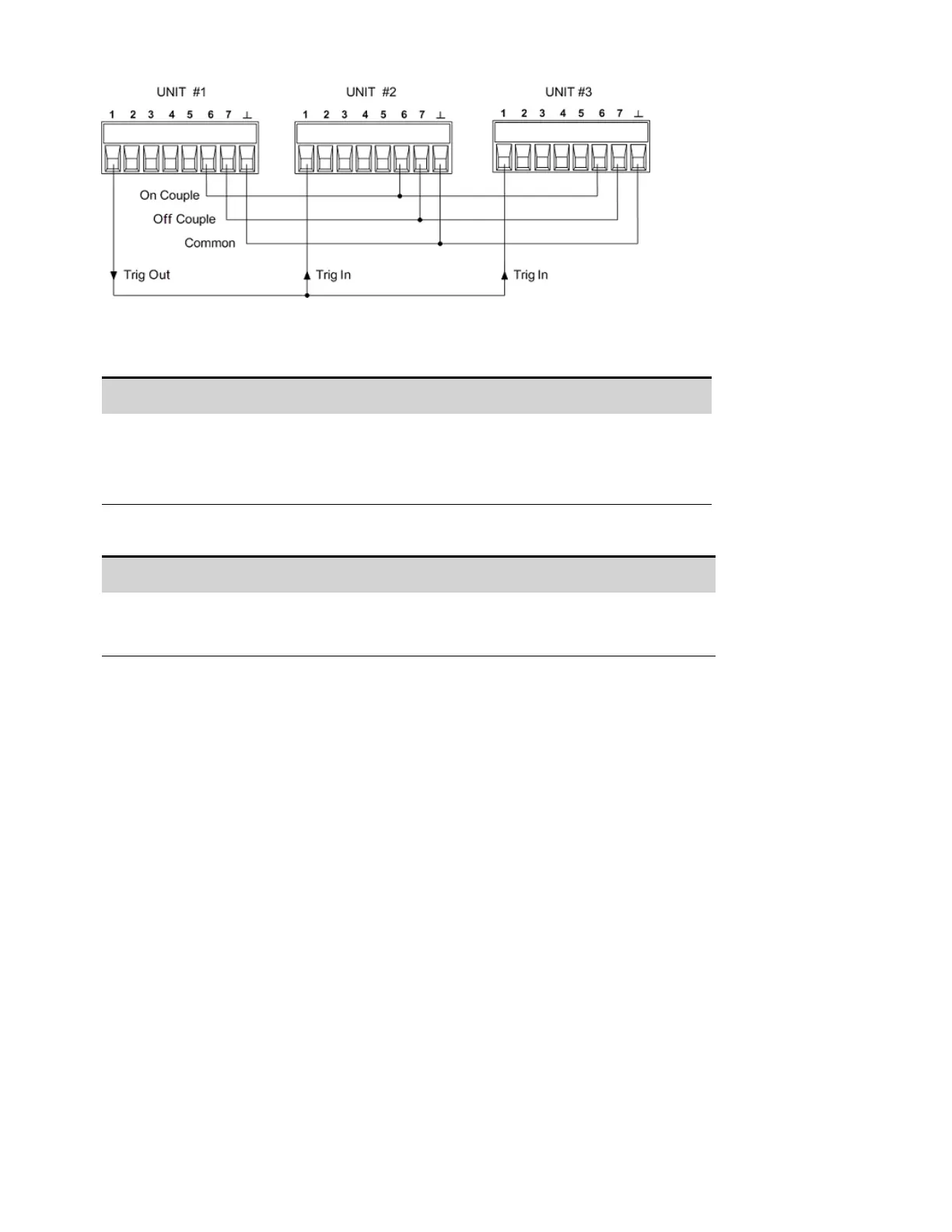Program pin 6 as the On Couple pin; program pin 7 as the Off Couple pin. This setting is saved in non
volatile memory.
Front Panel Menu Reference SCPI Command
Select System\IO\DigPort\Pins
Select pin 6, then Function, then On Couple.
Select pin 7, then Function, then Off Couple.
To setpin 6 as the On Couple:
DIG:PIN6:FUNC ONC
To setpin 7 as the Off Couple:
DIG:PIN6:FUNC OFFC
Enable the On Couple/Off Couple function. This setting is saved in non volatile memory.
Front Panel Menu Reference SCPI Command
Select Output\Sequence\Couple
Check Enable to enable output coupling.
To enable output coupling:
OUTP:COUP ON
You do not need to specify a Turn-on delay, Turn-off delay, or Delay offset.
Program the Output Voltage and Current
Refer to Set the Output Voltage and Set the Output Current for details.
In voltage priority mode:
l Program the initial output voltage setting of each paralleled unit to the same value.
l Set the current limit of each paralleled unit according to the following equations. This will allow all
units to share current until the total current limit point is reached, which is the sum total of all the
individual current limits.
For each 1kW unit: I
CL_1kW
=I
CL_TOTAL
/ (N
T
+N
2kW
)*
For each 2kW unit: I
CL_2kW
=2(I
CL_TOTAL
) /( N
T
+N
2kW
)
where:
I
CL_1kW
is the current limit setting of the 1kW unit
I
CL_2kW
is the current limit setting of the 2kW unit
I
CL_TOTAL
is the sum total of all individual current limits
Keysight N6900/N7900 Series Operating and Service Guide 169
4 Using the Advanced Power System
