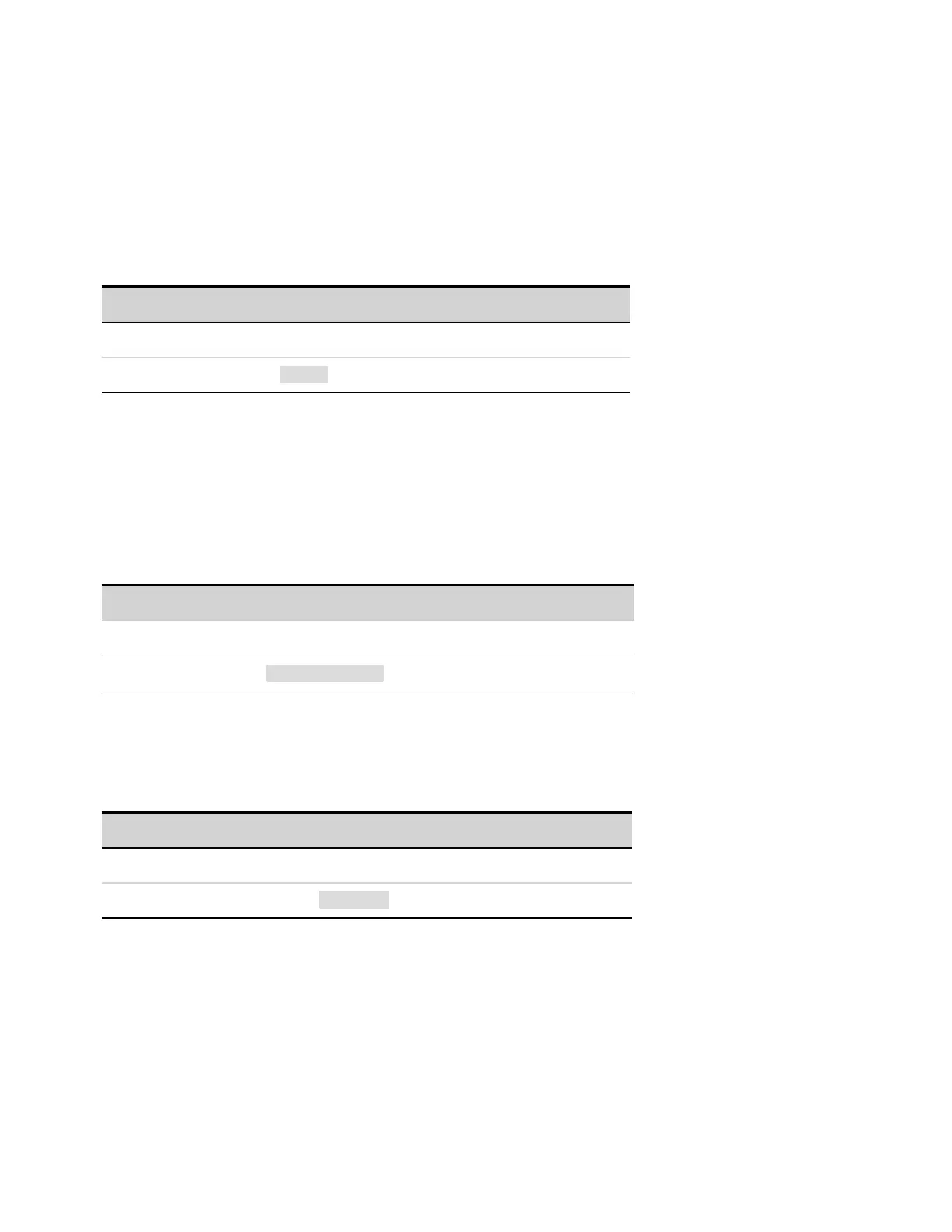DISPlay Subsystem
Display commands control the front panel display.
DISPlay[:WINDow][:STATe] 0|OFF|1|ON
DISPlay[:WINDow][:STATe]?
Turns the front panel display on or off.
Parameter Typical Return
0|OFF|1|ON, *RST ON 0or1
Turns the front panel display off: DISP OFF
DISPlay[:WINDow]:VIEW METER_VI|METER_VP|METER_VIP
DISPlay[:WINDow]:VIEW?
Selects the parameters to display on the front panel.
METER_VI displays output voltage and current.
METER_VP displays output voltage and power.
METER_VIP displays output voltage, current, and power.
Parameter Typical Return
METER_VI|METER_VP|METER_VIP, *RST METER_VI METER_VI, METER_VP, or METER_VIP
To display voltage and power: DISP:VIEW METER_VP
DISPlay:SAVer[:STATe] 0|OFF|1|ON
DISPlay:SAVer[:STATe]?
Turns the front panel screen saver on or off.
Parameter Typical Return
0|OFF|1|ON, *RST OFF 0or1
Turns the front panel screen saver on: DISP:SAV ON
6 SCPI Programming Reference
225 Keysight N6900/N7900 Series Operating and Service Guide
