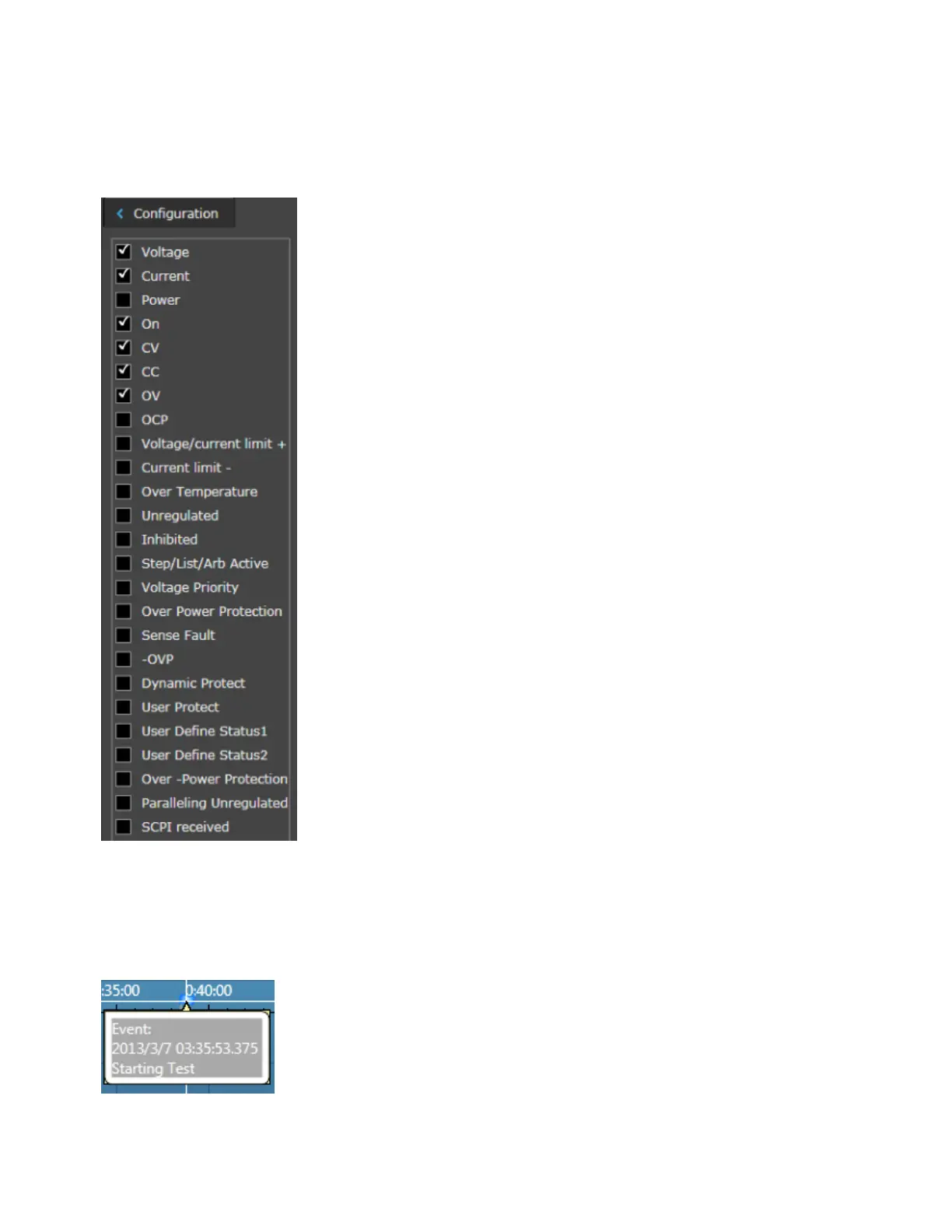l Click Configuration to configure the snapshot view.
l Click the items that you wish to appear on the display. Scroll down to view all of the items in the
list. In the following example, six items are selected. This matches what is shown in the previous
figure.
Viewing Snapshot Events
Click on the pale blue dots on the timeline to view the user defined message that was placed into the
BBR log . Refer to Snapshot Event Tags for information on how to place event messages into the BBR.
5 Using the Power Assistant Software
200 Keysight N6900/N7900 Series Operating and Service Guide
