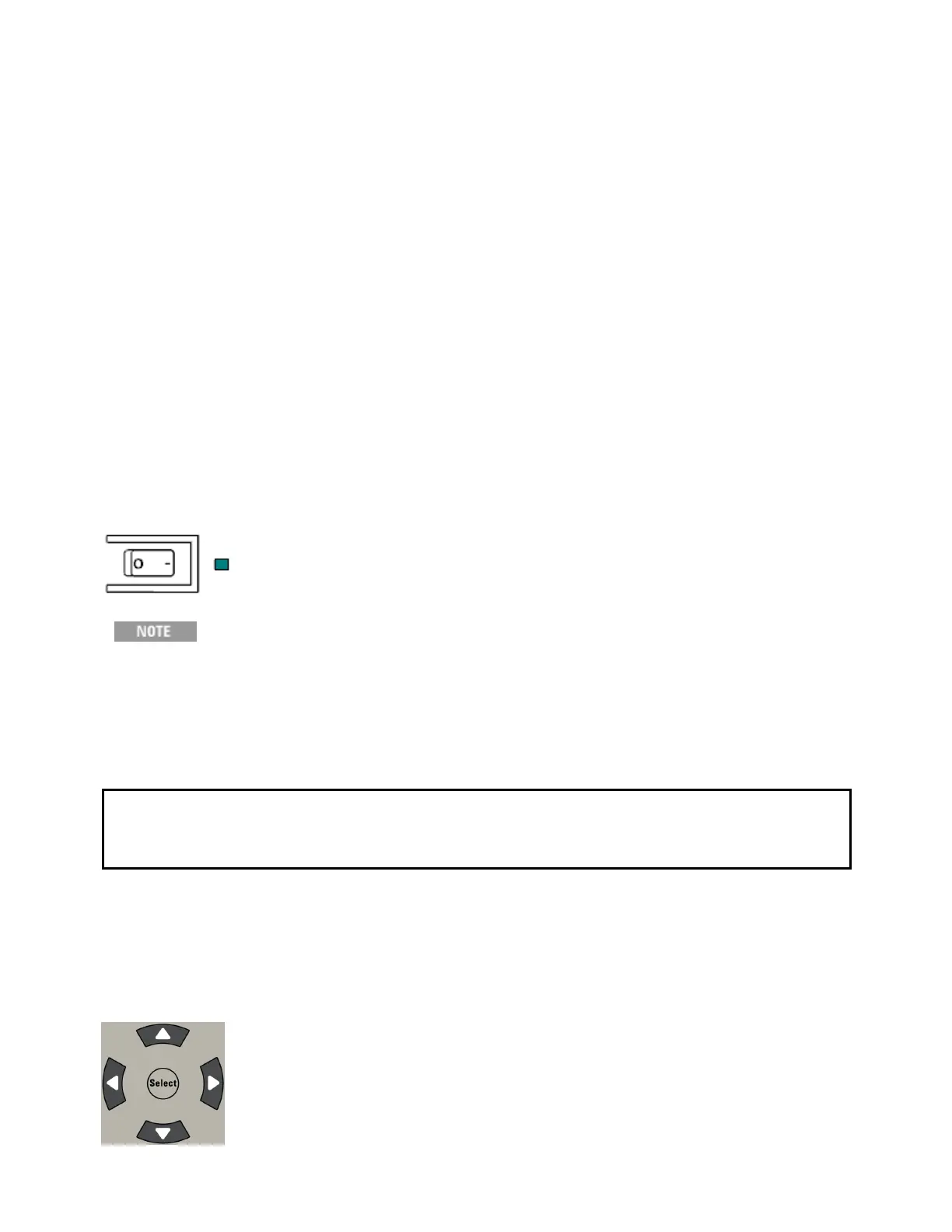Using the Front Panel
Turn the Unit On
Set the Output Voltage
Set the Output Current
Set Over-voltage Protection
Enable the Output
Use Built-in Help System
Turn the Unit On
Verify that the line cord is connected and plugged in.
Turn the unit on with the front panel power switch. The front panel display will light up after a few
seconds. A power-on self-test occurs automatically when you turn the unit on. This test assures you
that the power supply is operational.
It may take 30 seconds or so for the power supply to initialize before it is ready to
use.
If the instrument does not turn on, verify that the power cord is firmly connected (power-line voltage is
automatically sensed at power-on). Also make sure that the instrument is connected to an energized
power source. If the LED next to the power switch is off, there is no AC power connected. If the LED is
amber, the instrument is in standby mode with AC power connected; if green, the instrument is on.
If a self-test error occurs, a message is displayed on the front panel. If the message "Drive failed"
appears, refer to Black Box Data Recording. For other self-test errors, see Service and Maintenance
for instructions on returning the instrument for service.
Set the Output Voltage
Method 1
Use the left and right navigation keys to navigate to the setting that you wish to change.
3 Getting Started
93 Keysight N6900/N7900 Series Operating and Service Guide
