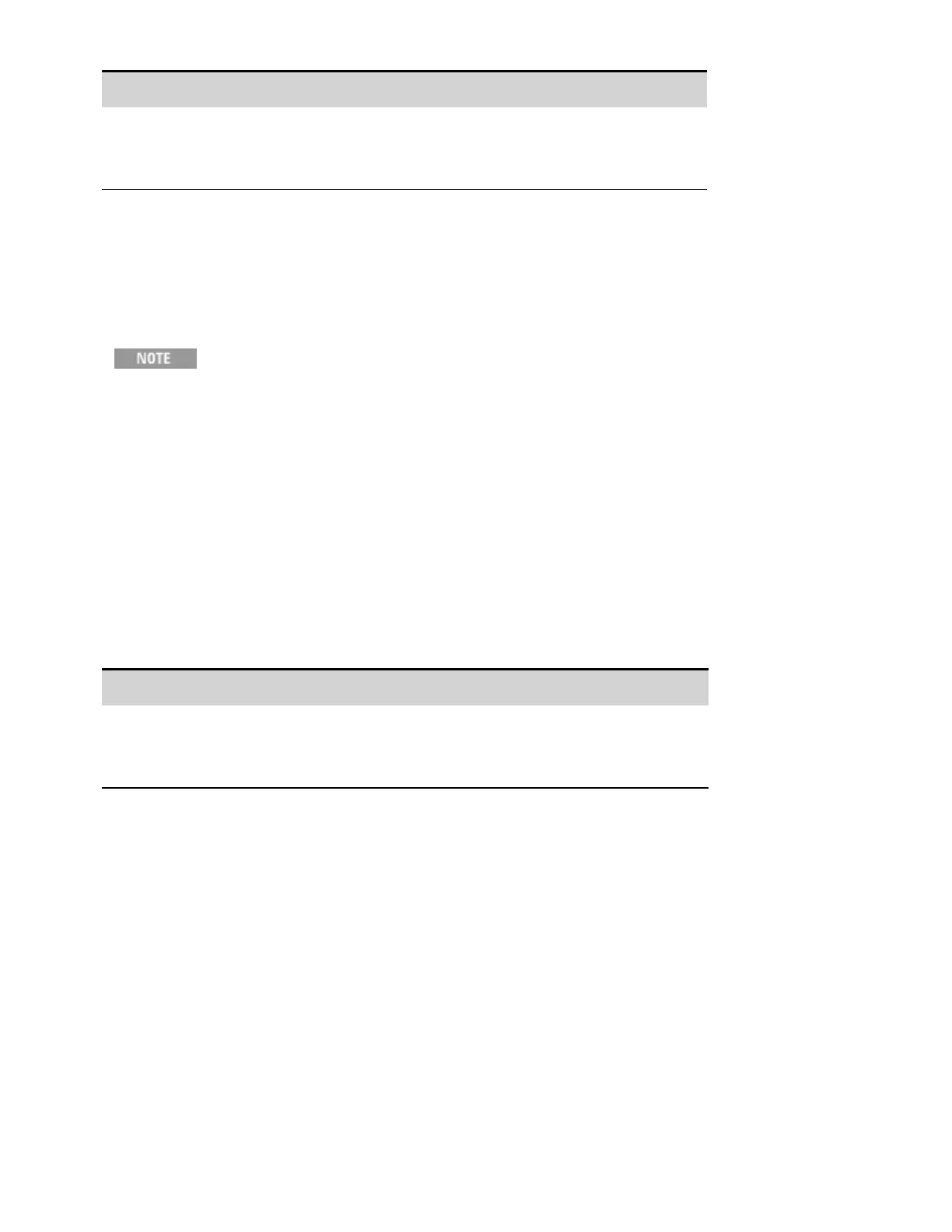Front Panel Menu Reference SCPI Command
Select System\IO\GPIB.
Use the numeric keys to enter a new value from 0 to 30. Then
press Enter.
Not available
LAN Configuration
The following sections describe the primary LAN configuration functions on the front-panel menus.
Note that there are no SCPI commands to configure the LAN parameters. All LAN configuration must
be done from the front panel.
After changing the LAN settings, you must Save the changes. Select:
System\IO\LAN\Apply. Selecting Apply cycles power to the instrument and
activates the settings. LAN settings are non-volatile, they will not be changed by
power cycling or *RST. If you do not want to save your changes select:
System\IO\LAN\Cancel. Selecting Cancel cancels all changes.
When shipped, DHCP is on, which may enable communication over LAN. The letters DHCP stands for
Dynamic Host Configuration Protocol, a protocol for assigning dynamic IP addresses to devices on a
network. With dynamic addressing, a device can have a different IP address every time it connects to
the network.
Viewing Active Settings
To view the currently active LAN settings:
Front Panel Menu Reference SCPI Command
Select System\IO\LAN\Settings
Displays the active LAN settings. Use the up and down
arrow key to scroll through the list.
Not available
The currently active settings for the IP Address, Subnet Mask, and Default Gateway may be different
from the front panel configuration menu settings - depending on the configuration of the network. If
the settings are different, it is because the network has automatically assigned its own settings
Resetting the LAN
You can perform an LXI LCI reset if the LAN settings. This resets DHCP, DNS server address
configuration, mDNS state, mDNS service name and web password. These settings are optimized for
connecting your instrument to a site network. They should also work well for other network
configurations.
You can also reset the LAN to the as-shipped settings. This returns ALL LAN settings to the as-shipped
values and restarts networking. All default LAN settings are listed under Non-volatile Settings.
3 Getting Started
99 Keysight N6900/N7900 Series Operating and Service Guide
