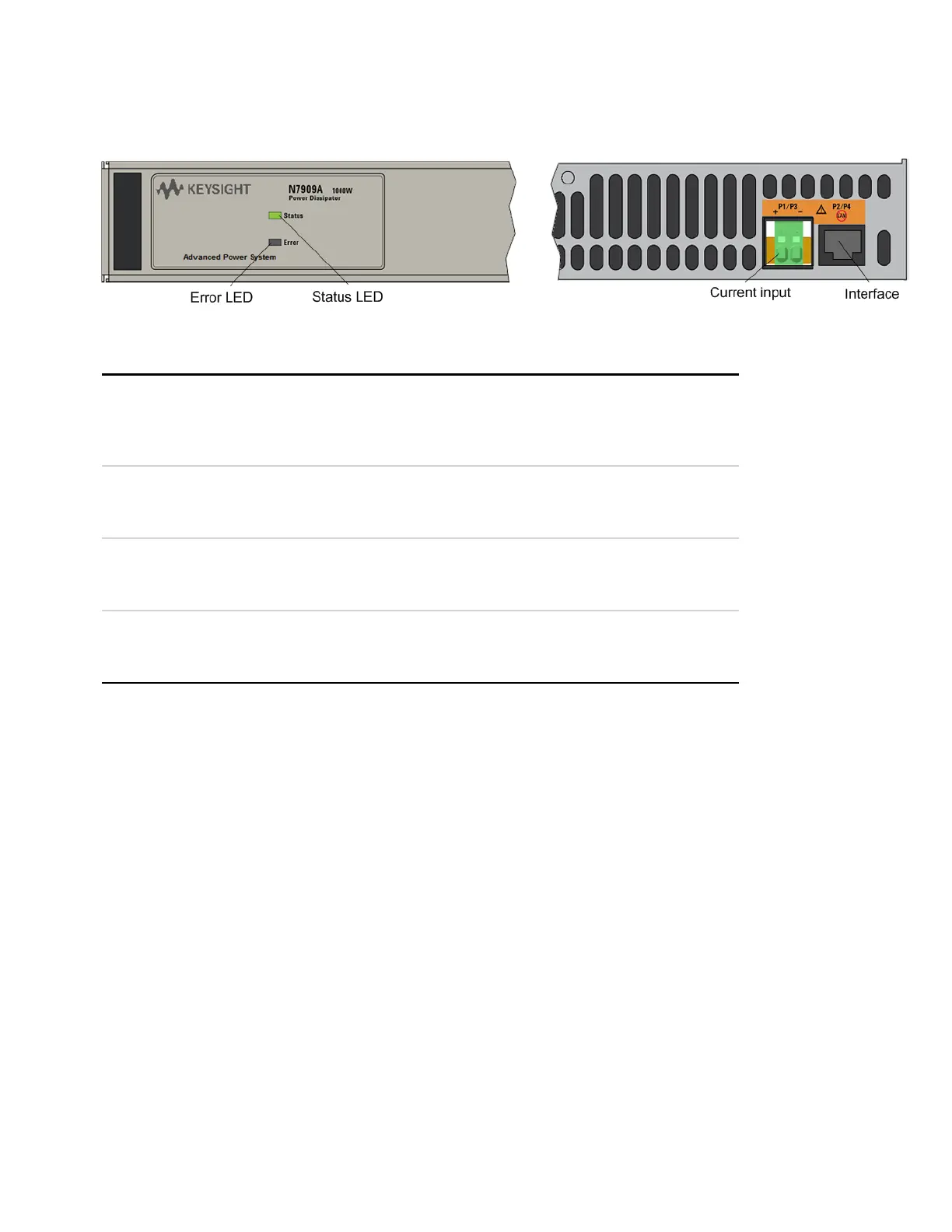Power Dissipator at a Glance
The following table lists the main parts of the front and rear panels:
Status LED Green - the N7909A has been recognized by the power supply and is
fully operational.
Yellow - power is available, but no communication established with
the power supply.
Error LED Red - a fault has occurred. This can occur because a cable has been
disconnected or because of a hardware failure. The LED will flash in
case of a thermal overload.
P1/P3 Current
input
The power connections to the power supply. 1 kW power supplies
require one power dissipator. 2 kW power supplies require two power
dissipators to sink the rated output power.
P2/P4 Interface The N7909A interface. One interface connection is required for each
power dissipator. Only connect the supplied CAT6A cable to the P2
interface.
Keysight N6900/N7900 Series Operating and Service Guide 21
1 Quick Reference
