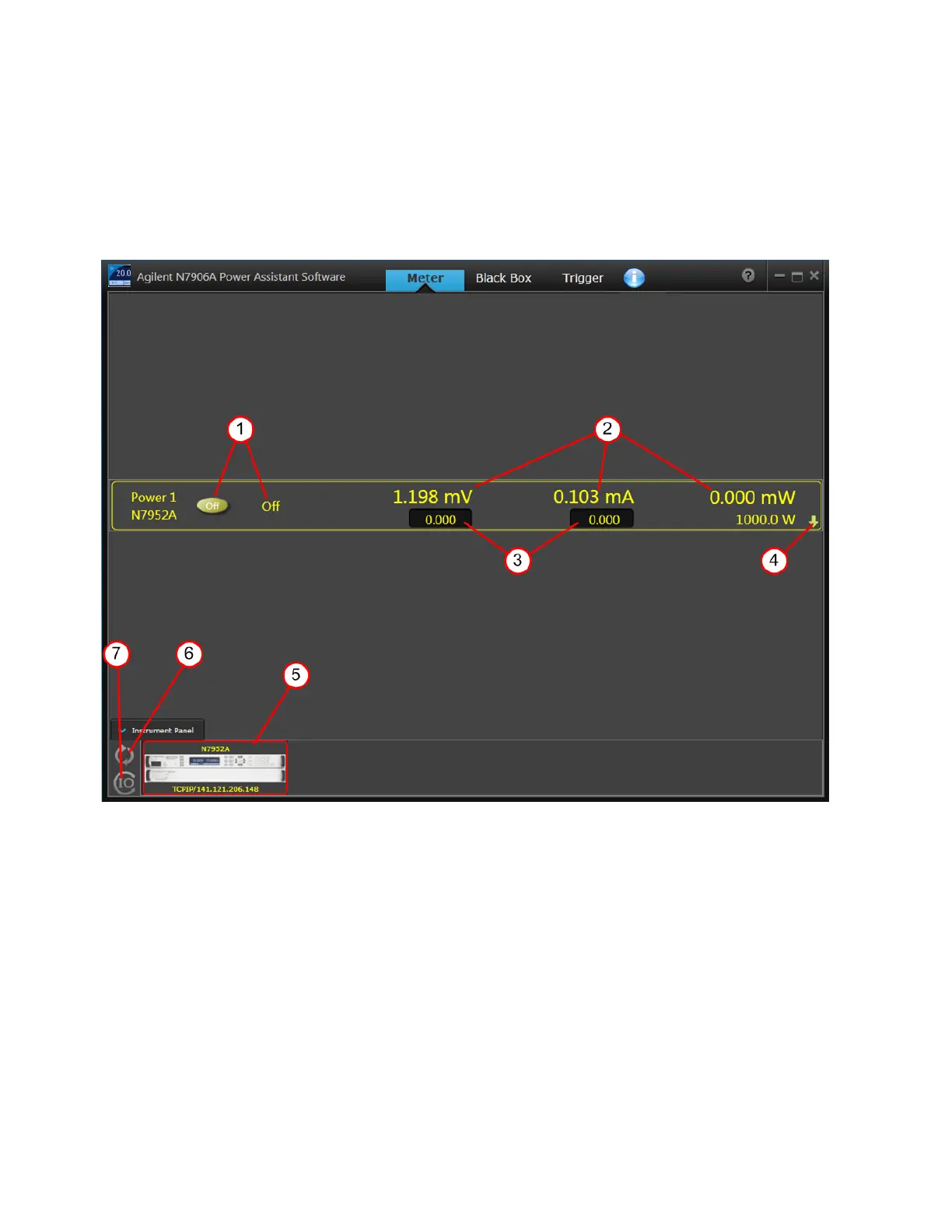Using the Meter View
The Meter tab displays the front panel of the instrument that you are connected to. You can control
the instrument from this window much that same way that you use the actual front panel of the
instrument. Select one of the other tabs (Black Box or Trigger) to access the remaining applications.
Note the following controls:
1. Turns the output on or off
2. Displays the measured output values
3. Displays the output settings
4. Expands the front panel controls (see below)
5. Displays the instrument that is being controlled
6. Click to refresh the instrument list
7. Click to launch the Keysight Connection Expert
Keysight N6900/N7900 Series Operating and Service Guide 187
5 Using the Power Assistant Software
