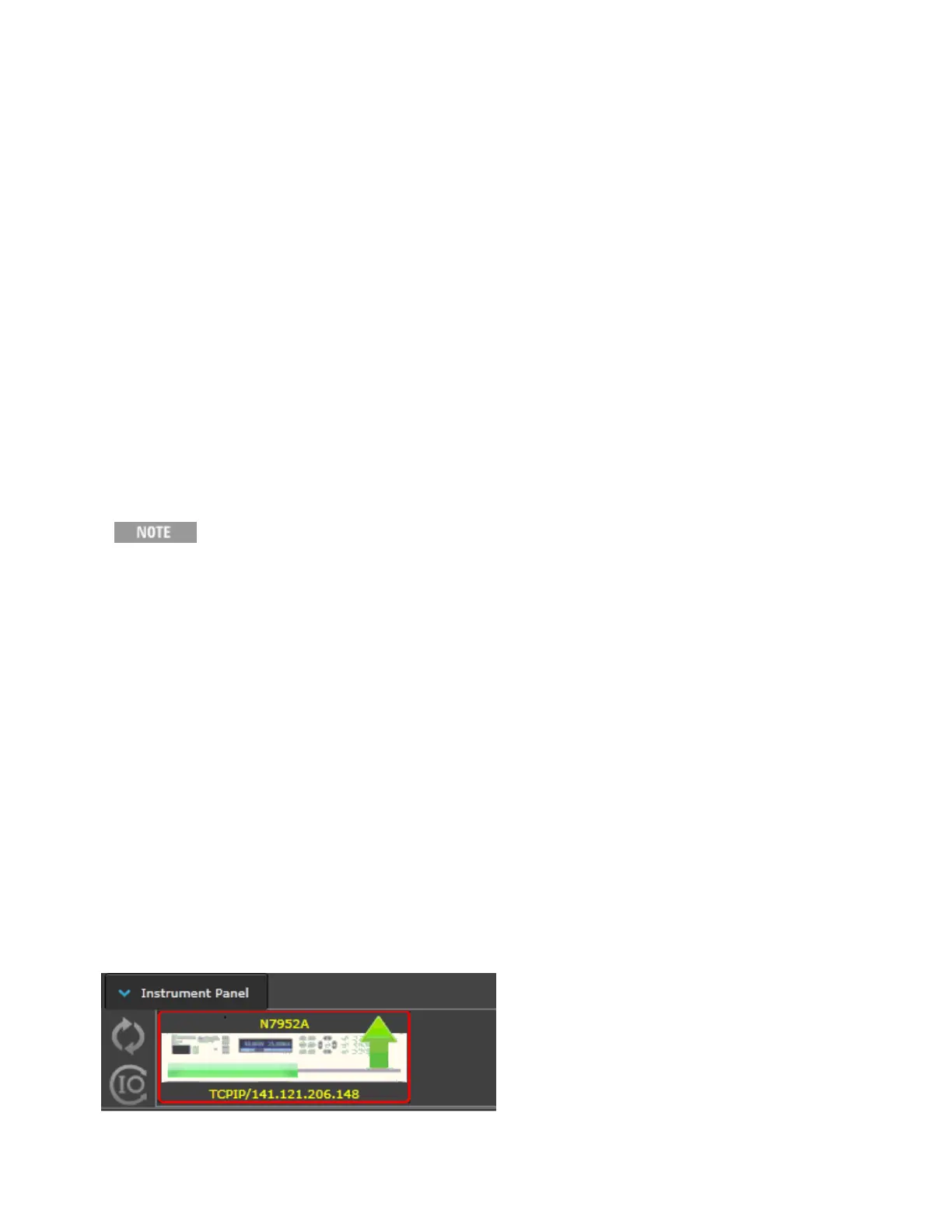Black Box Data Recording
This section explains how to use the Power Assistant to retrieve and view data from the Black Box
Recorder.
Making a Snapshot
Retrieving the Snapshot
Viewing the Snapshot
Configuring the Display
Viewing the Snapshot
Exporting the Snapshot Data
Saving the Snapshot File
Making a Snapshot
It is good practice to verify the system date and time before retrieving Black Box
data. Refer to BBR Clock Setup.
You can retrieve logged data by requesting a "snapshot" either from the front panel or using SCPI
commands. Refer to Snapshot Operation. The snapshot always uploads from the most recent data
entry on back.
Once you have created the snapshot, you can retrieve and view the snapshot data with the Power
Assistant.
Retrieving the Snapshot
Select the Black Box tab on top of the Power Assistant window.
l Click Instrument Panel if the instrument to which you are connected, does not appear in the win-
dow.
l Click on the instrument to select it. Click the green up arrow to upload the snapshot to the instru-
ment (see below). A progress bar lets you know that the file is uploading.
l Once the file has finished uploading, the data will appear in the display.
5 Using the Power Assistant Software
198 Keysight N6900/N7900 Series Operating and Service Guide
